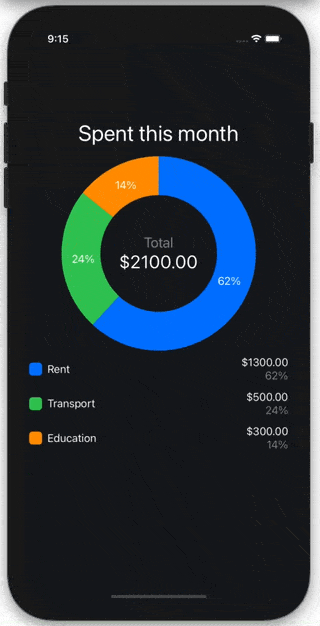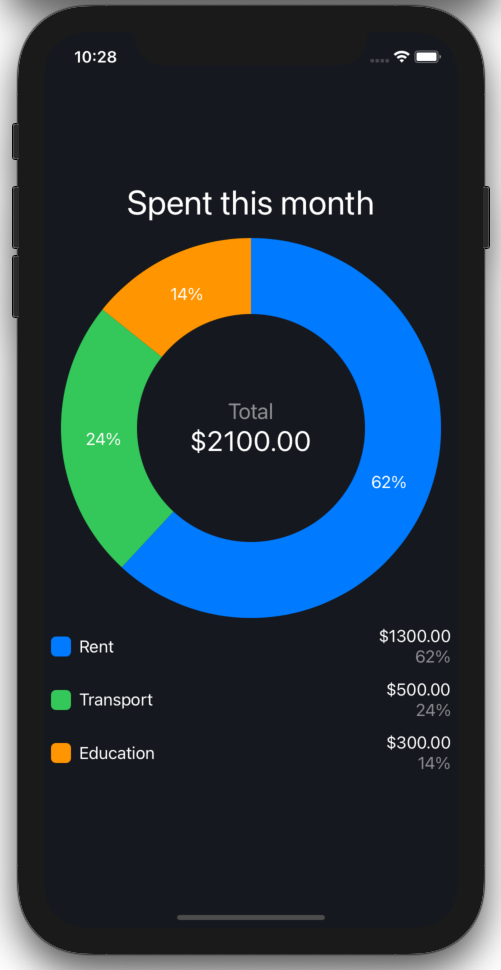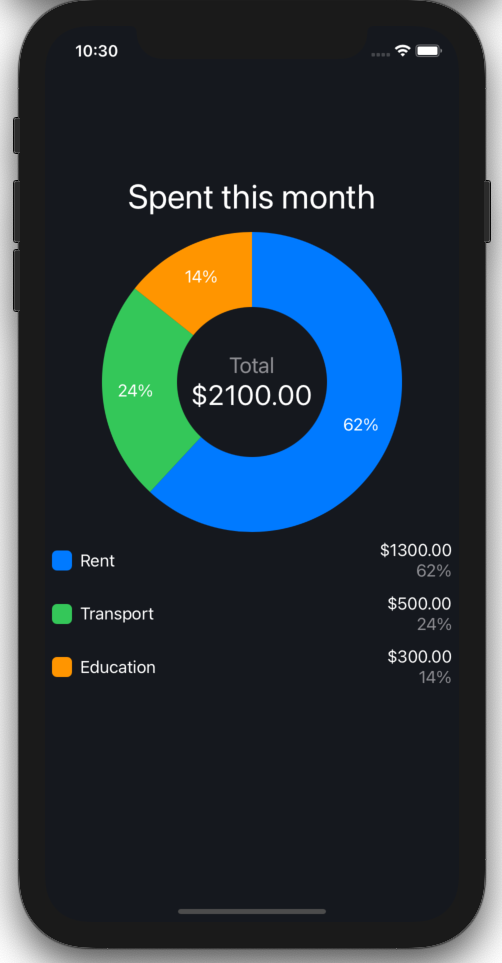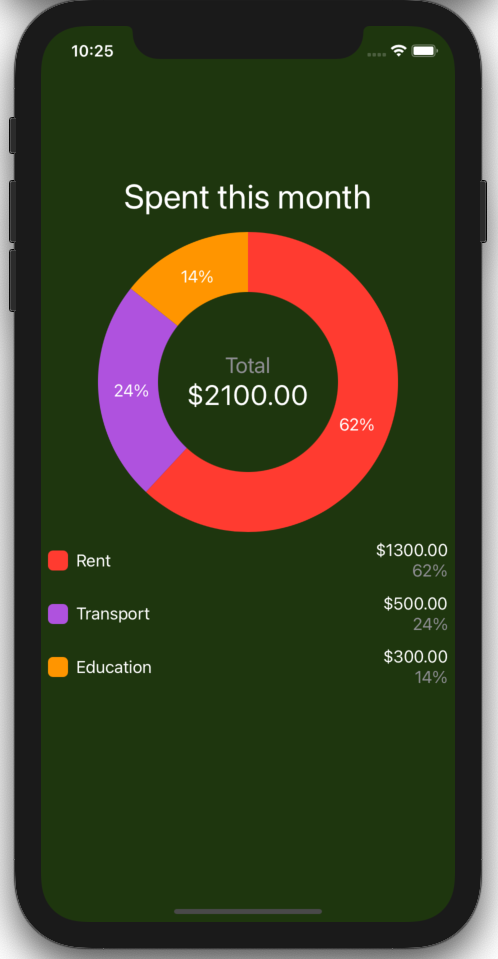Simple and elegant pie chart for Swift UI
import SwiftPieChart
...
PieChartView(
values: [1300, 500, 300],
names: ["Rent", "Transport", "Education"],
formatter: {value in String(format: "$%.2f", value)})formatter is used to format the values for displaying purposes. In the example above we are displaying values with 2 decimal places and with the $ sign in the front.
In Xcode go to File -> Swift Packages -> Add Package Dependency and paste in the repo's url: https://github.com/ilamanov/SwiftPieChart
A demo iOS app shown in the gif above can be found at https://github.com/ilamanov/SwiftPieChartDemo
You can change the width of the pie chart by providing widthFraction parameter:
PieChartView(
values: [1300, 500, 300],
names: ["Rent", "Transport", "Education"],
formatter: {value in String(format: "$%.2f", value)},
widthFraction: 0.95)You can change the radius of the inner circle by providing innerRadiusFraction parameter:
PieChartView(
values: [1300, 500, 300],
names: ["Rent", "Transport", "Education"],
formatter: {value in String(format: "$%.2f", value)},
innerRadiusFraction: 0.5)You can change the colors by providing colors and backgroundColor parameters:
PieChartView(
values: [1300, 500, 300],
names: ["Rent", "Transport", "Education"],
formatter: {value in String(format: "$%.2f", value)},
colors: [Color.red, Color.purple, Color.orange],
backgroundColor: Color(red: 30 / 255, green: 54 / 255, blue: 14 / 255, opacity: 1.0))