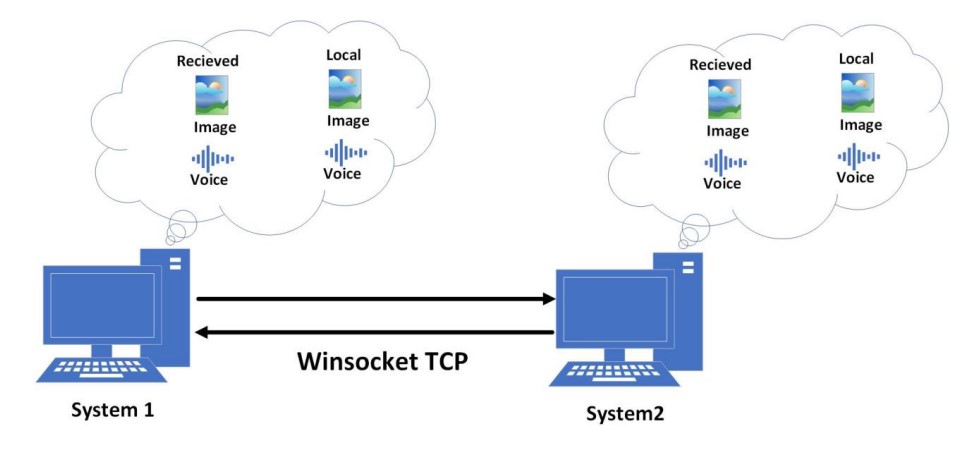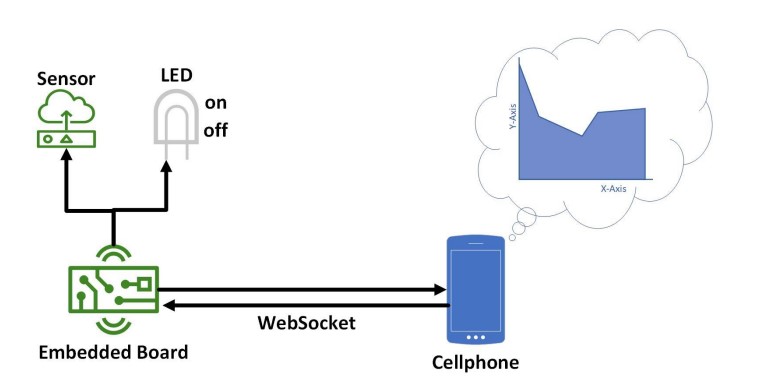In the first part of this project we have an application that can capture an image of the webcam and a 30s audio, then send it to the destination PC using TCP/IP.
for this code to work, you need to install a couple of libraries:
- openCV (cv2)
- socket
- numpy
- pyaudio
- wave
- threading
- pyQT5
for installing any of the libraries above, you should open your termnial (for instance VScode terminal) and enter pip install <library name> e.g. pip install cv2
It shows the webcam and can capture an image using openCV. The picture can be edited using Gama Correction Method (using numpy).it also can record a 30s audio using pyaudio and then saves them using wave.
1. Webcam Capture and Image Editing: The application displays the webcam feed using OpenCV. Users can capture an image from the webcam, which is then displayed in a separate window. Additionally, there's an option to edit the captured image using the Gamma Correction method, which adjusts the brightness of the image. Gamma correction is implemented using NumPy.
2. Audio Recording: The application can record audio for 30 seconds using the PyAudio library. The recorded audio is saved as a WAV file.
3. Sending and Receiving Data: Data transmission is handled through separate server.py and client.py scripts using the socket library for TCP/IP communication. The server script creates a TCP/IP server, and the client script exchanges data packets with the server on specified ports (21200 for images and 21300 for audio). Multithreading is utilized to prevent freezing of the application, especially during data transmission.
4. User Interface: The UI is designed using PyQt5, featuring buttons for capturing images, recording audio, playing recorded audio, and sending/receiving data. Additionally, there's a timer display for tracking the recording duration.
-
Starting the Application: Run the main script
main.py. The application window will open, displaying the webcam feed. -
Capturing an Image: Click the "Capture" button to take a snapshot from the webcam. The captured image will be displayed in a separate window. Optionally, adjust the image brightness using the provided trackbars.
-
Recording Audio: Click the "Record" button to start recording audio. The recording duration is limited to 30 seconds. A timer will display the elapsed recording time.
-
Playing Recorded Audio: After recording audio, click the "Play Audio" button to listen to the recorded audio.
-
Sending and Receiving Data: Before sending data, click the "Receive" button to start the server. Then, click the "Send" button to initiate data transmission.
Note: Ensure that you first click "Receive" and then "Send" for proper functionality, as the server needs to be created before data transmission.
In the second part of this project we run a webserver NodeMCU(ESP8266) and connect clients to it so we can read a sensor's value (LDR) and control an output (LED) using Websocket.
for this code to work, you need to install a couple of libraries on ArduinoIDE:
- ESP8266
- littleFS
- ESPAsyncTCP
- ESPAsyncWebServer and you should change the network credentials (routername, password).
The ESP8266 creates an AsyncWebServer on port 80 (HTTP port because websocket is HTTP-based) and a websocket object to exchange data. for the sensor part, it reads the sensor value every time the HTTP requests and for the LED part, every time the toggle button is pressed the state of the LED changes.