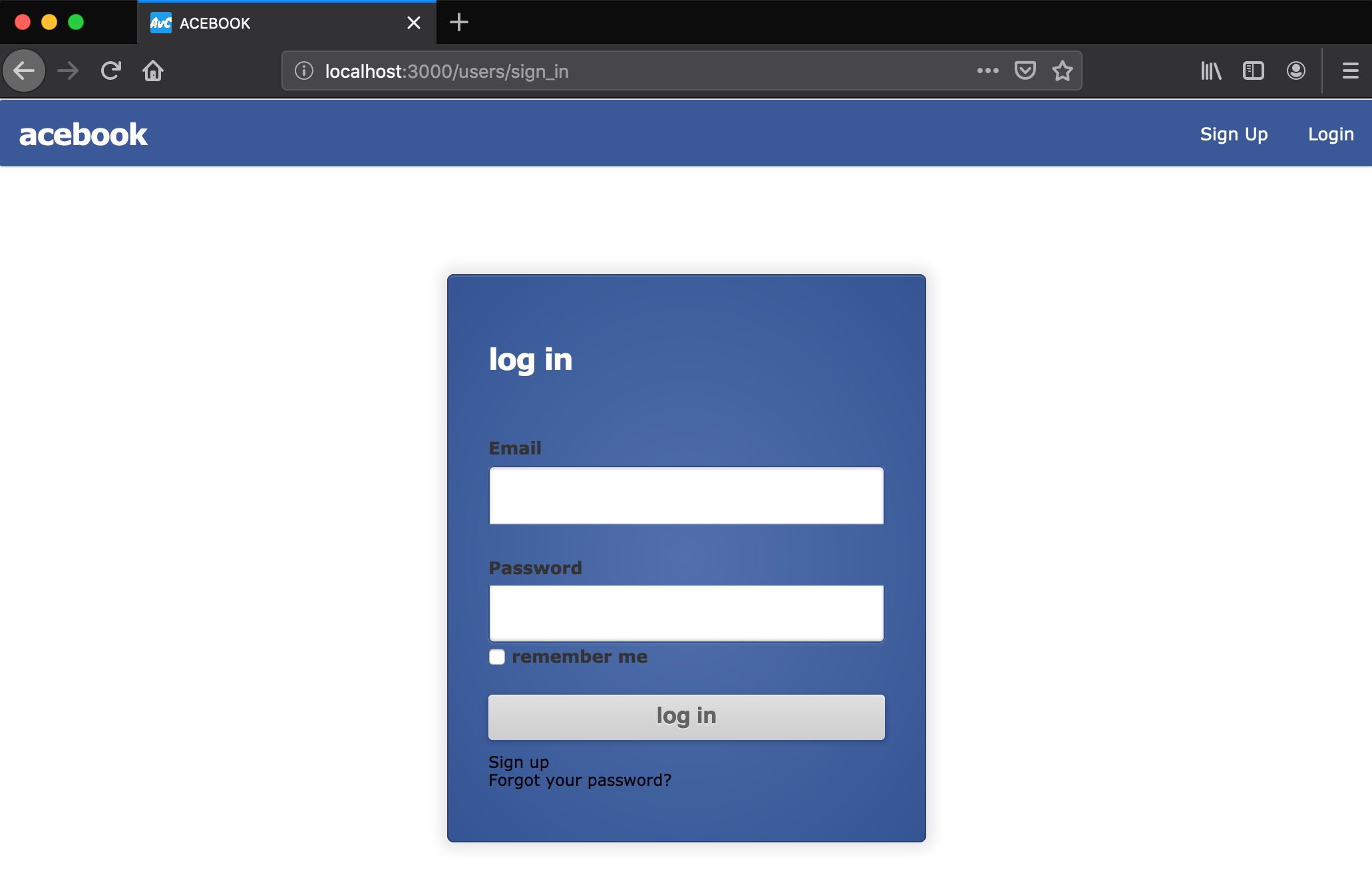An original social networking application developed in rails
- Link to LIVE Heroku App
- Link to Daily Wiki doc
- Link to ActiveStorage Blog Post
- End of week 1 functionality video
- End of week 2 functionality video
We also used a Trello board as a team of 4 to estimate work, plan sprints, and implement features.
These instructions will get you a copy of the project up and running on your local machine for development and testing purposes.
Ruby version 2.6.3 is used. To check which version of Ruby you have installed
$ ruby -v
Rails version 6.0.0 is used. To check which version of Rails you have installed
$ rails -v
| Tech used | What does it do? | How we used it |
|---|---|---|
| Ruby ~> v2.6.3 | Backend, (MVC) | In MVC layers |
| Rails ~> v6.0.0 | Web App framework | For exactly that |
| Devise | Authentication for rails apps | Auth and tracking sessions |
| ActiveStorage | Stores files referentially | Storing uploaded user profile images |
| ActiveRecord | Built-in ORM for Rails | Creating DB Migrations and creating/joining tables |
| ImageMagick | Image manipulating software | Shrinking/editing images in-situ in views |
| ActionCable | Opens websockets to create persisted connection | Built a live chat |
| RSpec | Ruby testing framework | To test controllers/models |
| Capybara | Feature testing framework | To test features |
| POSTGRESQL | Database Management System | To store all of our data both locally and in production |
| Travis | CI Tool | To make sure pull requests weren't breaking our functionality |
| Heroku | App Hosting Service | To deploy our app |
| CodeClimate | Code quality checking tool | Check maintainability/code coverage |
| Factory Bot | Testing library | Stubbing persistent data for testing purposes |
| Bootstrap | CSS Framework | Make it look PRETTY! |
| AWS Storage (S3) | Cloud Storage API | Permanently store uploaded images/files via our Heroku app |
| JQuery | Front-end JS Library | Add front-end dynamic behaviour |
To get a development env running:
- Install ImageMagick to handle profile images in the program
$ sh -c "$(curl -fsSL https://raw.githubusercontent.com/Linuxbrew/install/master/install.sh)" - brew install ImageMagick
-
Download and install PostGreSQL if you don't already have it
-
Install gems
$ bundle install
- Create local database with postgresql
$ rails db:migrate
- Start local server and visit localhost:3000 in browser to view Acebook homepage
$ rails server