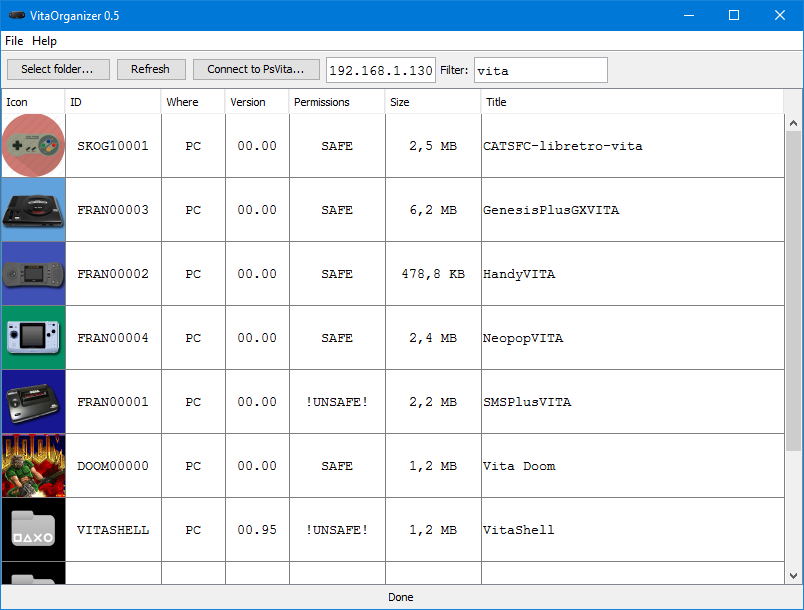Desktop tool for listing and uploading games and homebrew applications to PSVITA without the size requirements of uploading the whole VPK and extracting it later.
It is written in Kotlin/Java.
It should work on Windows, Linux and MacOS. It is a Java desktop application, packed in an executable .JAR, that can be executed directly with double click on most cases.
In other cases, you can run it with java -jar vitaorganizer-0.5.1.jar
You can download a prebuild binary here, or just build from source: Download VitaOrganizer 0.5.1 here
0.5.1
- Added language menu
- Fixed languages that were displayed wrong
- Small internal improvements
0.5
- Filtering feature
- Dumper Version/Compression Level display
- About dialog
- Added 2 level of subdirectories
- More translations
0.4
- Improved row selection
- Supported translations (please, go to github if you want to translate to your own language)
- Show file in explorer/finder
- Show PSF dialog
- Version column useful for homebrew
- Repack : Compression 9 + Remove duplicates + Make it safe (for backups done with older versions of vitamin, or homebrew done with older versions of vitasdk or without -s but that do not require special permissions)
- Queue tasks (not displaying yet, but already allows to queue)
- Added menus that will provide more features in future versions
- Lots of internal improvements
0.3
- Fixes size of games in psvita (please delete vitaorganizer/cache folder)
- Fixed paths in windows
- Allow column sorting
- Improved error reporting
You can open build.gradle in intelliJ IDEA 2016.2 (Community Edition is ok) to get started directly.
The main class is defined in : src/com/soywiz/vitaorganizer/VitaOrganizer.kt
You can compile without intelliJ directly from the console just with gradle. Just call
gradle jar
It will generate the file build/libs/vitaorganizer-VERSION.jar with all the dependencies included as an executable jar
that should work on desktop java versions.
In order to generate a native windows executable:
gradle clean minimizedJar launch4j
It will generate the file build/libs/vitaorganizer-VERSION.exe. It uses launch4j as launcher,
and proguard for minimizing all the files so the executable will be smaller.
VitaOrganizer supports localization. It uses the default ResourceBundle java system. It includes intelliJ support.
You can edit/create: resources/com/soywiz/vitaorganizer/Texts_*.properties files in order to translate the application.
You can edit those files easily using intelliJ. More information: https://www.jetbrains.com/help/idea/2016.2/editing-resource-bundle.html
Texts are referenced into intelliJ easily and allows to find back references.
In order to test several languages, you can launch the JVM with the following arguments:
-Duser.country=ES -Duser.language=es