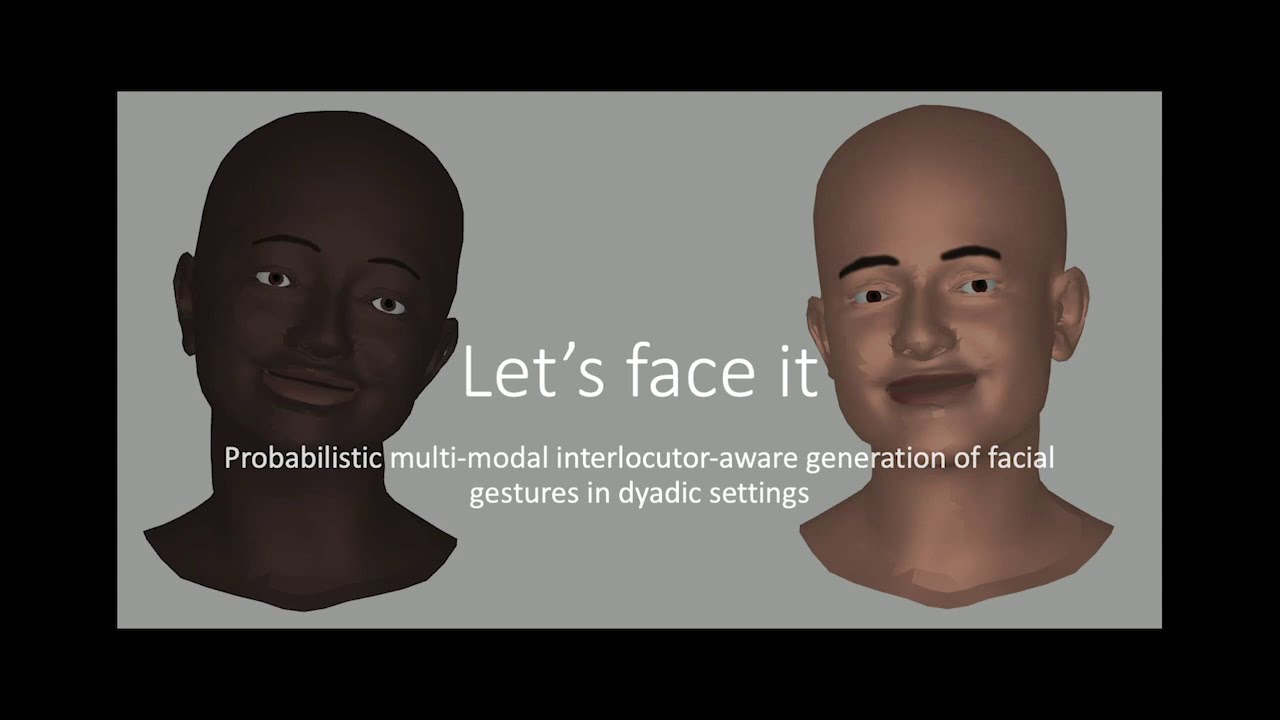
Please read more on the project website
-
Install Docker We recommend installing the latest version of the Docker as described here
-
Setup GPU usage for the docker By following the instructions in the official tutorial
- Build the Docker image
docker build -f containers/glow_Dockerfile . -t lets_face_it_glow
- Train the model
docker run --gpus 1 -v <path/to/the/dataset>:/data lets_face_it_glow python code/glow_pytorch/train.py code/glow_pytorch/hparams/final_model.yaml
where path/to/the/dataset should be replaced with the path to the dataset on your machine
Customizing
Most of the model parameters are defined in code/glow_pytorch/hparams/final_model.yaml.
Other configurations are set in code/config.toml
- Build the docker
docker build -f containers/visualize_Dockerfile . -t lets_face_it_visualize
- Get the models
- Download FLAME 2019 model from here. You need to sign up and agree to the model license for access to the model. Copy the downloaded model inside the
models/flame_modelfolder. - Download Landmark embedings from RingNet Project. Copy it inside the
models/flame_modelfolder.
- Run the render server
docker run -v $(pwd)/models:/workspace/models -it -p 8000:8000 lets_face_it_visualize
- Try the example code
There is some example code for rendering in
code/examples/visualize_example.py. This example assumes that you have downloade the facial feature dataset. After rendring you will get back a json response from the server with a URL which can be used to access the video.
python code/fextract_features.py
If you use this code in your research please cite the paper:
@inproceedings{jonell2020letsfaceit,
title={Let's face it: Probabilistic multi-modal interlocutor-aware generation of facial gestures in dyadic settings},
author={Jonell, Patrik and Kucherenko, Taras and Henter, Gustav Eje and Jonas Beskow},
booktitle=={International Conference on Intelligent Virtual Agents (IVA ’20)},
year={2020},
publisher = {ACM},
}
If you encounter any problems/bugs/issues please contact me on Github or by emailing me at pjjonell@kth.se for any bug reports/questions/suggestions. I prefer questions and bug reports on Github as that provides visibility to others who might be encountering same issues or who have the same questions.