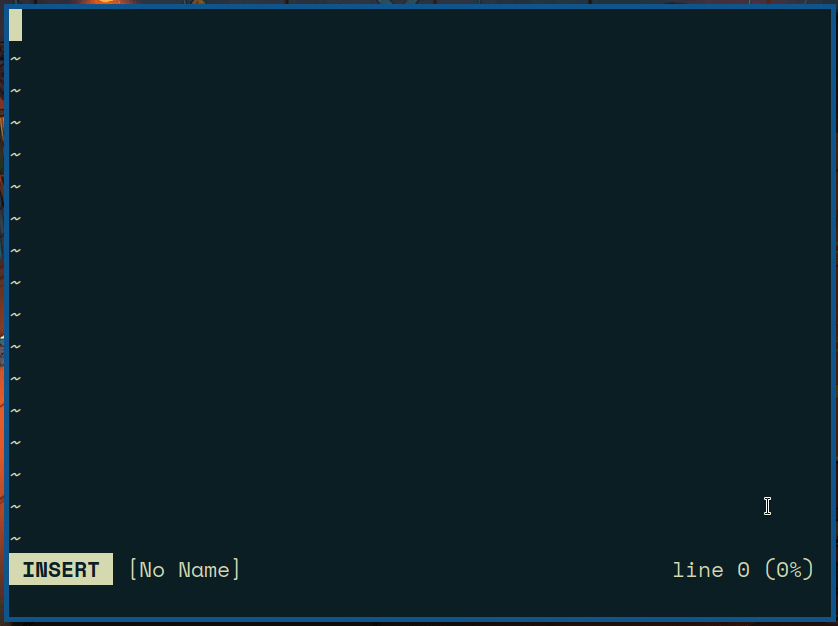A simple text editor written in OCaml
To install Oditor, simply clone the repository and use the command
opam install . at its root.
Oditor is a text editor for OCaml. It provides syntax highlighting for .ml
files and uses Vim key bindings.
You can move around using the arrow keys or ctrl+arrow to move faster across
words.
To quit the editor, press ctrl+q.
To run a command, press ctrl+r and type your command. To see the availables
commands, check out the Commands section.
To create a new file, you simply need to press ctrl+n.
You can save this file using ctrl+s. If the file was already saved, you can
enter an empty string and it will be saved at the previous location.
You can also open a new file using ctrl+o
Here are the currently supported commands:
- "setkmap", change the current keymap.
The editor comes with builtin vim controls. Those can be loaded by using the
command setkmap vim
You can move around using h, j, k, l or using the e, w and b
motions.
The text will automatically scroll up or down by moving the cursor out of the screen.
You can enter Insert mode by pressing:
-
ito insert on current character -
ato insert on next character -
Ito insert at the start of the line -
Ato insert at the end of the line
Insert mode allows the user to add text. It can be exited by pressing the esc key.
Here are the supported commands with the vim keymaps:
-
edit xxxwhich takes as parameter the file you want to edit. Only works for existing files. -
worw xxxwhich saves the current file. It can be given a new file name as parameter -
qwhich quits Oditor. -
wqwhich saves the file and quits Oditor.
You can use Ctrl+W to empty the command buffer.
You can configure Oditor using a file named config.yml. Its default location
is in ~/.config/oditor.
Here is a sample config :
keymaps: default # Can be default or vim. When nothing is specified, Oditor will use default
colors: # Colors for syntax highlighting. Ansi VGA colors used if nothing is specified
default: "#ffffff"
digit: "#ffff00"
string: "#00ff00"
char: "#00ffff"
comment: "#999999"
keyword: "#ff0000"
operator: "ff00ff"- Autocompletion
- Tuareg mode
- Dune compilation tools