This repo is all about how to get started with Machine Learning and all the tricks required to perform necessary task and how to make a model.
Here we have taken the famous Iris Dataset as our running example. This is a very simple and easy dataset to get started with ML.
| Numpy | Pandas | Matplotlib | seaborn | XGBoost | Scikit-Learn |
|---|---|---|---|---|---|
 |
 |
 |
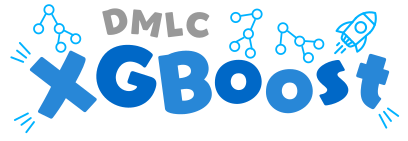 |
 |
-
Download and install anaconda installer.
-
Then go to the python shell or terminal and create a new environment e.g. Hello_ML .Tutorial for creating new environment is here.
-
Write this commands ony by one to install the required libraries in the shell.
$pip install numpy $pip install pandas $pip install matplotlib $pip install seaborn $pip install xgboost $pip install scikit-learn
- Basic Visualization like scatterplots and barcharts are given here to understand the data variance.
- Visualizing the pairplots also helping to understand feature to fature correltion.
- We have also tried to add the probabbility density function (pdf) and cumulative density function(cdf) to understand the hidden patterns also.
- We also have used different scaling process to retrieve the best trainable data.
- Outlier detection also helped to find the actual data.
- Now it comes to choose the best model to fit to the trainable data. We have taken probably all type of models to find better accuracy.
To perform the following tasks:
- To make PDFs and CDFs of Iris flower based on their species.
- To make the Violinplots of Iris flower based on their species.
- To make the boxplots of Iris flower based on their species.
- To quantify the resulting plots on own words.


