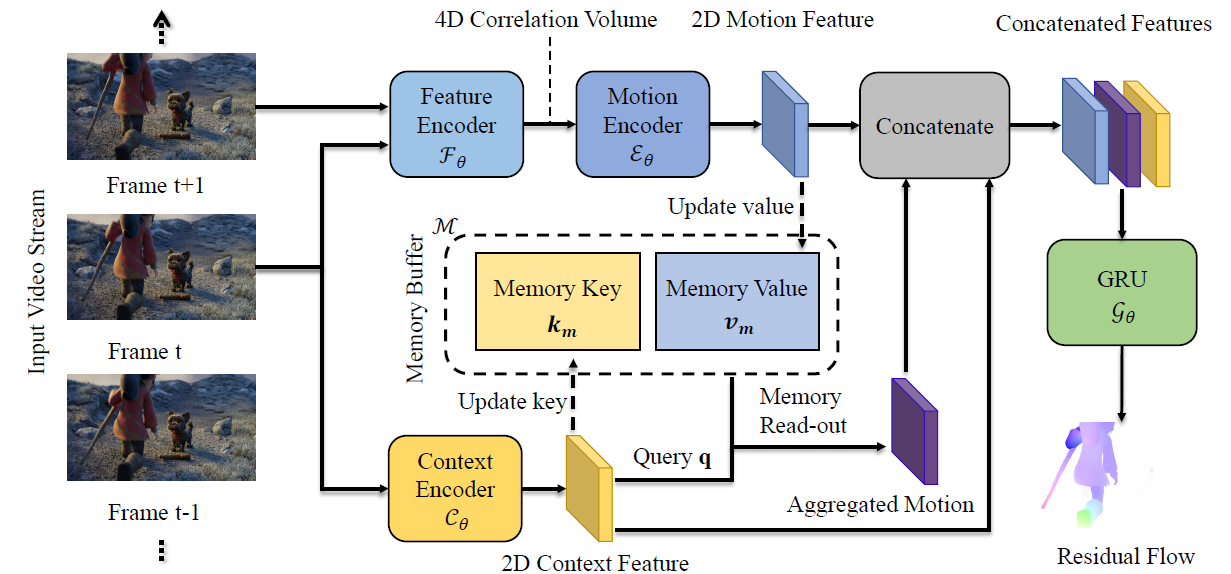MemFlow: Optical Flow Estimation and Prediction with Memory
Qiaole Dong, Yanwei Fu
CVPR 2024
conda create --name memflow python=3.8
conda activate memflow
conda install pytorch==1.13.1 torchvision==0.14.1 torchaudio==0.13.1 pytorch-cuda=11.6 -c pytorch -c nvidia
pip install yacs loguru einops timm==0.4.12 imageio matplotlib tensorboard scipy opencv-python h5py tqdmFor training the model, you should further install the FlashAttention.
We provide pretrained models. The default path of the models for evaluation is:
├── ckpts
├── MemFlowNet_things.pth
├── MemFlowNet_sintel.pth
├── MemFlowNet_kitti.pth
├── MemFlowNet_spring.pth
├── MemFlowNet_T_things.pth
├── MemFlowNet_T_things_kitti.pth
├── MemFlowNet_T_sintel.pth
├── MemFlowNet_T_kitti.pth
├── MemFlowNet_P_things.pth
├── MemFlowNet_P_sintel.pthDownload models and put them in the ckpts folder. Run the following command:
python -u inference.py --name MemFlowNet --stage sintel --restore_ckpt ckpts/MemFlowNet_sintel.pth --seq_dir demo_input_images --vis_dir demo_flow_visNote: you can change the _CN.val_decoder_depth of configs/sintel_memflownet.py from 15 to smaller numbers for better speed and performance trade-off as in Fig. 1.
To evaluate/train MatchFlow, you will need to download the required datasets.
- FlyingThings3D
- Sintel
- KITTI
- HD1K (optional)
- Spring
By default our codes will search for the datasets in these locations. You can create symbolic links to wherever
the datasets were downloaded in the datasets folder
├── datasets
├── Sintel
├── test
├── training
├── KITTI
├── testing
├── training
├── devkit
├── FlyingThings3D
├── frames_cleanpass
├── frames_finalpass
├── optical_flow
├── spring
├── test
├── training
├── flow_subsamplingPlease download the models to ckpts folder. Then you can evaluate the provided model using following script:
bash evaluate.shWe used the following training schedule in our paper (2 A100/A6000 GPUs). Training logs will be written to the logs which can be
visualized using tensorboard.
bash train.shIf you found our paper helpful, please consider citing:
@inproceedings{dong2024memflow,
title={MemFlow: Optical Flow Estimation and Prediction with Memory},
author={Dong, Qiaole and Fu, Yanwei},
booktitle={Proceedings of the IEEE/CVF Conference on Computer Vision and Pattern Recognition},
year={2024}
}Thanks to previous open-sourced repo: