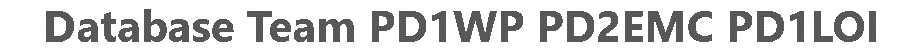DMR user database BETA is an "up to date" database wich are automatically created every 30 minutes. This means that new dmr users who register, will be automatically added here to the databases, but the data might not be complete. If you always need to be up to date, even if the display might not show all the information for the newest users, then these files are what you need.
Statistics about DMR user database BETA vs (old) verified version (updated when new users are added)
- Anytone BETA Database has 263331 entries
- Anytone verified Database has 198634 entries
- Ailunce HD1 BETA Database has 263331 entries
- Ailunce HD1 verified Database has 198633 entries
- Tytera MD-2017 BETA Database has 100000 entries
- Tytera MD-2017 verified Database has 100000 entries
- Tytera MD-380 and 390 BETA Database has 263331 entries
- Tytera MD-380 and 390 verified Database has 198869 entries
- Pi-Star BETA Database has 263333 entries
- Pi-Star original Database has 263166 entries
- Pi-Star SSH Helper Database has 263331 entries
Why is there a difference in the count of entries?
- BETA version is more "up to date" then the verified version.
- Anytone Database has a leading header.
- Ailunce HD1 Database has no leading header and represence the actual user count.
- Tytera MD-2017 Database can only handle 100k users (the first 100k users are put into the database).
- Tytera MD380/390 Database has leading header and 237 extra TG contacts.
- Pi-Star database has two leading headers.
- Pi-Star SSH Helper Database has one leading header.
Add our database to your Pi-Star?
If you want to add our Database support to your Pi-Star, just follow this howto.
Execute the following commands in a ssh session with your Pi-Star.
- rpi-rw
- sudo nano /usr/local/sbin/HostFilesUpdate.sh
Find the line:
- curl --fail -o ${DMRIDFILE} -s http://www.pistar.uk/downloads/DMRIds.dat
and place a # in front of it
- #curl --fail -o ${DMRIDFILE} -s http://www.pistar.uk/downloads/DMRIds.dat
add the following line under it
- curl --fail -o ${DMRIDFILE} -s https://raw.githubusercontent.com/DMR-Database/database-beta/master/DMRIds.dat
it should looke like this now:
-
#curl --fail -o ${DMRIDFILE} -s http://www.pistar.uk/downloads/DMRIds.dat
curl --fail -o ${DMRIDFILE} -s https://raw.githubusercontent.com/DMR-Database/database-beta/master/DMRIds.dat
Then execute sudo pistar-update or sudo HostFilesUpdate.sh and enjoy all callsigns on the display and webinterface.
We hope that Pi-Star will add this in the future.
Download latest DMR user database BETA for Ailunce, Anytone and Tytera
- BETA Database for Ailunce HD1
- BETA Database for Anytone
- BETA Database for Tytera MD380 & MD390
- BETA Database for Tytera MD-2017
For MD380-MD390 : If you edit the database by yourself do not forget to fill in the number of characters on the first line. Preview at the bottom of Notepad tab. Example Length: 4,275,525 Enter this number on the first line without commas thus 4275525.