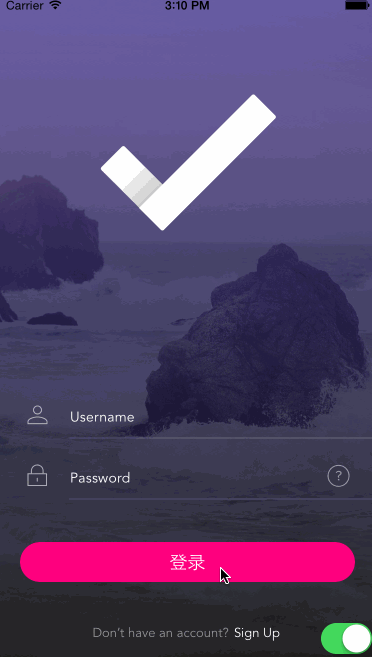English|中文文档
A login button with Cool animation and easy to use
Swift4.2!! 🐱 (other swift version↓)
Swift4.0
Swift3.2
Swift2.0
Inspiration from Dribbble
A login button with animation effect is implemented in this project, which is commonly used for Login/Logoff and other operations
As you can see the GIF animated demo below, you can set the button to a specific state after the effect is rotated (failure and success correspond to different animations)
These effects are encapsulated in the same class and can be easily used as long as the button inherits from this class
pod 'DKLoginButton'
Just download the Demo and drag the DKButton folder into your project
override func viewDidLoad() {
super.viewDidLoad()
// set backgrounds
UIApplication.sharedApplication().setStatusBarStyle(.LightContent, animated: false)
let bg = UIImageView(image: UIImage(named: "Login"))
bg.frame = self.view.frame
self.view.addSubview(bg)
// init button
var btn = DKTransitionButton(frame: CGRect(x: 0, y: 0, width: self.view.frame.size.width - 64, height: 44))
btn.backgroundColor = UIColor(red: 1, green: 0, blue: 128.0 / 255.0, alpha: 1)
btn.center = self.view.center
btn.frame.bottom = self.view.frame.height - 60
btn.setTitle("Sign in", forState: .Normal)
btn.titleLabel?.font = UIFont(name: "HelveticaNeue-Light", size: 14)
btn.addTarget(self, action: #selector(onTapButton(_:)), forControlEvents: UIControlEvents.TouchUpInside)
btn.spiner.spinnerColor = UIColor.blackColor()
self.view.addSubview(btn)
self.view.bringSubviewToFront(canlogin)
} @IBAction func onTapButton(button: DKTransitionButton) {
// Start loading animations
button.startLoadingAnimation()
if self.canlogin.on {
// Success, interface switch
button.startSwitchAnimation(1, completion: { () -> () in
let secondVC = UIStoryboard(name: "Main", bundle: nil).instantiateViewControllerWithIdentifier("SecondViewController")
secondVC.transitioningDelegate = self
self.presentViewControllerWithDKAnimation(secondVC, animated: false, completion: nil)
})
} else {
// Failed, returned and prompted
button.startShakeAnimation(1, completion: {
// Prompt for logon failure
print("badend")
})
}
}@IBAction func onTapScreen() {
button.moveToCenterExpand(0) {
self.dismissViewControllerAnimated(false, completion: nil)
}
}