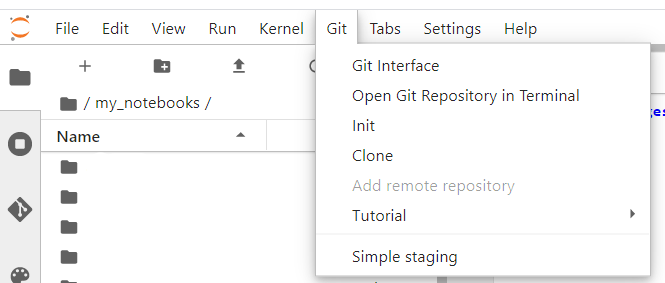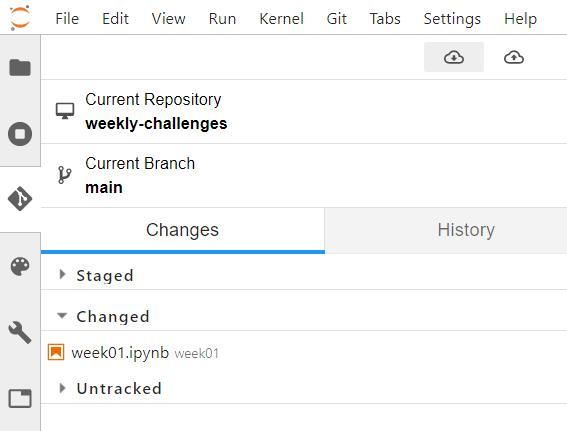Welcome to the weekly challenges of the Data Analytics Group at EPFL!
Each week, we will propose a short coding or data science problem, with prizes up for grabs!
We will provide the challenges as Jupyter notebooks containing the instructions, the boilerplate code to load a dataset (if applicable) and a submission link for your solution.
Here are a few possible options to do the challenges if it's your first time using Jupyter notebooks:
- Use Noto, EPFL's JupyterLab platform.
- Use Google Colab, a similar solution to Noto, but with free access to GPUs for heavier tasks.
- Install your own local environment.
- Of course, you can also transpose the problems into the programming language and/or IDE of your choice!
Noto is EPFL's JupyterLab platform that allows teachers and students to use Jupyter notebooks without having to install anything on their computer.
- Sign in to https://noto.epfl.ch.
- From the Noto main screen, you can clone this repository by selecting Git > Clone and entering https://github.com/DAG-EPFL/weekly-challenges-21-spring.git.
- Enter the created directory and start coding!
- We will release new challenges every week. In order to get them, select the Git tab in the left toolbar and press the Pull button (cloud with the arrow pointing downwards, highlighted in gray below).
Google's Colab is a similar solution to Noto.
- Sign in to https://colab.research.google.com.
- When prompted which file to open, select the GitHub tab and enter https://github.com/DAG-EPFL/weekly-challenges-21-spring as the GitHub URL. You will be able to select which notebook you want to open.
- Start coding! If the challenge includes a dataset, you will have to manually upload it into the correct destination in the "File" pane on the left side.
- We will release new challenges every week. In order to get them, open a new notebook and follow the steps above to select an other challenge.
Install your own local environment with conda and edit the notebooks locally. This could be useful for future projects if you haven't done it yet!
Once conda is installed, you can either perform a simple manual setup with "standard" libraries (numpy, scipy, matplotlib, seaborn, pandas, scikit-learn, notebook...), or automatically create a virtual environment using the provided environment.yml file (see this link for a tutorial on how to create an environment from a yml file).