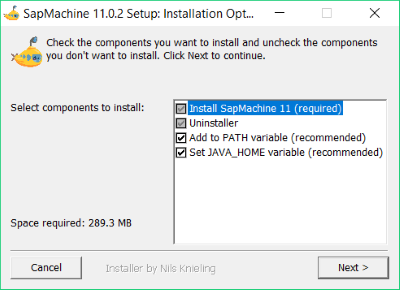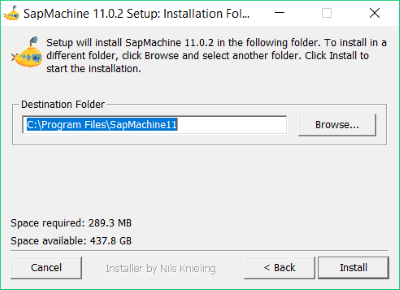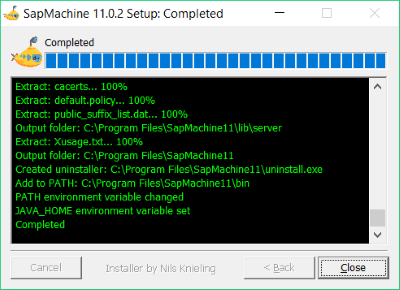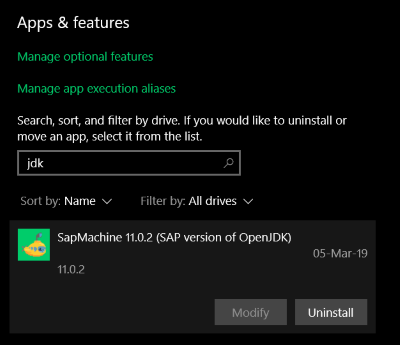SapMachine Windows Installer
SapMachine is a downstream version of the OpenJDK project. It is used to build and maintain a SAP supported version of OpenJDK for SAP customers and partners who wish to use OpenJDK to run their applications.
SAP currently doesn't provide an installer for Windows. Therefore this project.
Since April 10, 2019 Windows installers are created with every SapMachine release and are provided at https://sapmachine.io/. This project will not be developed further and is for documentation purposes only.
This installer is created with NSIS (Nullsoft Scriptable Install System). It is a professional open source system to create Windows installers.
This installer performs the following steps:
- Install SapMachine version to selected installation directory
- Optional set JAVA_HOME and update PATH system environment variables
Install
GUI
Run sapmachine.exe with Windows administrator rights.
The installer sapmachine.exe is in this docu a placeholder for the actual installer such as sapmachine-jdk-11.0.2_windows-x64_bin.exe.
Silent
sapmachine.exe /S
Change the default installation directory:
sapmachine.exe /S /D=C:\Program Files\JDK
Uninstall
GUI
Run uninstall.exe from selected installation directory or uninstall via the Settings menu.
Silent
uninstall.exe /S
Build Installer
Download and install NSIS: https://nsis.sourceforge.io/Download
Download SapMachine release: https://sap.github.io/SapMachine/
Unzip:
7z.exe x sapmachine-jdk-11.0.2_windows-x64_bin.zip
Rename to sapmachine and check folder structure:
move sapmachine-11.0.2 sapmachine
dir sapmachine
16-Jan-19 14:51 <DIR> .
16-Jan-19 14:51 <DIR> ..
16-Jan-19 14:51 <DIR> bin
16-Jan-19 14:51 <DIR> conf
16-Jan-19 14:51 <DIR> include
16-Jan-19 14:51 <DIR> jmods
16-Jan-19 14:51 <DIR> legal
16-Jan-19 14:51 <DIR> lib
16-Jan-19 14:50 1,228 release
1 File(s) 1,228 bytes
8 Dir(s) 565,306,568,704 bytes free
Run the following command:
makensis.exe /V4 /DVERSION=<major version> /DFULLVERSION=<full version> sapmachine.nsi
Example for Version 11.0.2
makensis.exe /V4 /DVERSION=11 /DFULLVERSION=11.0.2 sapmachine.nsi
move sapmachine.exe sapmachine-jdk-11.0.2_windows-x64_bin.exe
License
GNU Public License version 2. Please feel free to fork and modify this on GitHub (https://github.com/Cyclenerd/SapMachineInstaller).