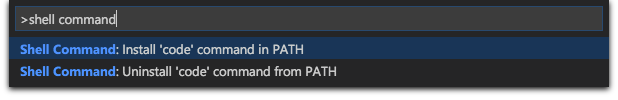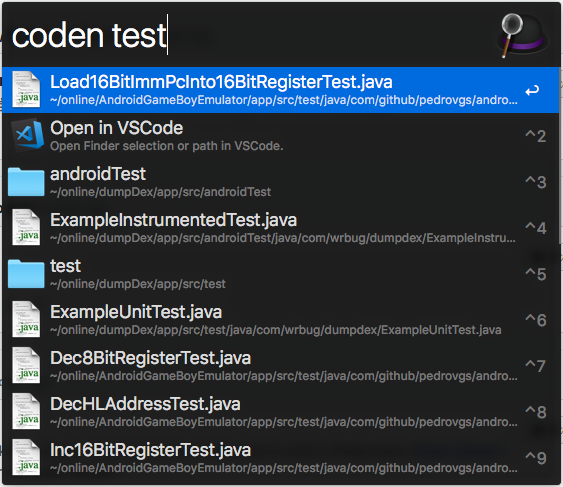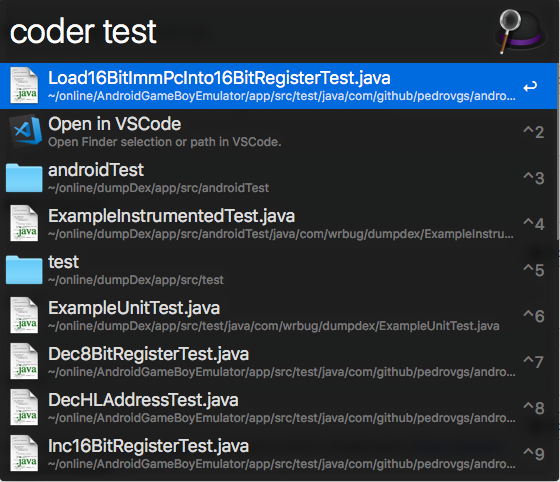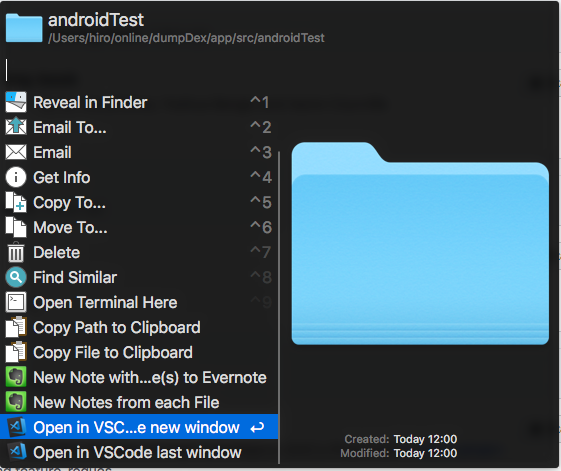- 启动 VS Code.
- 打开 VSCode命令行 (⇧⌘P),然后输入 'shell command' 找到 Shell Command: Install 'code' command in PATH 这一项,回车.
- Launch VS Code.
- Open the Command Palette (⇧⌘P) and type 'shell command' to find the Shell Command: Install 'code' command in PATH command.
ref: https://code.visualstudio.com/docs/setup/mac
coder命令会在启动最后一个活跃的 VSCode 窗口打开指定文件或文件夹
coden命令会在启动新的 VSCode 窗口打开指定文件或文件夹
- 文件操作