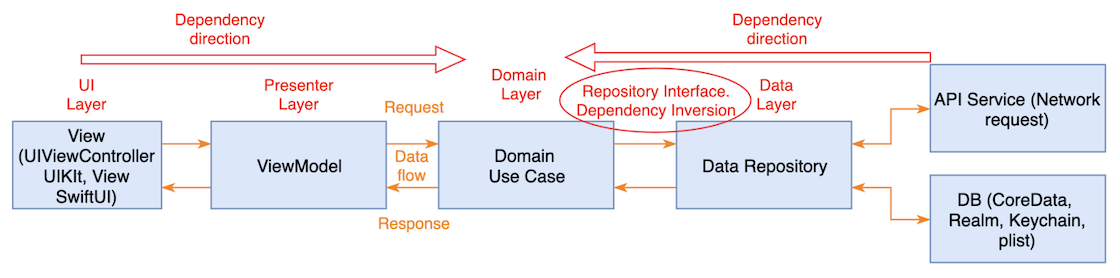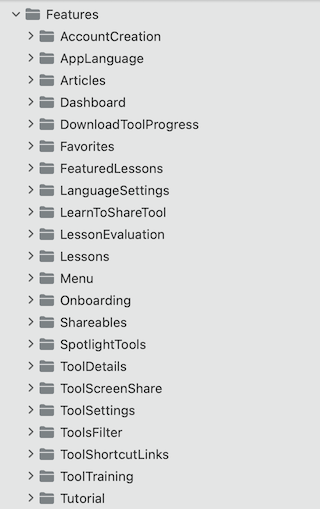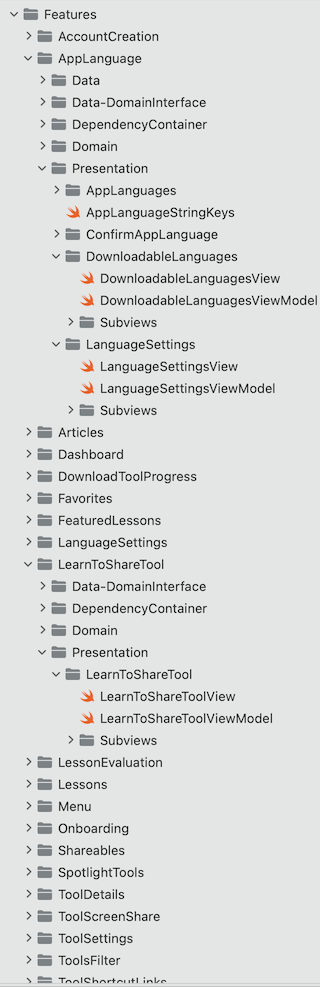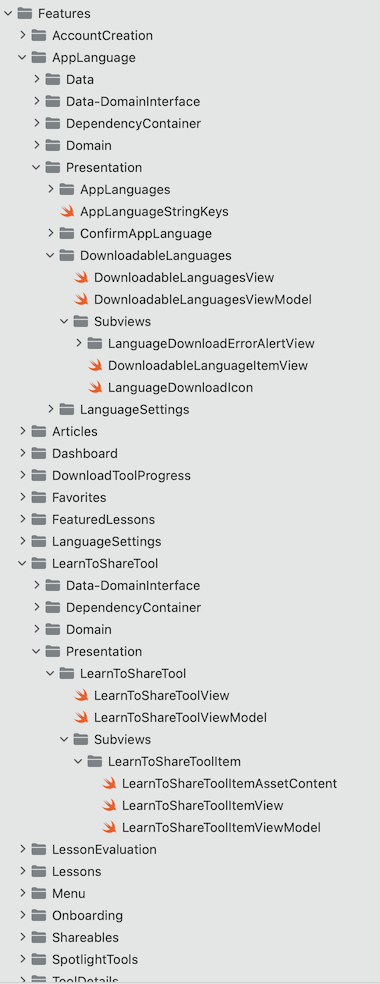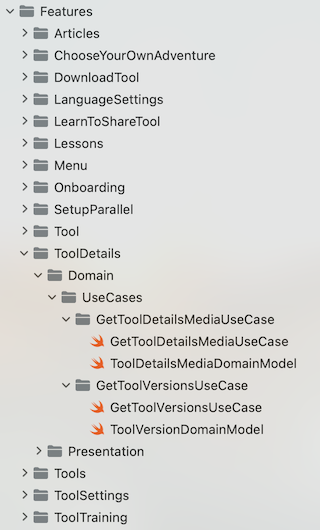- Xcode
- Bundler
- Cocoapods
- Fastlane
- Class / Struct attributes should always be declared with the type.
- Class level attributes should also be grouped by constant vs instance as well as by access level and mutability. Where constants are at the top and grouped by private first, then internal, then public. Instance variables follow constants and are grouped by private first, then internal, then public.
The architectural structure for the GodTools app can be summarized as following a Clean Architecture Pattern (Presentation Layer, Domain Layer, an Data Layer), along with a Coordinator Pattern (Navigation decisions and logic), and SOLID principles.
The purpose of this pattern is to create a clear separation of concerns and responsibilities.
References:
- Solid principles:
- Coordinator (Flow.swift):
The presentation layer makes up the Views and ViewModels. In the GodTools app Views and ViewModels are organized by Feature in the Features folder. Below will explain how presentation files are named and organized and conventions for Views and ViewModels.
The presentation layer will make up Views and ViewModels and those are stored in the App/Features folder. The Features folder attempts to group presentation files by feature type.
For example the GodTools App/Features/ folder currently contains the following features:
Each Feature Folder is broken into views that make up that feature. Typically each view that makes up a feature represents an entire screen area of the app and are navigated between. Each of these views that make up a feature should be placed in a directory that matches the name of the view. These would fall under Features/{FeatureName}/Presentation/.
For example in this screenshot the following features LanguageSettings and ToolDetails are expanded. The views that make up the LanguageSettings feature are ChooseLanguage and LanguageSettings. The views that make up the ToolDetails feature are ToolDetails.
Any smaller view components that help in creating the parent view should go in a Subviews directory.
For example in this screenshot the ToolDetails view folder contains a Subviews folder containing all the subviews that help make up ToolDetailsView.swift.
Views are what a user visually sees and interacts with.
- Render logic.
- Animation logic.
- Owns a ViewModel (reference to ViewModel).
- Observes ViewModel output. In SwiftUI this is a combination of @ObservedObject and @Published properties.
- Send inputs to the ViewModel (button tap, entering text input, etc.).
File Naming and Organization:
- All newly created views should be created in SwiftUI.
- Views should have only 1 ViewModel.
- Subviews that are static and help make up a screen (View) can point to the parent screen (View) ViewModel or they can have their own ViewModel.
- Subviews that are dynamic such as views in collections (lists, stacks, etc.) should have there own ViewModel and only 1 ViewModel.
ViewModels are considered a view representation. They're the data backing of a view.
- Provides data outputs to the View which the View can observe and react to.
- Each data output connects to a UseCase (Domain Layer) which computes data. Computing can also happen directly in the ViewModel although UseCases are preferred.
The domain layer is responsible for the business rules of the application and is broken up into Use Cases. The benefits of the domain layer include:
- It avoids code duplication.
- It improves readability in ViewModels that use domain layer use cases.
- It improves testability of the app.
- It avoids large ViewModels by allowing you to split responsibilities.
Use cases make up the domain layer. Use cases should be responsible for a single task and named to reflect that task. For example: AuthenticateUserUseCase, GetSpotlightToolsUseCase.
UseCase Best Practices:
- Should have a single exposed method (public, internal) that takes zero or more inputs and produces a single output that is an AnyPublisher.
- UseCases can have private methods, however, as we move to dependency inversion I think private methods will become less and less.
- Inputs should not be publisher types. Instead the ViewModel should react to changes which then triggers the UseCase.
- Should not depend on UseCases. If specific Output from a UseCase is needed, instead inject that Output as an Input from the ViewModel.
- Should depend only on interfaces. Most of the time we depend on some type of Repository Interface where a Repository is simply a data storage and data access.
- Would prefer that UseCases return a non Swift type and instead some type of DomainModel that encapsulates attributes related to the business requirements.
Responsibilities:
- Operates on the data layer classes and other use cases to perform a single task and applies the business rules.
File Naming and Organization:
- Use cases are typically stored by feature under Features/Domain/UseCases/ folder. Use cases should be specific to the business use case for a feature. In some situations Use cases can be shared across features and those should be stored in Share/Domain/UseCases.
- Each UseCase should have it's own folder named the same as the use case.
- If a UseCase provides a domain model, that model should be included in the same folder as the use case and suffixed with DomainModel.
In this screenshot the ToolDetails feature Use cases are expanded. These are all of the Use cases that make up that feature. Each Use case is in a directory that matches the Use case name and contains a domain model with DomainModel suffix.
The data layer is responsible for data retrieval, data storage, and other data connectivity such as sending analytics, communicating to remote databases, web sockets, etc.
Typical data storage can include a remote database, disk cache (CoreData, Realm, UserDefaults, NSFileManager), app bundle (.json, .txt, .png, .jpg, etc.), and even hardcoded data in a swift file.
Repositories are a pattern that GodTools is shifting towards in the data layer and is responsible for encapsulating data storage types.
A Repository has the following responsibilities:
- Provides data retrieving and data storage.
- Encapsulates data storage types (remote, disk, bundle, hardcoded).
The Coorindator is responsible for the navigation decisions, dependency injection, and the navigation between views. In GodTools, any class that implements the Flow protocol is a class that implements the coordinator pattern. The Coordinator is the decision maker when it comes to navigation. For example, say a user taps a button to login, the coordinater (Flow) receives this as a step enumeration (describes an action) and determines where to navigate based on that action. Once navigation is determined, the coordinator will instantiate the view, viewModel, inject any dependencies, and then perform navigation.
Below are some helpful references to GitHub Actions Workflows and Fastlane Files that the GodTools project uses.
-
Project Fastlane Fastfile (https://github.com/CruGlobal/godtools-swift/blob/develop/fastlane/Fastfile) points to shared Fastfile (https://github.com/CruGlobal/cru-fastlane-files/blob/master/Fastfile)
-
Uses a combination of Fastlane Environment Variables(https://github.com/CruGlobal/godtools-swift/blob/develop/fastlane/.env.default) and GitHub Secrets
-
GitHub Actions Build Workflow: https://github.com/CruGlobal/godtools-swift/blob/develop/.github/workflows/build.yml
-
GitHub Actions OneSky Workflow: https://github.com/CruGlobal/godtools-swift/blob/develop/.github/workflows/download_onesky_translations.yml
-
GitHub Actions OneSky Workflow Dependency Plugin: https://github.com/thekie/fastlane-plugin-onesky