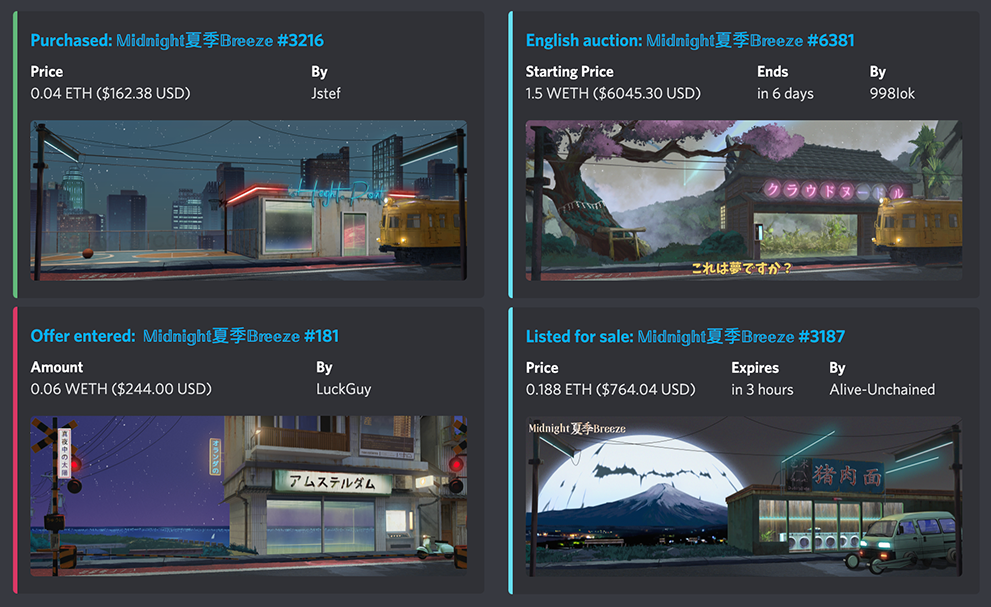A bot that shares new OpenSea events for a collection to Discord and Twitter.
Designed to handle multiple output configurations, like a Discord activity feed and a Twitter sales feed.
Originally developed for @dutchtide's 𝕄𝕚𝕕𝕟𝕚𝕘𝕙𝕥 夏季 𝔹𝕣𝕖𝕖𝕫𝕖 collection, on Twitter at @mbsalesbot.
An OpenSea API key is needed - request one here.
To run multiple instances of this bot at once check out bot-runner. Also check out discord-nft-bot.
Please define the env variables outlined in this section for the repository to work as intended.
Valid event types
Valid string values for event types to react on are:
createdfor new listings and auctionssuccessfulfor salescancelledoffer_enteredbid_enteredbid_withdrawntransfer
TOKEN_ADDRESS
OPENSEA_API_TOKENINFURA_PROJECT_ID(for ENS support)
DISCORD_EVENTS- The Discord channel ID with a comma separated list of event types for the bot to send through discord
- e.g.
662377002338091020=successful
- e.g.
- For multiple channels separate with an ampersand (&)
- e.g.
662377002338091020=successful,created,cancelled&924064011820077076=bid_entered,bid_withdrawn
- e.g.
- The Discord channel ID with a comma separated list of event types for the bot to send through discord
DISCORD_TOKEN- To get your
DISCORD_TOKEN, create a Discord app. Create a bot with the permissions:Send MessagesandEmbed Links. Then add your bot to your server. - The
DISCORD_TOKENlooks like this:OTE5MzY5ODIyNzEyNzc5NzUz.YBuz2g.x1rGh4zx_XlSNj43oreukvlwsfw
- To get your
TWITTER_EVENTS- Comma separated list of event types for the bot to tweet
- e.g.
successful,bid_entered
Create an application in the Twitter Developer Platform and provide:
TWITTER_CONSUMER_KEYTWITTER_CONSUMER_SECRETTWITTER_ACCESS_TOKENTWITTER_ACCESS_TOKEN_SECRET
OPENSEA_BOT_INTERVAL- Number of seconds interval for the bot to run (default: 60)
MIN_OFFER_USD- Offers or bids less than this amount will be ignored (default: 100)
yarn start
A Procfile is included for easy use on platforms like Heroku.
Clone this repo, push it to heroku, set up the environment variables above, and spin up a worker with heroku ps:scale web=0 worker=1
Then watch the logs with heroku logs --tail
If your discord bot is not able to post messages ensure it is added to the channels you've specified and it has the permissions to Send Messages and Embed Links.