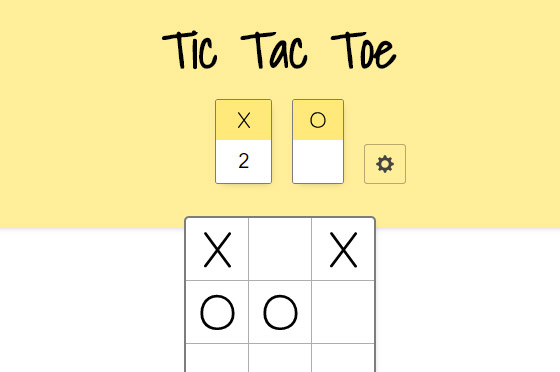Learning React. View the live build.
I completed the React tutorial, and then added the following features:
- Its a web app (so go install it on your phone 🤷♂️).
- You can switch between several themes 😎.
- The board is automatically reset once the game is over.
- The winning squares are highlighted green when the game is over.
- A message is shown when the game is tied.
- A new win algorithm that allows for a dynamic number of rows, columns, and the number of symbols that you need to get in a line to win. Anything other than 3x3 makes the game unfair, but its still fun to see it work! 😄
- Settings are saved to Web Storage.
- Each player's score is shown above the board.
- The multiple undo buttons for each turn have been replaced with a single undo button.
- Components and styles have been separated into their own files.
- The
Squarecomponent was removed (unnecessary, replaced with a styledButton).
Install Node.js, clone this repo, then run:
npm install
npm startThe first time you will need to generate a personal access token and then run:
git remote set-url origin https://crazytim:<token>@github.com/crazytim/tic-tac-toeTo deploy:
npm run deployRefer here for information about deploying a Create React App to GitHub Pages.
- Some icons adapted from Octicons, MIT license.