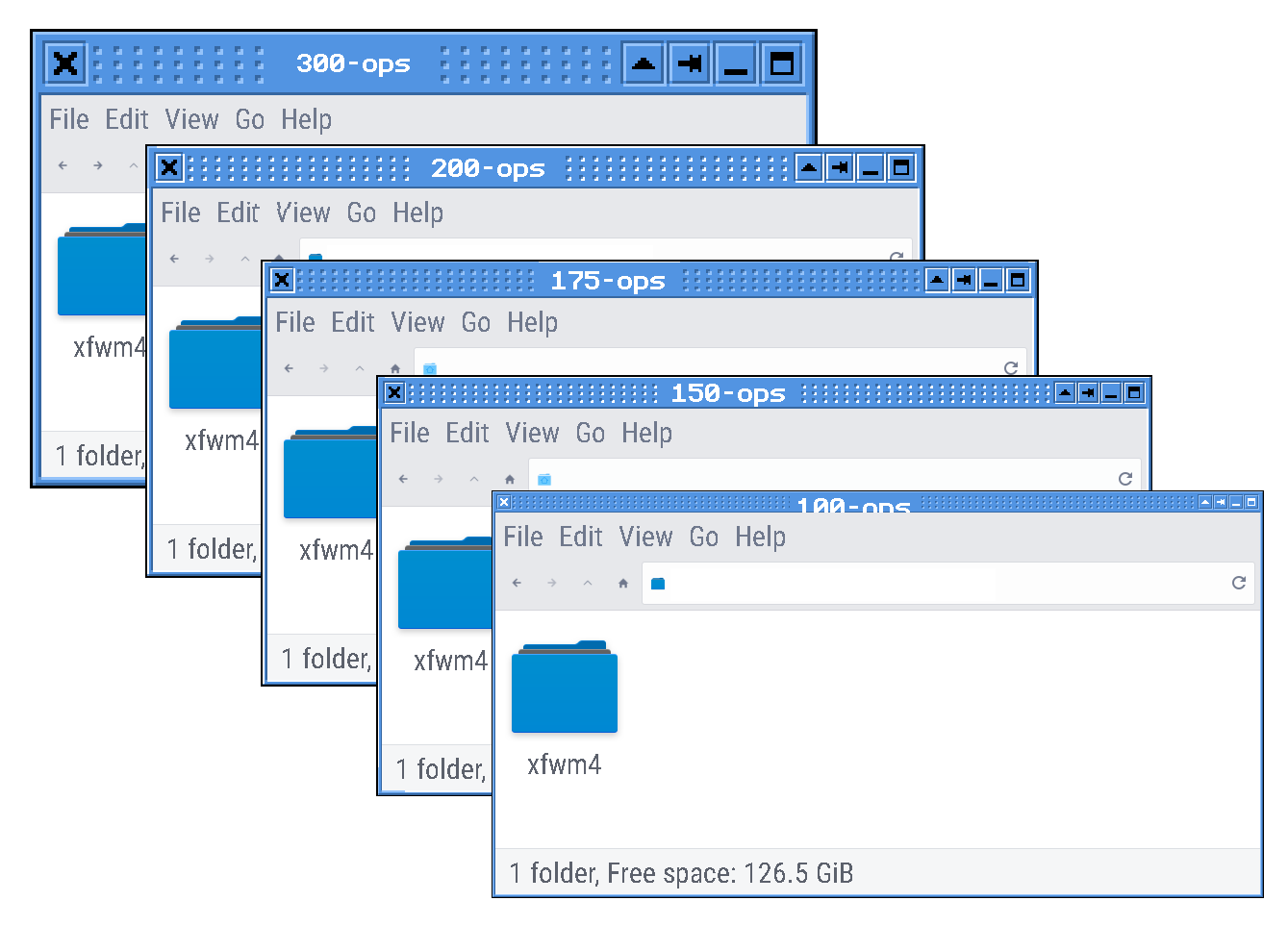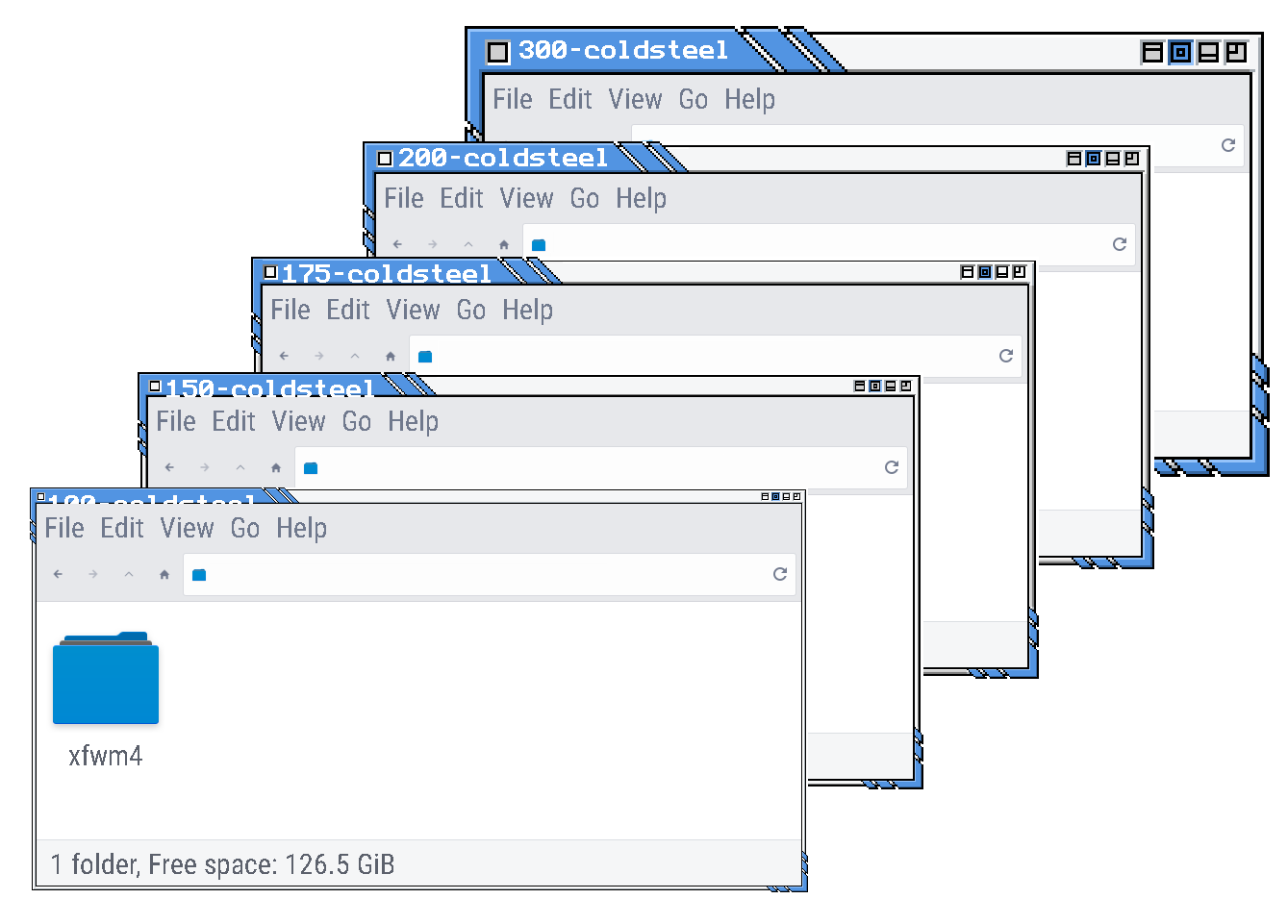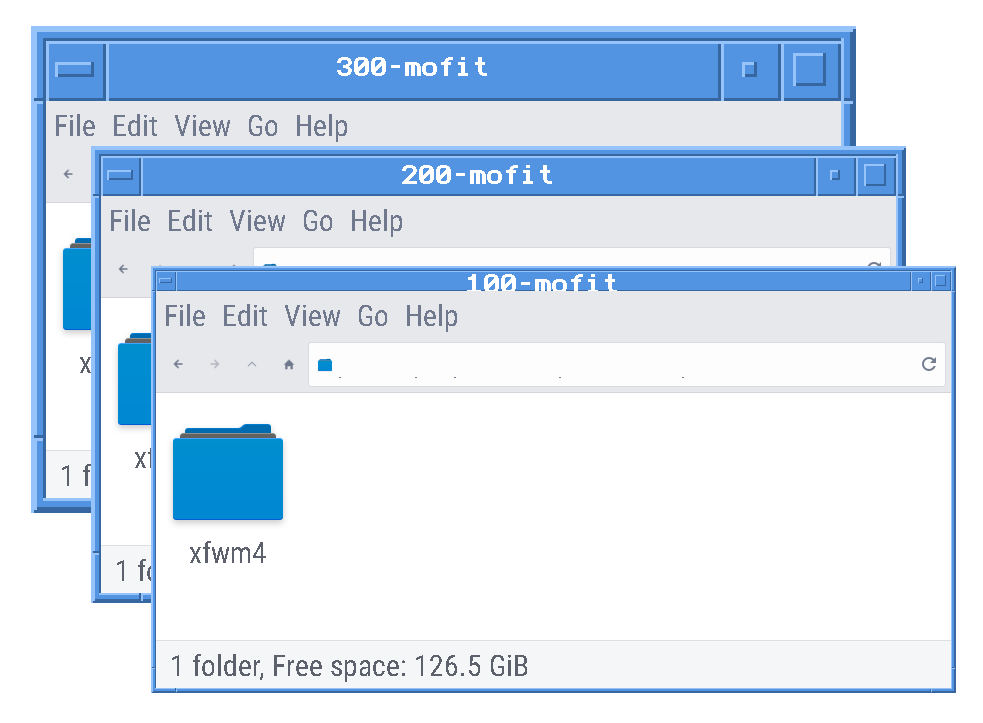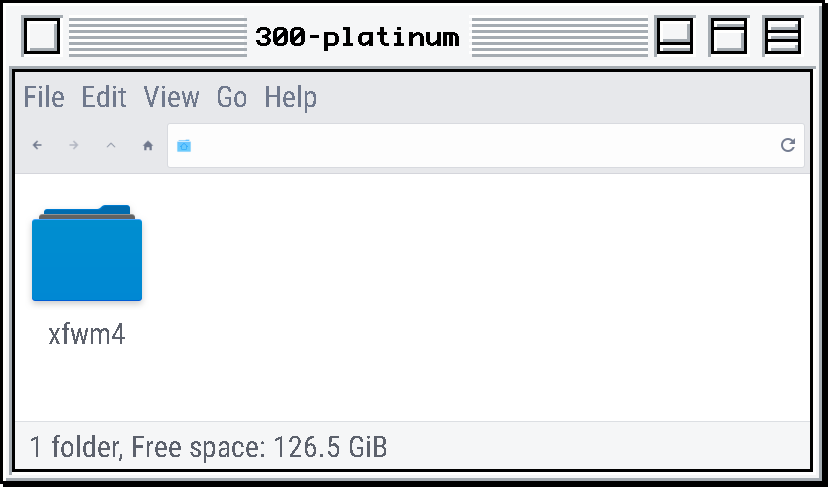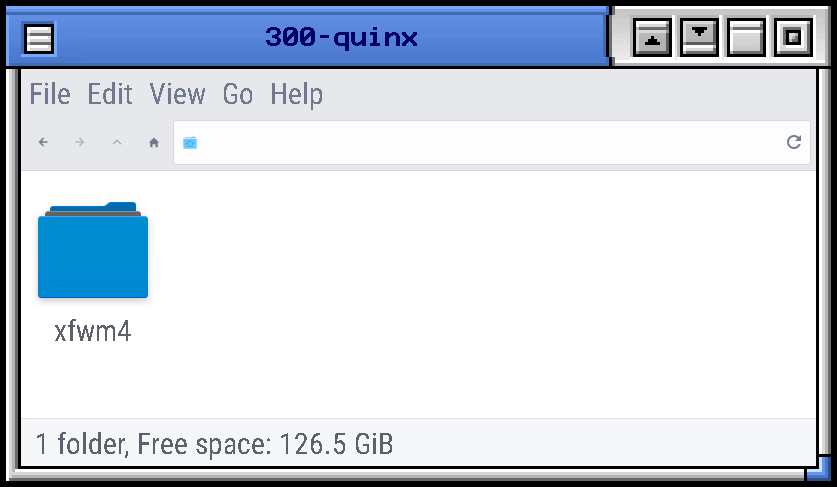I made this because when I enabled HiDPI in xfce4, almost all of the xfwm themes available were unusably small.
Clone the repo or download the .zip from github. To get the zip file, scroll to the top of the repo main page and click the green "Code" button which should open a pop-up. Select "download ZIP". Once you extract the zip file you will have the entire repo.
General theme install instructions found here: howto:install_new_themes
Find the themes you want and install them into either your user or system theme folder. More info on that: howto:xfwm4_theme [Xfce Wiki] Themes locations.
You must put the theme folder itself into the appropriate directory. For example, if you move the directory themes/1-75x/ into ~/.themes, it will not work. Rather, you must move/copy, for example the folder iceg itself into ~/.themes.
Of course this makes a conflict if you want to have more than one size installed of a given themes. Which is why I use symlinks instead.
This will allow easy pull from git in case there is an update in 20 years. It also allows you to name themes according to your preference.
Using this method, you first download the repo to any place on your computer that is convenient to you. It will need to remain in that location permanently in order to keep the themes working.
In the terminal, cd into the directory containing the size you want, for example themes/2-00x/.
- the below will precede all names with
200-; omit or change per your preference
ls -1 | xargs -I @ ln -s $PWD/@ ~/.themes/200-@Now if you run "Window Manager" settings (xfwm4-settings) you will find all the 2.00x themes available by names such as 200-iceg.
Each directory contains a full set of themes at the magnification % indicated by the name. For example themes/1-75x are themes are scale to 1.75 of the original (175% magnification). themes/1-00x are the original themes at 100% magnification, which is to say unmodified, for convenience and reference.
Here are a few examples. Except as noted (the default themes) all the themes are present in all the sizes; I just got lazy making screenshots.
In the titlebar of each window, you can see the name of the theme and the scale. When I made the screenshots, I was using a slightly different naming convention. For example, in the screenshot it says 175, this is now 1-75x
Example: If you are looking for the one titled 300-ops, it is the theme ops at 3.00x magnification (300% scale), and found here: themes/3-00x/ops/.
Using the GTK theme Arc-solid.
This is pretty crude but gets the basics done with a minimum of fooling around. Individual themes would benefit from touching up by hand, especially with regards to lines that got excessively thickened. This is a great start though.
I used ImageMagick's -sample to resize without any fancy interpolation. Using another method, such as mogrify will not work properly because creates a blur effect which looks crappy in general but crucially will prevent correct color pickup from gtk theme on those themes which have the capability.
-
It will descend into subdirectories (it is recursive) so can be performed on any number of themes at once.
-
It will overwrite existing files. Do this on a copy if you wish to retain originals.
-
On my low powered computer, this operation takes a few minutes to run on the entire collection. Be patient.
Read the above notes. In the terminal, cd into a directory containing themes you wish to make larger, then run:
find . -name "*.xpm" -o -name "*.png" | xargs -I @ magick @ -sample 175% @Themes which include .svg files are not properly adjusted by the below. Affected is default-4.4, default-4.6 and default-4.8.
There is no original work here; it is all merely modifications of work done by others.
- Upstream was Distrotech/xfwm4-themes; it is a mirror of a repo that no longer exists, though it is archived. Some discussion of this.