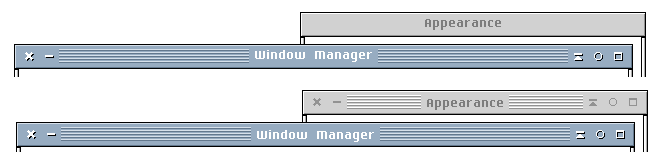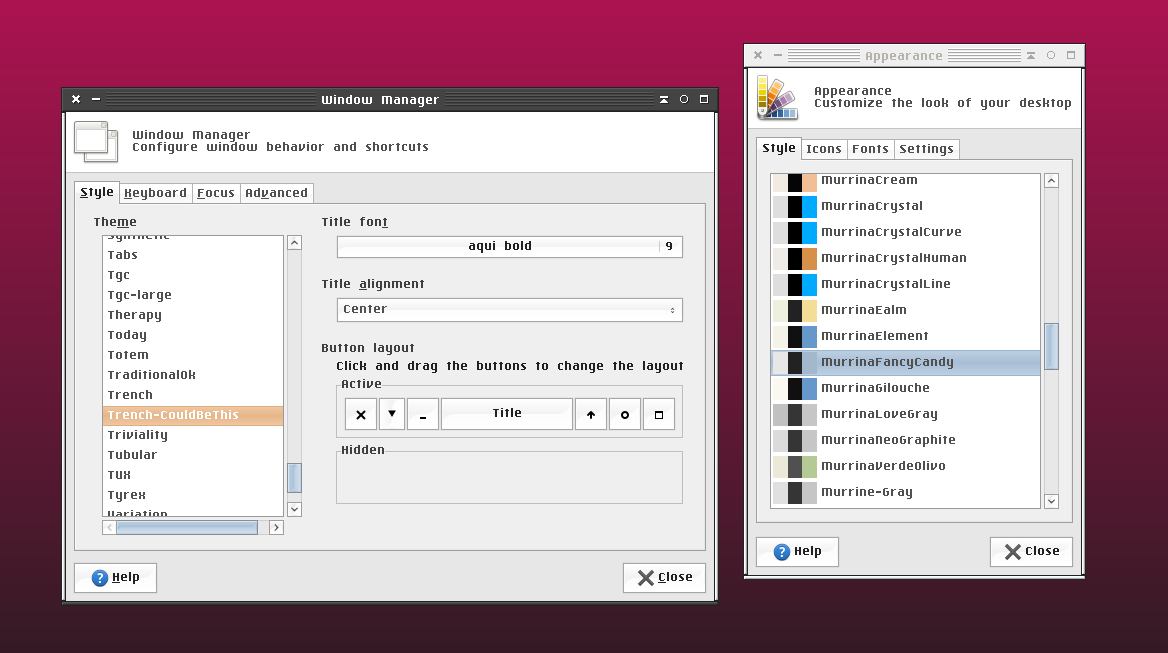my tweaks and variations on xfce4themes
I like the old school XFCE themes but have a few changes to make.
I am running an older version of XFCE and it is my understanding that those running more modern versions will not be able to use these themes either at all or reliably.
Install
Not very fancy. For other options
-
Clone repo (must include submodules!)
-
Run thecopy manually toinstall.shto install for all users (requires password). Or~/.themesor other theme directory. -
Open
Window ManagerorAppearancesor other relevant settings panel to select.
git clone git@github.com:CouldBeThis/_xfce4themes.git CouldBeThis_xfcethemes
cd CouldBeThis_xfcethemes/themes
sudo ./install.shThemes
xfwm 2022 Slimline (HiDPI)
-
directory: TBD
-
independent repo: TBD
The 2022 slimline theme with a couple of fixes and scaled up to be nice to use on a HiDPI screen.
The submodule may not be updated; see the independent repo for most up to date.
GTK lwaxana
-
directory: /_xfce4themes/themes/lwaxana
-
independent repo: CouldBeThis / lwaxana
This was originally forked from Elbullazul's B00merang-Project / Solaris-9. I found it much clearer to see what is going on than other themes I had looked in, and since it was already sort of "retro" I didn't need to remove a bunch of round, transparent or other unwanted aesthetic elements.
The submodule may not be updated; see the independent repo for most up to date.
status: usable but a bit of a mess
xfwm 2022 Trench (regular DPI)
- directory:
/_xfce4themes/themes/Trench-2022
My version of the classic XFCE theme trench.
Basically, compared to the original:
-
Inactive windows are no longer totally plain, but instead have light lines and action icons which are similar to the active window's titlebar
- The inactive icons lack shadows present in the active icons; I felt these were too busy. There is a branch where this is available if anyone wants it.
-
Titlebar text slightly adjusted so that it is centred vertically using my font of choice
aqui
status: usable
Screenshot
screenshot-Trench-CouldBeThis-MurrinaFancyCandy.png:
screenshot-Trench-CouldBeThis-MurrinaFancyCandy.png:
Other components
The titlebar uses the bitmap font aqui. It is available from Tecate/bitmap-fonts. FOr some reason it isn't listed on the README but it is available as both .bdf and .pcf. It is only available in one size (9pts). I find that unreadably small on a desktop monitor but on my tiny netbook screen it is perfect.
An extremely viable alternative bitmap font that comes in a variety of sizes is TamzenForPowerline.
xfwm 2022 Slimline (regular DPI)
- directory:
/_xfce4themes/themes/slimline-2022
My version of the classic XFCE theme slimline. Slight tweaks.
status: usable with minor imperfections.
How to
Convert xpm to png images
Rather crude and requires touching up:
Credits
xfwm themes
- I forked the full collection to CouldBeThis/xfwm4-themes. To avoid duplication and confusion, I am only moving those themes over to here which I am working on.
- Upstream was Distrotech/xfwm4-themes; it is a mirror of a repo that no longer exists, though it is archived. Some discussion of this.
GTK
Elbullazul's B00merang-Project / Solaris-9
References
-
p0ngbr/xfce-themes: Some xfwm4 themes - another collection of themes (not reviewed)