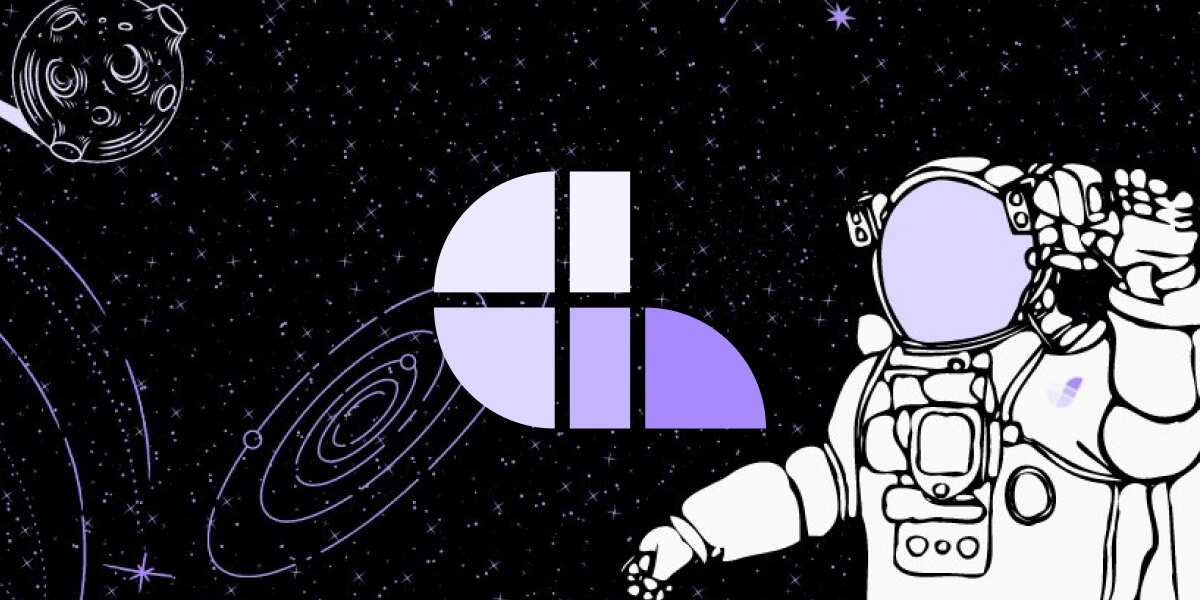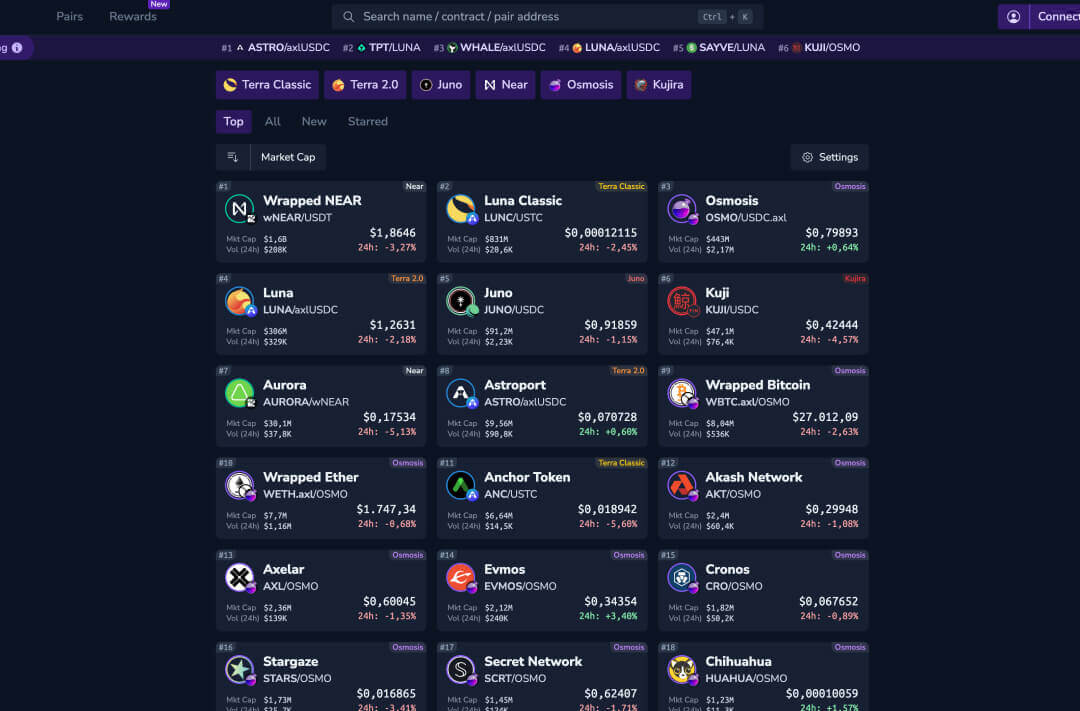To ensure your app's assets are displayed correctly on the Juno website, adhere to the following specifications. Refer to the detailed App Assets Guide for visual examples.
- Size: 216x216px
- Format: Preferably squared SVG, JPEG acceptable
- Background: Must be solid
- Path:
public/ecosystem/icons/- ✅ Solid background
- ❌ No transparencies
- ❌ No PNG
- ❌ No rounded corners (CSS applied)
- Size: 1200x600px
- Format: JPEG
- Path:
public/ecosystem/cover-images/- ✅ Minimal text like a slogan
- ✅ Your logo
- ❌ No PNG
- ❌ No excessive text
- ❌ No full UI screenshots (single widget okay)
- ❌ No rounded corners (CSS applied)
- Size: 720x474px
- Format: JPEG
- Path:
public/ecosystem/app-previews/YOUR_PROJECT/- ✅ Provide 3-10 images
- ✅ Focus on individual elements
- ✅ Additional graphics, frames, or text (small display)
- ❌ No PNG
- ❌ No rounded corners (CSS applied)
- Size: 2880x600px
- Format: JPEG
- Path:
public/ecosystem/background-images/- ✅ Artwork only
- ❌ No PNG
- ❌ No text or logos
- ❌ No screenshots
Place your assets in the respective directories and include their paths in your ecosystem.json pull request.
Submit a pull request to add your project to the Juno ecosystem page. Edit ecosystem.json in assets/json/ and add your project's info as shown in the example below:
{
"id": "generate-a-uuid",
"icon": "icon-file-name.jpg",
"backgroundImage": "background-image-file-name.jpg",
"coverImage": "cover-image-file-name.jpg",
"appPreviews": [
"app-previews/YOUR_PROJECT/app-preview-1.jpg",
"app-previews/YOUR_PROJECT/app-preview-2.jpg",
"app-previews/YOUR_PROJECT/app-preview-3.jpg"
],
"appLinks": {
"chrome": "link-to-chrome-app",
"firefox": "link-to-firefox-app",
"android": "link-to-android-app",
"ios": "link-to-ios-app"
},
"title": "Your Project Title",
"shortDescription": "Your project short description.",
"longDescription": "Your project long description.",
"category": "Your Project Category",
"website": "your-project-website",
"github": "your-github-link",
"discord": "your-discord-link",
"twitter": "your-twitter-link",
"telegram": "your-telegram-link"
}id: This is the ID. Generate a new one here https://www.uuidtools.com/v4
icon: This is the name of the image file which should be present in public/ecosystem/icons/
backgroundImage: This is the name of the background image file which should be present in public/ecosystem/background-images/
coverImage: This is the name of the cover image file which should be present in public/ecosystem/cover-images
appPreviews: This is an array with the name of the preview image files (at least 3) prefixed by app-previews/YOUR_PROJECT/ which should be present in public/ecosystem/app-previews/YOUR_PROJECT/. Replace YOUR_PROJECT with the name of your project as directory name.
appLinks: This is an object with links. Allowed keys are chrome, firefox, android or ios (optional)
title: This is the name of your project
shortDescription: This is the short description of your project. CAUTION: A maximum of 40 characters is allowed!
longDescription: This is the long description of your project.
category: This is the type of your project. Choose between Tooling, NFT, DeFi, Exchange, Wallet, Consumer, Gaming, or Soon (if your project is coming soon and not launched yet)
website: This is your project's website (optional)
github: This is the invitation link to your Discord server (optional)
twitter: This is the twitter link to your project's profile (optional)
telegram: This is the invitation link to your telegram group/channel (optional)
Make sure to install the dependencies:
# yarn
yarn install
# npm
npm install
# pnpm
pnpm installStart the development server on http://localhost:3000
npm run devBuild the application for production:
npm run buildLocally preview production build:
npm run previewCheck out the deployment documentation for more information.