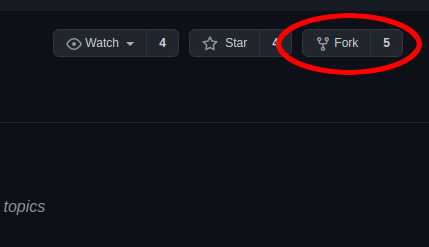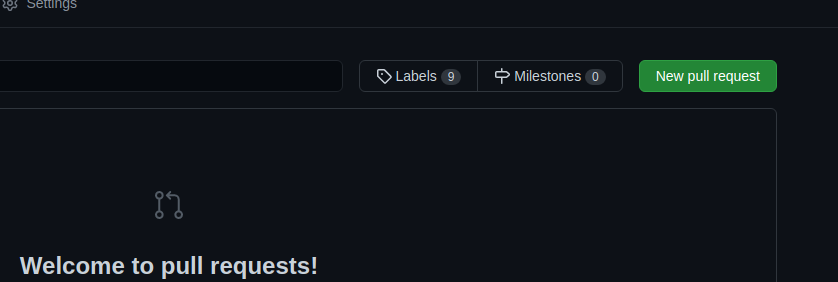npm i
npm run serve
npm run test
npm run build
We'd love to have you contribute your cards to the Character Repository! To contribute your cards, follow the steps below:
- Make a fork of the
aidg-charactersrepo by clicking theForkbutton in the upper-right corner of the page.
-
Add your character-embedded cards to the
charactersfolder. -
Update
characters/_manifest.jsonwith an entry for each added card.
Add your characters to the top of the manifest, right under the "characters":[ line.
Each new entry should have the following fields. The path field is a relative path to your image. For images in the characters folder, this is just the file name. The title field is the character's name, as it will appear on the Character Repository. The tags field is an array of tags for the character. These will be searchable through the app. The relatedPrompts is to list prompts related to the character.
{
"path": "yourPic.png",
"title": "character name",
"description": "character description",
"tags": ["an", "array", "of", "tags"],
"relatedPrompts": ["https://prompts.aidg.club/1178"]
}
- (Optional) Test that the server builds and runs.
To test that the server builds and runs, you will need to have node.js and npm installed. Follow the instructions above to install the dependencies (npm i) and run the server (npm run serve)
-
Commit your changes so that your local fork has the new changes.
-
Create a pull request back to the original
aidg-charactersrepo. This will get merged in and your characters will be live on the Character Repository!