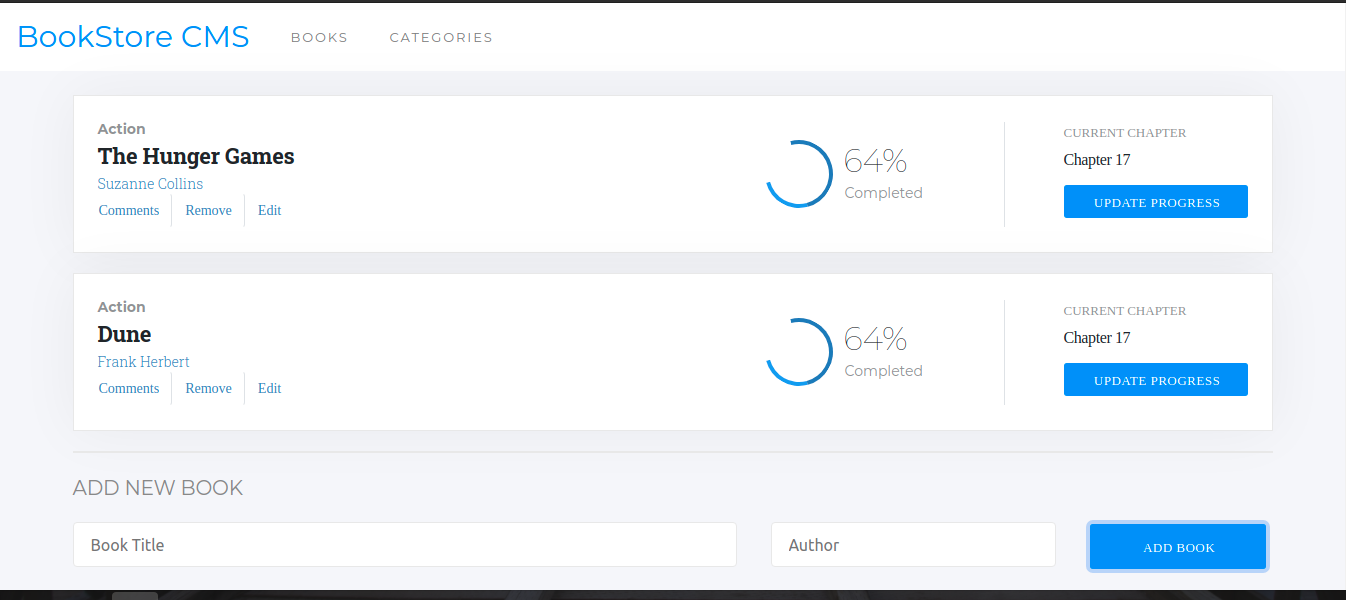- Understand the concept of state management.
- Use store, actions and reducers in React.
- Connect React and Redux.
- Connect an existing API via Redux and use the data to display something in a UI.
- Apply React best practices and language style guides in code.
- Use Gitflow in managing the project branch.
- Initialise React app and add React Redux (npm install react-redux)..
- Use the ducks pattern for your Redux files/folder structure.
- The building blocks of your app should be set as re-usable components.
- Add React Router and set two Routes and Links for the app's navigation.
- Configuring the Redux Store (/src/redux/configureStore.js) and importing the necessary methods from Redux
- Write your book's actions and reducer (in /src/redux/books/books.js)
- In your React component responsible for removing books - implement that even by dispatching a corresponding action.
- Read the Bookstore API documentation to learn how to use the API.
- Refactor your add book and remove book features to persist your changes in the server.
- You will find all the details of the Bookstore design in Zeplin.
- Use the information detailed in Zeplin to style the website.
========
-
React.Js
-
Redux
To get a local copy up and running follow these simple example steps.
- NodeJS - v16.x
git clone https://github.com/CollinsTatang/Bookstore-App.git
cd ./Bookstore-Appnpm installnpm startnpm run buildnpm test👤Makungong Collins Tatang
- GitHub: @CollinsTatang1
- Twitter: @CollinsTatang1
- LinkedIn: Makungong Collins
Contributions, issues, and feature requests are welcome!
Feel free to check the issues page.
Give a ⭐️ if you like this project!
- Microverse
- Microverse design team
This project is MIT licensed.