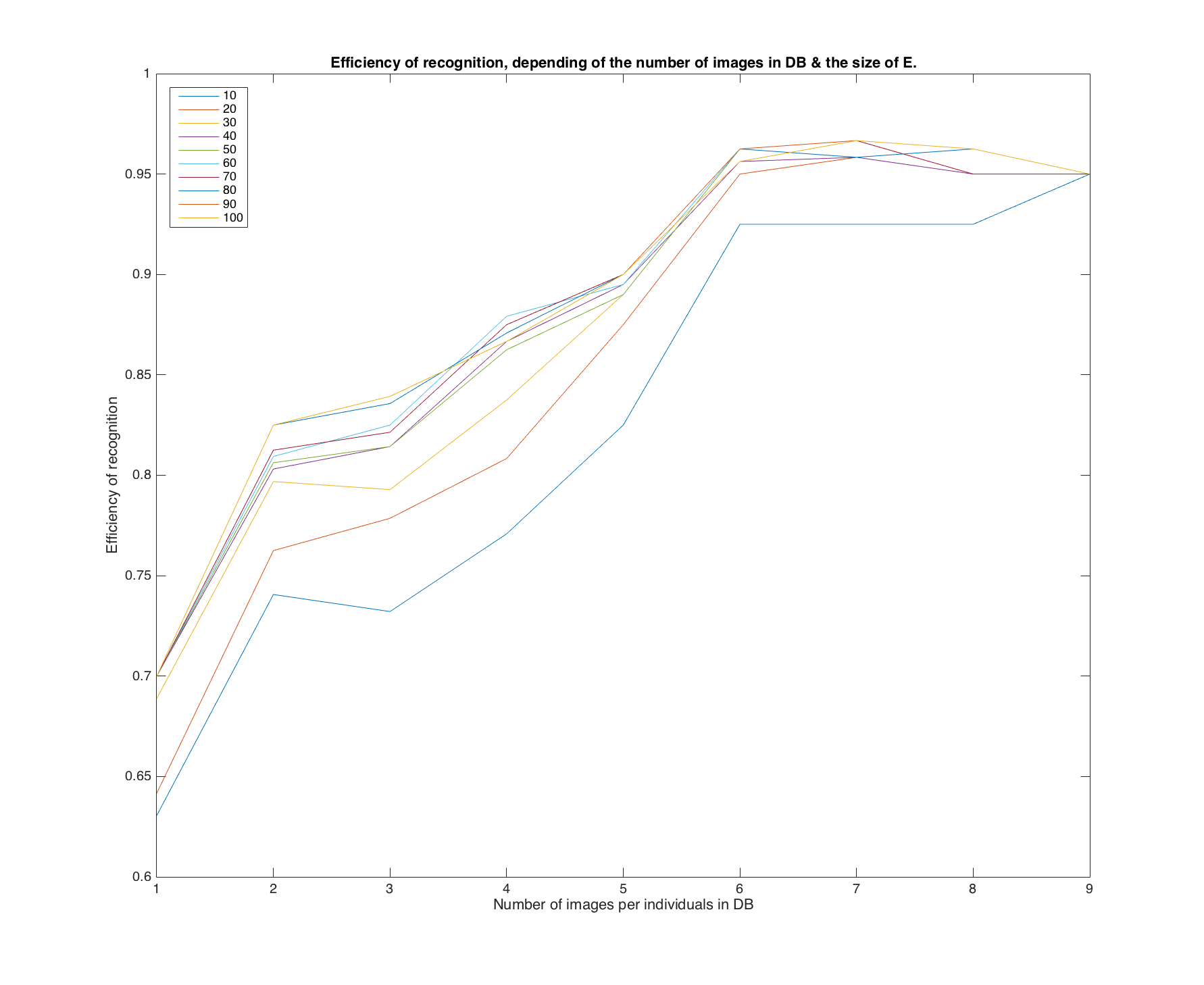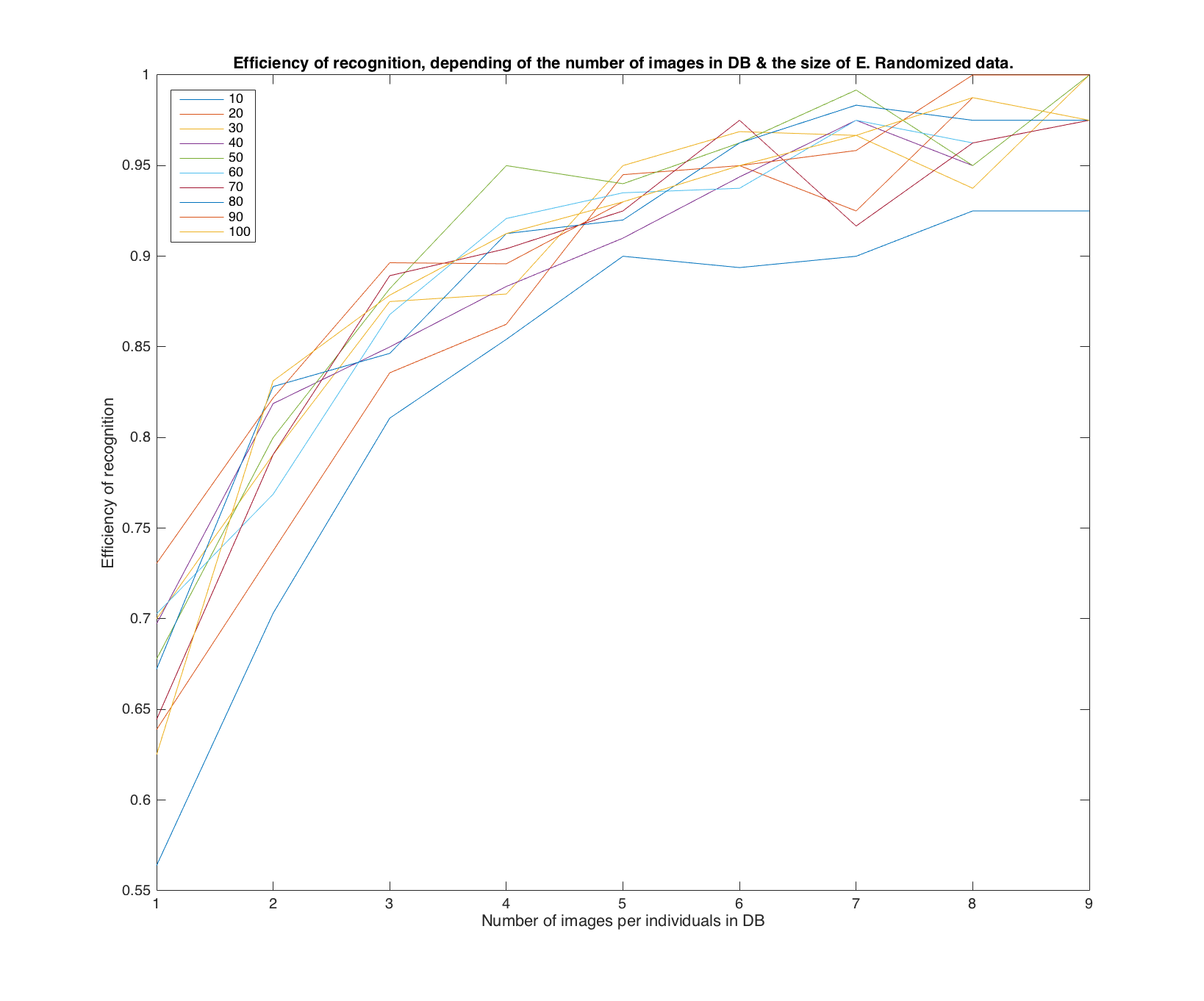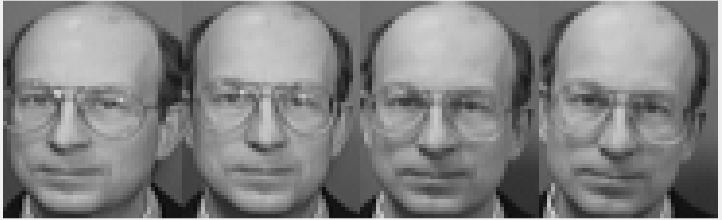Eigenfaces & face recognition with Matlab
Yet another Eigenfaces project using Matlab.
About Eigenfaces
The Eigenfaces are used to compute similarities between images, and to recognize individuals automatically with given pictures, using a computer. The given pictures represent faces of individuals, and are useable as such (no need to crop them, for example).
Raw materials for this project
- Dataset: 40 individuals, 10 pictures per individuals. Images found in the website http://www.cl.cam.ac.uk/.
- Database: will contain some pictures & information about the guys we want to recognize. The DB will be initialised & created by a script ("./scripts/do_learning.m"), in a .csv format.
- Test scripts: when the database is filled with data about individuals, it could be interesting to test the results of algorithms, in other words: test the efficiency of the recognition.
Going further...
If you want to learn more about Eigenfaces, I strongly encourage you to visit the website http://scholarpedia.org/article/Eigenfaces
How to use this project?
All the functions & usages are well documented in code. Read below if you want to have a quick overview of functionalities.
Getting started
- Clone this repos,
- Take a look at "./att_faces". This folder contains the images we will work with.
- Take a look at "./results". This folder contains results for previous executions.
- Take a look at "./data". This folder contains DB for a previous execution.
Running scripts yourself
- Load script "./overall_accuracy.m". This script will load all the subscripts and run the algorithm, with the following parameters:
- l.17: range of E's size you want to test
- As supplied, the script will do the "Overall Accuracy" test, with random image selection and natural image selection to fill the database.
Special use of scripts
You want to customize further your use of the scripts?
- If you want to do the learning independently:
- Load the function "./scripts/do_learning.m"
usage: [image_loaded] = do_learning(number_of_images,randomize,size_E)randomizeis a boolean; it will create a database with randomly loaded (or not) images. Note that a trace of loaded images is kept and this function is tested.number_of_images: number of images per individual to take for the DB.size_E: size of truncated Eigenvecteurs we will use to compute the descriptors.
- If you want to test an image separately:
- Load the function "./scripts/test_learning.m"
usage: [first_candidate_class] = test_learning(path,size_of_db,display_result)pathis the path of the image you want to test.size_of_dbis the number of images per individuals which have been stored in the DB you want to use.display_result(0 / 1): whether you want to show the nearest neighbours or not.
Results & screenshots
Complete result datasets can be found in "./results" folder.