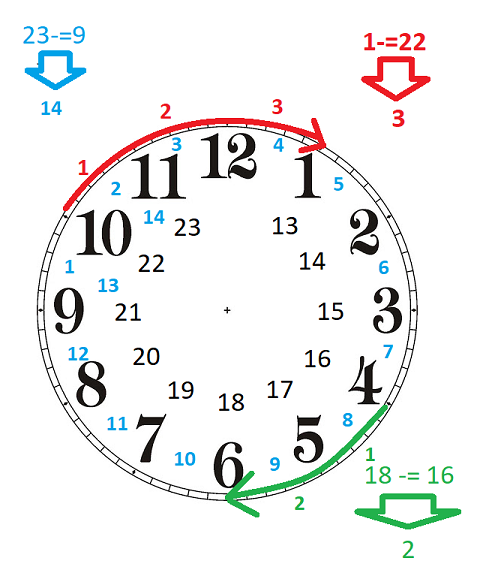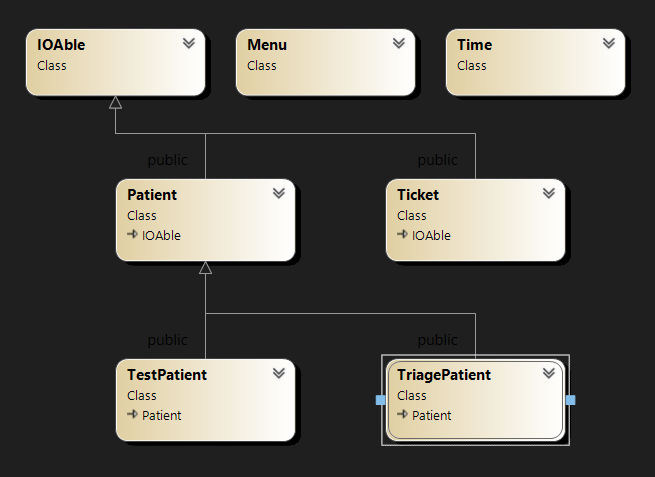- MS1 & MS2 release
V1.2 Clarified the insertion and extraction operator overloads - MS3 & MS4 release
V1.1 MS4 (removed deprecated methods,csvRead and csvWrite) - MS5 release(V1.0)
Times corrected in ouput samples
| Milestone | Revision | Comments |
|---|---|---|
| MS1 | V1.0 | |
| MS2 | V1.0 | |
| MS3 | V1.0 | |
| MS4 | V1.0 | |
| MS5 | V1.0 | Times corrected in ouput samples |
In the event of a pandemic, measures must be taken to prevent the spread of the contagion. healthcare facilitys are required to screen patients and separate those in need of contagion testing from others. This process must be conducted in an orderly manner, informing patients of the expected wait time and notifying them when they can be admitted.
Your task is to assist in completing the implementation of the Pre-Triage application, which will be used in such scenarios.
The application starts by displaying a simple menu with three options:
Ontario Pre-Triage Application for Healthcare Facilities
1- Register
2- Admit
0- Exit
>
The register option is selected to screen patients before getting into the healthcare facility. The user can select between a contagion Test or Triage.
Contagion test is selected if the patient is at the healthcare facility for a contagion Test. In this case, the patient's name and OHIP number is entered and then a ticket will be printed with a call number and estimated wait time for admission for the patient.
If Triage is selected then in addition to the patient's name and OHIP number, the symptoms of the patient are entered. Then a ticket for Triage is printed with an estimated wait time for admission.
Admit is selected when the contagion Test area or the Triage section is ready to accept a patient. After selecting contagion or Triage, the patient with the next ticket in line will be called. Based on the time of the call, the average wait time for the next patient for that line up (contagion or Triage) will be updated.
| Milestone | Revision | Comments |
|---|---|---|
| MS1 | V1.0 | |
| MS2 | V1.0 | |
| MS3 | V1.0 | |
| MS4 | V1.0 | |
| MS5 | V1.0 |
This project will be completed in five milestones, with each milestone having a specified due date. The due date for each milestone is determined based on the amount of work required to achieve it.
To ensure successful completion of the project within the given timeframe, I recommend starting early and diligently meeting all the milestone due dates.
Remember: Early preparation and timely progress are key to project success. Best of luck with your project!
| Milestone | Mark | Due date | Submission Policy |
|---|---|---|---|
| MS1 | 10% | Mar 13 | Mandatory to submit gets full mark even if 1 week late. gets 0% afterwards, Rejected After Apr 8th |
| MS2 | 10% | Mar 16 | Mandatory to submit gets full mark even if 1 week late. gets 0% afterwards, Rejected After Apr 8th |
| MS3 | 10% | Mar 24 | Mandatory to submit gets full mark even if 1 week late. gets 0% afterwards, Rejected After Apr 8th |
| MS4 | 10% | Mar 30 | Mandatory to submit gets full mark even if 1 week late. gets 0% afterwards, Rejected After Apr 8th |
| MS5 | 60% | See below | See below |
- Due date: Apr 8th
- Project submission rejection date: Apr 13th 23:59
- Late Submission Penalty: A 10% deduction per day will be applied for late submissions, up to a maximum of 5 days. After 5 days, the submission will receive a mark of zero.
To facilitate the final project submission and allow partial submissions, we have divided Milestone 5 into six smaller parts. Each submission contributes 10% to the overall project grade. Your project will be evaluated only if you have completed all four milestones and submitted at least one of the six parts for Milestone 5.
| Milestone 5 Divided into Six submission |
Description | Comments |
|---|---|---|
| m51 | Load, Save and exit test | Mandatory, this is needed for the rest of the options to be functional |
| m52 | List Patients in the lineup | Optional with 10% penalty |
| m53 | Admit Test Patients | Optional with 10% penalty |
| m54 | Admit Triage Patients | Optional with 10% penalty |
| m55 | Register Test Patients | Optional with 10% penalty |
| m56 | Register Triage Patients and Full lineup test | Optional with 10% penalty |
- The first four milestones will not be evaluated based on the code itself. Instead, their assessment will focus on success (meeting project objectives) and timely submissions. During these milestones, you have the flexibility to modify or debug your previous code as needed.
- If you require any feedback on your first four milestones you need to ask your professor to do so.
- Milestone 5 is the critical phase where your code will be closely examined. Ensure that your implementation aligns with project requirements and best practices.
NOTE:
Your project will receive a mark of zero if any of the milestones are not submitted by the rejection date
For your project to be marked, you must submit all the first 4 milestones and at least part 1 of the 6 submissions of Milestone 5
You can check the due date of each milestone using the -due flag in the submission command when the submissions are set up:
~profname.proflastname/submit 2??/prj/m? -due- replace 2?? with the subject code
- replace m? with the milestone number
When submitting your work, all the files submitted should carry full student information along with the "citation and sources" information. See the following example:
If you have multiple submissions of the same milestone, please update the Revision History in each submission so your professor knows what changes to look for.
/* Citation and Sources...
Final Project Milestone ?
Module: Whatever
Filename: Whatever.cpp
Version 1.0
Author John Doe
Revision History
-----------------------------------------------------------
Date Reason
2023/?/? Preliminary release
2023/?/? Debugged DMA
-----------------------------------------------------------
I have done all the coding by myself and only copied the code
that my professor provided to complete my workshops and assignments.
-----------------------------------------------------------
OR
-----------------------------------------------------------
Write exactly which part of the code is given to you as help and
who gave it to you, or from what source you acquired it.
-----------------------------------------------------------*/Failing to include the above citation to any of the files containing your work will cause the rejection of your project submission
All your code should be compiled using this command on matrix:
g++ -Wall -std=c++11 -g -o ws file1.cpp file2.cpp ...-Wall: the compiler will report all warnings-std=c++11: the code will be compiled using the c++11 standard-g: the executable file will contain debugging symbols, allowing valgrind to create better reports-o ws: the compiled application will be namedws
After compiling and testing your code, run your program as follows to check for possible memory leaks (assuming your executable name is ws):
valgrind --show-error-list=yes --leak-check=full --show-leak-kinds=all --track-origins=yes ws--show-error-list=yes: show the list of detected errors--leak-check=full: check for all types of memory problems--show-leak-kinds=all: show all types of memory leaks identified (enabled by the previous flag)--track-origins=yes: tracks the origin of uninitialized values (g++must use-gflag for compilation, so the information displayed here is meaningful).
To check the output, use a program that can compare text files. Search online for such a program for your platform, or use diff available on matrix.
All the code written in the project must be implemented in the seneca namespace.
Make sure that all the debugging code and debugging comments are removed before submission.
- All code written for this project must be within the seneca namespace.
- You are encouraged to add any necessary attributes (member variables), functions, and methods (member functions) to complete your code.
- If unsure about your strategy for adding functionalities and properties to your classes, seek advice from your professor.
- If you add methods that are not called outside the scope of the class, ensure they are set as private.
- Unless explicitly instructed otherwise, name variables and functions as you find fit.
- Follow the naming conventions provided by your professor and subject notes
- Meaningless or misleading names may result in penalties.
- When creating methods (member functions), set them as constant if they do not modify their class.
- When passing an object or variable by address or reference, use constant pointers and references if they are not meant to be modified.
- If an empty state is required for an object, it should be considered an “invalid” empty state. Objects in this state should be rendered unusable.
- A module named Utils is included in the project.
- If you don’t have custom functionalities, leave the Utils module as is.
- You can add your own code to the Utils module, but do not modify existing functionalities provided for testing and system time retrieval purposes.
- You may reuse and copy any code provided by your professor in workshops or functions from previous work in this subject or other subjects.
- Place such code in the Utils module as needed and cite it.
-
For any class that requires a display or print functionality, the method should adhere to the following format, unless specified otherwise:
ostream& displayMethod(ostream& ostr = cout) const;
This displayMethod function takes an ostream reference as an argument, with a default value of cout. It returns an ostream reference, allowing for chained insertion operations. The const qualifier ensures that the method does not modify any class members.
-
For any class that requires scanning or reading from input, the method should adhere to the following format, unless specified otherwise:
istream& readMethod(istream& istr = cin);The readMethod function takes an istream reference as an argument, with a default value of cin. It returns an istream reference, enabling chained extraction operations. This method is used to read or scan data into the class members.
These methods provide a standard interface for output and input operations, enhancing the usability and flexibility of your classes.
The Utils module is a versatile component of your project. It currently includes methods for retrieving system time. In debugging mode, the system time is simulated to facilitate testing and development.
The module is designed with extensibility in mind. You are encouraged to add custom methods and functionalities to this module or class as needed. This approach promotes code reuse and helps maintain consistent logic across your project.
The Utils module is instantiated globally, making it accessible to any module that includes “Utils.h”. It is available under the alias U. This global availability ensures that its methods can be conveniently used wherever needed in your project.
Remember to refer to the comments within the module for a deeper understanding of how it operates. These comments can serve as a valuable guide as you work with the Utils module or extend its capabilities.
To initiate the project, we will develop two modules: Time and Menu. The Time module will manage the progression of time and add timestamps to appointment tickets. The Menu module drives the main user interface of the application.
The first step in tracking time for issued tickets is to implement a Time class.
The Time class is designed to:
- Read and write time in HH:MM format.
- Measure the passage of time.
- Calculate the estimated wait time.
The Time module stores time solely in minutes (one attribute for minutes). However, it displays and reads time in the HH:MM format. For instance, if the Time object holds the value 125, it will display as 02:05. Similarly, if the time 13:55 is read by the Time object from istream, it stores 835 in the object (i.e., 13x60+55). Note that the Time object can also be used to measure the passage of time, and there is no limit to the number of minutes it can hold. It can exceed 24 hours if necessary.
Note: 125:15 is a valid time that represents 125 hours and 15 minutes. Also, 0:96 is a valid entry and it is displayed as 01:36, which is 1 hour and 36 minutes.
Complete the implementation of the Time class with the following mandatory specs:
The Time has one mandatory attribute to keep number of minutes.
Time& reset(); This method resets the Time object to the current time using the U.getTime() method, which is available in the Utils module. It then returns a reference to the current object.
Note: If the
seneca::debugflag is set to true, or if theU.setDebugTime()method is called, theU.getTime()function will return a simulated system time. This feature is useful for debugging purposes and when submitting your work through the submitter program.
Time(unsigned int min = 0u); This constructor initializes a Time object. It sets the number of minutes held in the object to the value provided in the min parameter. If no value is provided, it defaults to zero, effectively setting the time to zero.
writeThis method writes the time into ostream in the HH:MM format. If the hours or minutes are single-digit numbers, it pads them with a leading zero. For example, it formats the times as 03:02, 16:55, and 234:06.
readThis method reads the time from istream in the H:M format. It ensures that the two integers (hours and minutes) are separated by a colon (:). If they are not, it sets the istream object to a failure state.
Please note that this function does not handle any invalid data. It simply follows these steps:
-
Reads the integer for the hours using istream.
-
Check the next character and verifies if it is
:and discards is. If it is not, it sets the istream object to a failure state by executing the method:istr.setstate(ios::failbit);. -
Reads the integer for the minutes using istream.
-
Note: Do not clear or flush the istream as this method adheres to the istream standards. The caller of this function may check the istream state to ensure that the read operation was successful, if necessary.
operator unsigned int()const;This operator overloads the cast to unsigned int for the Time class. If a Time object is cast to an unsigned integer, it will return the number of minutes held in the object.
Time& operator*= (int val);This operator overloads the multiplication assignment *= for the Time class. It multiplies the number of minutes held in the Time object by val, then returns a reference to the current object.
Time& operator-= (const Time& D);This operator overloads the subtraction assignment -= for the Time class. It calculates the time difference between the current Time object and the Time object D passed as an argument. Note that the difference can never be a negative value. If the result would be negative, it adds 24 hours (or 1440 minutes) to ensure the result is positive. Here are some examples:
23:00 -= 9:00results in14:00.18:00 -= 16:00results in2:00.1:00 -= 22:00results in3:00. This is calculated as ((1:00 + 24:00) - 22:00).
Time operator-(const Time& T)const;This operator performs the same calculation as the subtraction assignment -= overload, except that it does not have a side effect (i.e., it does not modify the current object).
It returns a new Time object representing the time difference between the current Time object and the Time object T.
operator<<Overload the insertion operator to be able to insert a Time object into an ostream object as described in the write method.
operator>>Overload the extraction operator to be able to extract data from an istream object into the Time object as described in the read method.
The following program is a tester for the Time class.
Create a Menu class that encapsulates a menu and provides selection functionality for the caller program.
- A constant char pointer to hold the content of the menu to be displayed
- An Integer to hold the number of options in the menu
- An integer to hold the number of indetation tabs
Menu(const char* menuContent, int numberOfTabs = 0);This constructor is designed to initialize a Menu object. It takes two parameters: a pointer to a character string menuContent, and an optional integer numberOfTabs with a default value of 0.
The constructor dynamically allocates memory to store the content pointed to by menuContent in the member variable m_text. It then scans m_text to count the number of newline characters (\n), which is used to determine the number of options in the menu.
The numberOfTabs parameter specifies the number of indentation tabs to be applied when displaying the menu. This allows for flexible formatting of the menu display. If not provided, no tabs will be applied by default.
~Menu();Deallocates the dynamically allocated memory.
Copy and assignment
Makes sure the Menu can not be copied or assigned to another Menu object.
display
The display method is responsible for presenting the Menu content to the user. It first outputs the menu options and a new line. Following the list of options, it prints:
0- Exit
> _
This provides an option for the user to exit the menu and also indicates where the user can input their choice.
If the number of tabs attribute is not zero, the display method will indent the menu. Each tab corresponds to three spaces. This allows for adjustable formatting of the menu display.
Here are examples of how the menu would be displayed:
A menu with no indentation (i.e., number of tabs is 0):
Tester Options menu:
1- Option one
2- Option two
0- Exit
>
A menu with number of tabs set to2:
Tester Options menu:
1- Option one
2- Option two
0- Exit
>
In the second example, each line of the menu is indented by six spaces (two tabs * three spaces per tab) for a more structured visual presentation. This feature enhances the flexibility and user-friendliness of your menu system.
int& operator>>(int& Selection);The member insertion operator first calls the display function and then receives the user's selection as an integer value. The integer reference selection argument is then set to this value and returned.
Make sure that the entered value is validated as an integer (with no trailing characters) and also the value should be between 0 and the number of options in the menu.
If the above conditions are not met, a proper error message should be displayed and re-entry requested(see below)
Assuming that the menu content is set to:"Tester Options menu:\n1- Option one\n2- Option two\n3- Option three" , (hence the number of selections will 3) the operator>> should run like this:
Tester Options menu:
1- Option one
2- Option two
3- Option three
0- Exit
> abc
Bad integer value, try again: 1 (with a space after 1)
Only enter an integer, try again: -1
Invalid value enterd, retry[0 <= value <= 3]: 4
Invalid value enterd, retry[0 <= value <= 3]: 2
2 is returned as user's selection.
If you would like to successfully complete the project and be on time, start early and try to meet all the due dates of the milestones.
Upload your source code and the tester program to your matrix account. Compile and run your code using the g++ compiler as shown in the introduction and make sure that everything works properly.
Then, run the following command from your account (replace profname.proflastname with your professor’s Seneca userid):
~profname.proflastname/submit 2??/prj/m?
and follow the instructions.
- 2?? is replaced with your subject code
- m? is replaceed with the milestone name (i.e. m1, m2, etc...)
~prof_name.prof_lastname/submit DeliverableName [-submission options]<ENTER>
[-submission option] acceptable values:
"-due":
Shows due dates only
This option cannot be used in combination with any other option.
"-skip_spaces":
Do the submission regardless of incorrect horizontal spacing.
This option may attract penalty.
"-skip_blank_lines":
Do the submission regardless of incorrect vertical spacing.
This option may attract penalty.
"-feedback":
Check the program execution without submission.In milestone 1 we have created the utility classes needed to have the menu selection and Time display and calculations.
Now we need to create the core classes of the application. The diagram below displays the core classes of the application and their relationship.
Create a class called IOAble. This class is an interface and enforces the implementation of input and output methods to its derived classes.
The IOAble class has only 2 pure virtual methods:
Pure Virtual Functions:
This pure virtual function is for future ostream outputs. It receives a reference of an ostream and returns a reference of an ostream. This function is incapable of changing the current object.
This pure virtual function is for future istream inputs. It receives a reference of istream and returns a reference of an istream.
This class also has an empty virtual destructor.
Overload the insertion operator to be able to insert the information of an IOAble object into ostream using the IOAble::write function.
Overload the extraction operator to be able to extract information from an istream into an IOAble object using the IOAble::read function.
Read and study the tester program and understand how it works. It is a very good example to show how an interface is used as a base class. It also can help you in the development of the upcoming milestones.
Upload your source code and the tester program to your matrix account. Compile and run your code using the g++ compiler as shown in the introduction and make sure that everything works properly.
Then, run the following command from your account (replace profname.proflastname with your professor’s Seneca userid):
~profname.proflastname/submit 2??/prj/m?
and follow the instructions.
- 2?? is replaced with your subject code
- m? is replaced with the milestone (i.e. m1, m2, etc)
~prof_name.prof_lastname/submit DeliverableName [-submission options]<ENTER>
[-submission option] acceptable values:
"-due":
Shows due dates only
This option cannot be used in combination with any other option.
"-skip_spaces":
Do the submission regardless of incorrect horizontal spacing.
This option may attract penalty.
"-skip_blank_lines":
Do the submission regardless of incorrect vertical spacing.
This option may attract penalty.
"-feedback":
Check the program execution without submission.The Ticket class encapsulates a Ticket to be given to the patients when they arrive. Read the code, understand it, and use the logic and the functionalities throughout the project.
#ifndef SENECA_TICKET_H_
#define SENECA_TICKET_H_
#include <iostream>
#include "Time.h"
#include "IOAble.h"
namespace seneca {
class Ticket:public IOAble{
Time m_time;
int m_number;
public:
Ticket(int number);
Time time()const;
int number()const;
void resetTime();
std::ostream& write(std::ostream& ostr )const;
std::istream& read(std::istream& istr);
};
}
#endif // !SENECA_TICKET_H_The time the Ticket was issued
The ticket number; A sequential integer, starting from one and unique for each lineup.
Constructs a Ticket by setting the m_number member variable
A query that returns the time when the ticket was issued.
A query returning the number of the ticket
Sets the Ticket time to the current time.
Inserts a ticket into the ostream to be displayed on the console or inserts comma-separated ticket number and time into ostream based on the ostream reference being cout or not.
Extracts the ticket number and time in a comma-separated format from istream.
A function called "strcmp" is added to the Utils module that works exactly like the strcmp in the <cstring> header file to run the tester progam in main.cpp.
Please copy and add it to your own Utils Module.
Develop an abstract base class named Patient, which inherits from the IOAble interface. The Patient class is designed to encapsulate the attributes and behaviors of a generic patient arriving at a healthcare facility. In subsequent stages of the project (specifically milestone 4), this Patient class will serve as a base class for two derived classes: TestPatient and TriagePatient. These derived classes will represent specific types of patients, each with their unique characteristics and needs. The Patient class, therefore, forms the foundation of our Pre-Triage management system in this healthcare context.
Please note that the Patient class is abstract, meaning it cannot be instantiated directly. Instead, it defines a common interface for its derived classes. This design promotes code reuse and polymorphism, key principles of object-oriented programming.
Remember, the purpose of this module is to provide a robust and flexible structure for managing two different types of patient types in the system. As you progress through the project, consider how the design of the Patient class and its derived classes can best meet this goal.
The following are the mandatory properties of the patient class.
The Patient class must include the following member variables and objects:
A dynamically allocated C-string, represented by a character pointer variable, is used to store the patient’s name. This allows for names of varying lengths to be stored efficiently.
While the memory for the name attribute is dynamically allocated, we will operate under the assumption that a
Patient's name will not exceed 50 characters in length. If the input provided for the name attribute surpasses 50 characters, it should be silently truncated to the first 50 characters. This truncation should occur without raising any errors. This approach ensures that our program can handle a variety of input lengths while maintaining a consistent data structure size for the name attribute.
An integer attruibute is used to store the patient’s OHIP (Ontario Health Insurance Plan) number. This number should consist of exactly 9 digits, reflecting the standard format of OHIP numbers.
A Ticket object is used to represent the patient’s ticket for the lineup. This object encapsulates all relevant information about the patient’s position in the queue, such as their arrival time and priority level.
Instantiate a Patient object by providing a ticket number (an integer). This ticket number will be utilized to initialize the Ticket member attribute.
Ensure that a Patient object can be safely copied or assigned to another Patient without encountering memory leaks or any associated issues.
Implement a destructor for the Patient class that effectively deallocates any dynamically allocated memory, thereby preventing memory leaks.
Create a pure virtual function called type that returns a character and is incapable of modifying the current object. In future derived objects, this function will return a single character that identifies the type of the patient (Contagion test patient or Triage patient).
Overload the operator== to compare the current object with a single character (the right operand). Return true if the values returned by the type function of this patient and the provided single character are identical. Note that this operator should not modify the current object.
Overload the operator== to compare the current object to another patient. Return true if the type of the current patient is the same as the type of the other patient; otherwise, return false. This operator should not have the ability to modify either the current object or the right operand.
Implement a modifier method named setArrivalTime within the Patient class. This method sets the time of the patient's ticket to the current time. It does not take any parameters and does not return any value.
Create a query method named time to retrieve the time of the patient's ticket and return it.
Establish a query method named number that returns the number associated with the patient's ticket.
When a patient is casted to a boolean, return true if the Patient is in a valid state; otherwise, return false.
If a patient is casted to a constant character pointer, return the address of the patient's name.
This method inserts information into the ostream reference in three different formats based on the instance of the ostream. For cout, it inserts detailed information suitable for printing like a ticket in multiline format. For clog, it presumes a list is being printed, and therefore the information is inserted in a linear format suitable for a list. For any other object, it will insert the values in a comma-separated format suitable for saving in a file.
Overwrite the write method to insert patient information into the ostream as follows:
-
If the patient is being inserted into the
clogobject, the information is displayed in a linear format as follows:- If the patient is in an invalid empty state
- Insert "Invalid Patient Record".
- Otherwise
- Insert the name of the patient in 53 spaces, left-justified, padded with '.' characters.
- Insert the OHIP number.
- Insert the ticket number in 5 spaces, right-justified.
- Insert a space.
- Insert the ticket time.
- If the patient is in an invalid empty state
-
If the patient is being inserted into the
coutobject, the information is inserted as follows:- If the patient is in an invalid empty state
- Insert "Invalid Patient Record" and go to a newline.
- Otherwise
- Insert the member ticket object.
- Insert a newline character.
- Insert the patient's name.
- Insert ", OHIP: ".
- Insert the OHIP number.
- Insert a newline character.
- Return the ostream.
- If the patient is in an invalid empty state
-
If the patient is not being inserted into the
coutorclogobject, the information is presented in a comma-separated value format:-
Insert the following values into the ostream in a comma-separated format. After the values are inserted, add a single "comma", and then call the write function of the member ticket object. Finally, return the ostream.
-
The sequence of values inserted into the ostream is as follows:
returned value of the type() function ',' name of the patient ',' OHIP number ','and then insert the ticket.
-
Overwrite the read method to extract patient information from the istream as follows:
If the information is being extracted from cin (user input over the console), the following actions are taken:
- Display the prompt: "Name: ".
- Extract the name of the patient from the
istreamup to 50 characters or the newline character into a local Cstring of 51 characters usingistream'sget. - Copy the extracted name into dynamically allocated memory pointed by the name member variable, ensuring the name pointer is deleted before the allocation to prevent memory leaks.
- Extract and ignore all characters up to and including the newline character.
- Display the prompt: "OHIP: ".
- Extract a 9-digit OHIP number from the istream. Validate it, ensuring it is between 100000000 and 999999999. Use the same error message format as the Menu item selection.
- Return the istream reference at the end.
Execution example:
Name: John Doe
OHIP: abc
Bad integer value, try again: 100
Invalid value entered, retry [100000000 <= value <= 999999999]: 123123123
If the information is not being extracted from cin, presuming it is being read from a file, the information should be read in comma-separated format as follows:
- Extract the name of the patient from the
istreamup to 50 characters or a comma character into a local Cstring of 51 characters. - Copy the extracted name into dynamically allocated memory pointed by the name member variable, ensuring the name pointer is deleted before the allocation to prevent memory leaks.
- Extract and ignore all characters up to and including a comma character using istream's ignore.
- Extract an integer from the istream into the OHIP member variable.
- End the extraction by calling the read method of the patient's ticket.
- Return the istream reference at the end.
If, in any case, the istream fails to read the information, ensure that any dynamically allocated memory held by the name attribute is deleted, and the pointer is set to nullptr.
Upload your source code and the tester program to your matrix account. Compile and run your code using the g++ compiler as shown in the introduction and make sure that everything works properly.
Then, run the following command from your account (replace profname.proflastname with your professor’s Seneca userid):
~profname.proflastname/submit 2??/prj/m?
and follow the instructions.
- 2?? is replaced with your subject code
- m? is replaced with the milestone (i.e. m1, m2, etc)
~prof_name.prof_lastname/submit DeliverableName [-submission options]<ENTER>
[-submission option] acceptable values:
"-due":
Shows due dates only
This option cannot be used in combination with any other option.
"-skip_spaces":
Do the submission regardless of incorrect horizontal spacing.
This option may attract penalty.
"-skip_blank_lines":
Do the submission regardless of incorrect vertical spacing.
This option may attract penalty.
"-feedback":
Check the program execution without submission.Advance the development of the Pre-triage application by incorporating the test patient and triage patien modules into the system.
This module has one integer global variable called nextTestTicket that is initialized to one. This global variable will be used to determine what is the ticket number of the next contagion test Patient. Each time a new TestPatient object is created the value of the nextTestTicket will be increased by one. The scope of the global nextTestTicket variable is only the TestPatient module.
The TestPatient class is publicly derived from the Patient class. The TestPatient class does not add any member variables or properties to the Patient module.
The TestPatient class has one default constructor, implements the pure virtual type() function and re-implements the four read and write functions of the base class Patient as follows:
The default constructor passes the nextTestTicket global variable to the constructor of the base class Patient and then it will increase the value of nextTestTicket global variable by one.
This function only returns the character 'C';
If the ostream is cout it will insert "Contagion TEST" into the ostream object and goes to newline.
Then it will call the write() function of the base class Patient.
At end it will return the ostream reference.
It will call the read function of the base class Patient.
If the istream is not cin (reading from a file) then it should set the nextTestTicket to the ticket number of this patient + 1. This will make sure the ticket numbers are correctly restored with records are being read from a file.
Then it will return the istream reference.
This class does not need a custom destructor.
This module includes a single integer global variable called nextTriageTicket initialized to one. This global variable determines the ticket number of the next triage Patient. Each time a new TriagePatient is created, the value of nextTriageTicket increases by one. The scope of the global nextTriageTicket variable is limited to the TriagePatient module.
The TriagePatient class is publicly derived from the Patient class. The TriagePatient class introduces one character pointer member variable to dynamically hold the symptoms of the arriving patient for the triage center.
The TriagePatient class includes a default constructor, implements the pure virtual type() function, and re-implements the two read and write virtual functions of the base class Patient. It adheres to the rule of three in derived classes to properly manage the dynamically allocated memory of the class and the base class during copying and assignment.
Create a character pointer member variable to point to a dynamically allocated Cstring holding the list of symptoms of the TriagePatient. Although this characters Cstring is held dynamically but we will make sure it will not be more than 512 character. In such case where the lenght of the data exceeds 512, the data will be truncated and the rest of it will be silently ingnored.
The default constructor initializes the character pointer member variable to null, passes the nextTriageTicket global variable to the constructor of the base class Patient, and then increases the value of nextTriageTicket by one.
This function returns the character 'T';
This function inserts the patient information into different instances of ostream.
If the ostream reference is cout, it prints a "TRIAGE" label, inserts the patient, and displays the symptoms. If it is clog, it only prints the patient information in a linear format with no symptoms. If it is neither cout nor clog, it inserts the information in a comma-separated format.
- If the
ostreamreference iscout- Inserts the word
"TRIAGE"into theostreamand goes to a newline.
- Inserts the word
- Calls the patient's write method.
- If the
ostreamreference iscout- Inserts
"Symptoms: "into theostream. - Inserts the patient's symptoms into the
ostream. - Goes to a newline.
- Inserts
- If the ostream reference is not
clog(clog is only used for linear printouts)- Inserts a "
," and then the patient's symptoms.
- Inserts a "
The function ends by returning the ostream reference.
This function extracts patient information from different instances of istream:
- Console entry via
cin - Comma-separated values entry via any other
istreamobjects.
It performs the following steps:
- Deletes the memory pointed to by the symptoms member variable.
- Calls the Read function of the base class
Patient. - If the
istreamreference is notcin:- Ignores the comma character.
- Reads the symptoms of the patient into a local Cstring character array, up to 511 characters or until a newline
('\n')is encountered. - Allocates memory and copies the local symptoms Cstring into the allocated memory.
- Sets the
nextTriageTicketglobal variable to the return value of thenumber()member function of thePatientclass plusone.
- Otherwise:
- Displays the prompt
"Symptoms: ". - Reads the symptoms into the local Cstring, up to 511 characters.
- Allocates memory and copies the local symptoms Cstring into the allocated memory.
- Displays the prompt
In case the istream fails, it deletes the dynamically allocated memory and sets the pointer to nullptr.
The function concludes by returning the istream reference.
Deletes the memory pointed by the symptoms member variable
Upload your source code and the tester program to your matrix account. Compile and run your code using the g++ compiler as shown in the introduction and make sure that everything works properly.
Then, run the following command from your account (replace profname.proflastname with your professor’s Seneca userid):
~profname.proflastname/submit 2??/prj/m?
and follow the instructions.
- 2?? is replaced with your subject code
- m? is replaced with the milestone (i.e. m1, m2, etc)
~prof_name.prof_lastname/submit DeliverableName [-submission options]<ENTER>
[-submission option] acceptable values:
"-due":
Shows due dates only
This option cannot be used in combination with any other option.
"-skip_spaces":
Do the submission regardless of incorrect horizontal spacing.
This option may attract penalty.
"-skip_blank_lines":
Do the submission regardless of incorrect vertical spacing.
This option may attract penalty.
"-feedback":
Check the program execution without submission.To start milestone 5, first, add the following template to uitls.h
template <typename type>
void removeDynamicElement(type* array[], int index, int& size) {
delete array[index];
for (int j = index; j < size; j++) {
array[j] = array[j + 1];
}
size--;
}This template will be used to remove a Patient from the lineup when admitted.
To complete the implementation of the final project, implement a module called Pre-Triage. This module creates a lineup of patients and issues tickets for them as they arrive at the healthcare facility. Each patient in the lineup will be either a contagion Patient or a Triage Patient and will receive a ticket with a number that will be called when they are being admitted to either the contagion test centre or Triage Centre.
The module gets instantiated by loading the data file holding the patients' records that are already in the lineup. This data file is created by the PreTriage Module at exit time. This makes this module a stateful module, which means when the module exits, it saves all the patients' information into a data file so that later, it can restart the application in the same state as the last execution (by loading the data file).
If the data file does not exist or it is not readable, the module assumes that this is the first time it is being executed; and no patients are in the lineup.
After loading the data, the result of the loading is reported and then the main menu of the application is displayed. See below:
If there is no data file or a data file with no Patient records:
Loading data...
No data or bad data file!
General Healthcare Facility Pre-Triage Application
1- Register
2- Admit
0- Exit
>
If there is a data file with patient lineup records:
Loading data...
16 Records imported...
General Healthcare Facility Pre-Triage Application
1- Register
2- Admit
0- Exit
>
The user can then select either register or admit.
Register: This option is selected when a patient arrives at the healthcare facility. Afterwards, the program will display another menu to select the type of Patient and receive the patient's information. The Patient is then added to the lineup and a ticket is printed.
Admit: This option is selected when either the Contagion or Triage centre is ready to accept the next patient. Afterwards, the program will display another menu to select the type of Patient and shows the information of the next patient in line.
Exit: When this option is selected, the program exits saving the information of the patients in the lineup so it can be reloaded the next time. See below:
Loading data...
16 Records imported...
General Healthcare Facility Pre-Triage Application
1- Register
2- Admit
3- View Lineup
0- Exit
> 0
Saving lineup...
7 Contagion Tests and 9 Triage records were saved!
Add a constant value to be used for the maximum number of patients in the lineup (Contagion and Triage combined). Set this value to 100.
Add two Time object attributes to the class to keep track of the average wait time for the Contaigen test and the Triage patients separately.
Create an array of pointers to Patient objects. The size of this array should be set to the maximum lineup value constant. These pointers should be nullptr when the PreTirage class is instantiated.
When Patients arrive, they will be dynamically instantiated and their addresses will be kept in the elements of this array. See
register()method
A C-string to hold the path and name of the data file.
Create an attribute to hold the actual number of patients in the lineup. This number can not exceed the maximum lineup value.
A PreTriage class is instantiated using the data file name. This data file name is stored in the data filename attribute for load and save purposes.
The constructor also initializes the two Time attributes, Contagion test and Triage, to 15 and 5 respectively.
These Time values may be overwritten by the corresponding values in the data file, if present. The constructor then loads all the data from the data file, if possible.
- Saves the data.
- Iterates through the patient lineup and deletes the elements one by one.
- If there are any other dynamically allocated memory, it will delete them as well.
Receives a constant Patient Reference and returns the total estimated wait time for that type of Patient (contagion or Triage) as follows:
-
Find the number of Patients in the lineup that match the type of the received Patient Reference.
-
Returns the product of estimated wait time (for that type of patient) to the number of patients found.
This method does not change the state of the class.
Receives the reference of the admitting patient and adjusts the average wait time of that type of patient based on the admittance time of the patient.
Modify and set the value of the average wait time of the corresponding patient using the following formula:
CT: Current Time
PTT: Patient's Ticket Time
AWT: Average Wait Time (Contagion or Triage)
PTN: Patient's Ticket Number
AWT = ((CT - PTT) + (AWT * (PTN - 1))) / PTN
Receives a character representing the type of patient (C for Contaigen, T for Triage).
Finds the index of the first patient in line that matches a specified type.
This function iterates over the lineup array of pointers from the beginning. For each patient, it compares the patient's type with the specified type (using overloaded operator==). If a match is found, the function returns the found index. If the function iterates over the entire lineup without finding a match, it returns -1
Loads the average wait times and the patient records from the data file and stores them in the lineup array of pointers.
- print
"Loading data...", goto newline - read the contagion test average wait time from the data file
- ignore the comma
- read the triage average wait time from the data file
- ignore the newline
- pseudo-code:
Create a local patient-pointer
In a loop from 0 to the maximum number of patients (or up to when reading fails)
read the first character and ignore the comma
if the character is 'C'
in the current patient-pointer element instantiate a Contagion Test Patient
otherwise, if the character is 'T'
in the current patient-pointer element instantiate a Triage Patient
endif
If Instantiation successful
Read the patient information from the file
Add the local pointer value to the patient lineup array
increase the lineup size
end if
end loop
- At the end print these messages and go to newline:
- if there are still records left in the file, print the following warning:
'"Warning: number of records exceeded"' and then print the maximum number of records, for example:
Warning: number of records exceeded 100
-
if no records were read print
"No data or bad data file!"otherwise, print"### Records imported..."(### is replaced with the number of records read) -
Examples:
Loading data...
Warning: number of records exceeded 100
100 Records imported...
Loading data...
16 Records imported...
Loading data...
No data or bad data file!
- Opens the data file for output.
- Inserts "Saving lineup...", into cout and goes to newline
- Inserts the average Contaigen Test and Triage wait times, comma-separated into the data file and goes to newline.
- Iterates through the lineup array of Patient pointers
- Inserts them into the data file and goes to newline
- Inserts the number of records saved for each type of patient into cout and goes to newline
See the
Exitoption description for sample output.
Registers a new patient:
Create a Menu object for a sub-menu for patient type selection with one indentation (1 tab) as follows to be displayed later.
Select Type of Registration:
1- Contagion Test
2- Triage
0- Exit
>
- If the lineup size has reached the maximum number of patients, print
"Line up full!", go to a new line and terminate the function - display the sub-menu and receive the selection
- if the selection is 1, in the next available lineup pointer instantiate a Contagion Test Patient
- if the selection is 2, in the next available lineup pointer instantiate a Triage Patient
- if the selection is 0, terminate the function
- set the patient's arrival time
- print:
"Please enter patient information: " - extract the patient from cin
- go to newline
- Print the ticket
- print:
"******************************************" - go to newline
- insert the patient into cout
- print:
"Estimated Wait Time: " - print the return value of getWaitTime for the patient.
- go to newline
- print:
"******************************************" - go to newline twice
- print:
- increase the lineup size.
Calls the next patient in line to be admitted to the contagion test centre or Triage centre
Create a Menu object for a sub-menu for patient type selection with one indentation (1 tab) as follows to be displayed later.
Select Type of Admittance:
1- Contagion Test
2- Triage
0- Exit
> 0
- display the sub-menu and receive the selection to determine the type of patient to admit.
- if the selection is 1, the type is 'C'
- if the selection is 2, the type is 'T'
- if the selection is 0, terminate the function
- find the index of the next patient in the line for the type (use indexOfFirstInLine method)
- if no patient is found, print
"Lineup is empty!\n"and terminate the function - go to newline
- print:
"******************************************" - go to newline
- print:
"Call time [H:M]" - go to newline
- print:
"Calling for " - insert the patient into cout
- print:
"******************************************" - go to newline twice
- set the average wait time for the patient (using setAverageWaitTime method)
- remove the patient from the lineup using the
removeDynamicElementfunction template.
Prints a report on patients currently in the lineup.
- display a sub-menu with one indentation as follows and get the user's selection.
Select The Lineup:
1- Contagion Test
2- Triage
0- Exit
>
- print the following header:
Row - Patient name OHIP Tk # Time
-------------------------------------------------------------------------------
- iterate through the lineup array of patient pointers and insert only the type of patents selected by the user into clog.
- if there are no patients in the lineup print
"Line up is empty!\n"instead. - close the list by printing:
-------------------------------------------------------------------------------
The following is the only mandatory method of the Pre-Triage class.
You are free to implement all the other PreTraige methods, any way you find fit as long as the run method functions exactly as requested.
Runs the PreTriage main application.
Create the Main system menu as follows
General Healthcare Facility Pre-Triage Application
1- Register
2- Admit
3- View Lineup
0- Exit
>
And get the user's selection.
- display the menu and get the selection
- if the selection is 0, quit the method
- if the selection is 1 call the register method
- if the selection is 2 call the admit method
- if the selection is 3 call the lineup method
- go back to 1
Upload your source code and the tester program to your matrix account. Compile and run your code using the g++ compiler as shown in the introduction and make sure that everything works properly.
Then, run the following command from your account (replace profname.proflastname with your professor’s Seneca userid):
~profname.proflastname/submit 2??/prj/m??
and follow the instructions.
- 2?? is replaced with your subject code
- m?? is replaceed with the milestone5 stages (i.e. m51, m52, etc...)
~prof_name.prof_lastname/submit DeliverableName [-submission options]<ENTER>
[-submission option] acceptable values:
"-due":
Shows due dates only
This option cannot be used in combination with any other option.
"-skip_spaces":
Do the submission regardless of incorrect horizontal spacing.
This option may attract a penalty.
"-skip_blank_lines":
Do the submission regardless of incorrect vertical spacing.
This option may attract a penalty.
"-feedback":
Check the program execution without submission.Utils.h
Utils.cpp
IOAble.cpp
IOAble.h
Menu.cpp
Menu.h
Time.cpp
Time.h
Ticket.cpp
Ticket.h
Patient.cpp
Patient.h
TestPatient.cpp
TestPatient.h
TriagePatient.cpp
TriagePatient.h
PreTriage.cpp
PreTriage.h
This milestone is mandatory to submit.
As part of your project submission in milestone 5.1, we would like you to reflect on your experience working on the “General Healthcare Facility Pre-Triage Application”, in two or three paragraphs. Please consider the following points:
- Learnings: What new concepts or skills did you acquire during this project? How did your understanding of C evolve into C++, especially in terms of object orientation?
- Challenges: What were the most significant challenges you encountered while developing the application? How did you overcome these challenges, and what strategies did you employ? Feel free to share any insights, lessons learned, or personal growth you experienced throughout the project. Your reflections will provide valuable feedback and contribute to your overall learning journey.
Thank you for your hard work, and we look forward to reading your thoughtful reflections!
ms51_test.cpp
reflect.txt
0
0
0
ms52_test.cpp
3
1
3
2
0
ms53_test.cpp
2
1
2
1
0
ms54_test.cpp
2
2
2
2
0
ms55_test.cpp
1
1
John Doe
123123123
1
1
Jane Doe
234234234
0
ms56_test.cpp
1
0
1
2
John Doe
123123123
Stomach pain
1
2
Jane Doe
234234234
Abdomen pain
0