Readme file template
This is a discription on how to create a good readme, to actually do this use the "BLANK_README.md" file, this does not contain all this extra info that is already linked etc. This whole repo is a edit, the original is from "othneildrew"
Table of Contents
About The Project
This is a very general readme file, that explains how to use or setup certain functions.
A list of commonly used resources that I find helpful are listed in the acknowledgements.
The whole project is a mix of HTML and Markdown. I personally find Markdown easier to read, but HTML has sometimes more options. For example to align text (see the title or the discription) you need HTML, but to have a clean and easy to create index, Markdown looks better.
Built With
This readme was downloaded with using Rstudio. You can use a lot of different programs, but R studio allows you to create a preview very easily, so you can see very quickly if it works what you did.
However, you can just do the whole thing online in Github by clicking on the readme.md file and clicking the pencil button to edit.
Getting Started
To download this in Rstudio you need the language R and Rstudio + the Git plugin. Once you have all 3 installed you should be able to download any repo and edit the readme files. See this tutorial for more info.
Usage
You can do a lot of things in these readme files. For example you can add images:
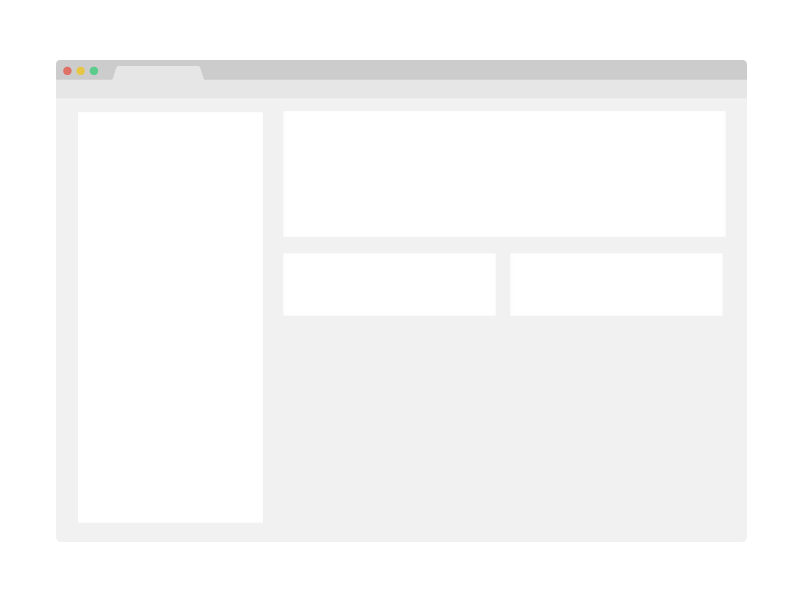 This is an example of how to enter a figure, if you save the figure in your repo, you can link to it directly (it might be helpful when uploading figure/plots).
This is an example of how to enter a figure, if you save the figure in your repo, you can link to it directly (it might be helpful when uploading figure/plots).
You can link to any website by typing something inside [] directly followed by the url in (), make sure there are no spaces between
You can also add code, the easiest way of doing it is by adding 3 ``` followed by the language, 1 enter, the code, one enter and finishing with ``` This will end up looking like this
matlabfucntion2.1() % whateveradding headers
adding headers is done by putting # infront of a sentence or word followed by a space. The more # the smaller the header. Small reminder, if you add a header, also add it to the index. To add something to the index put whatever you want to show up in [] put whatever you want to link to in () the linking starts with a # cannot contain capitals,spaces or underscores replace these with a - . As you can see in the index part, the number before the index does not matter, it'll calculate the right order itself.






