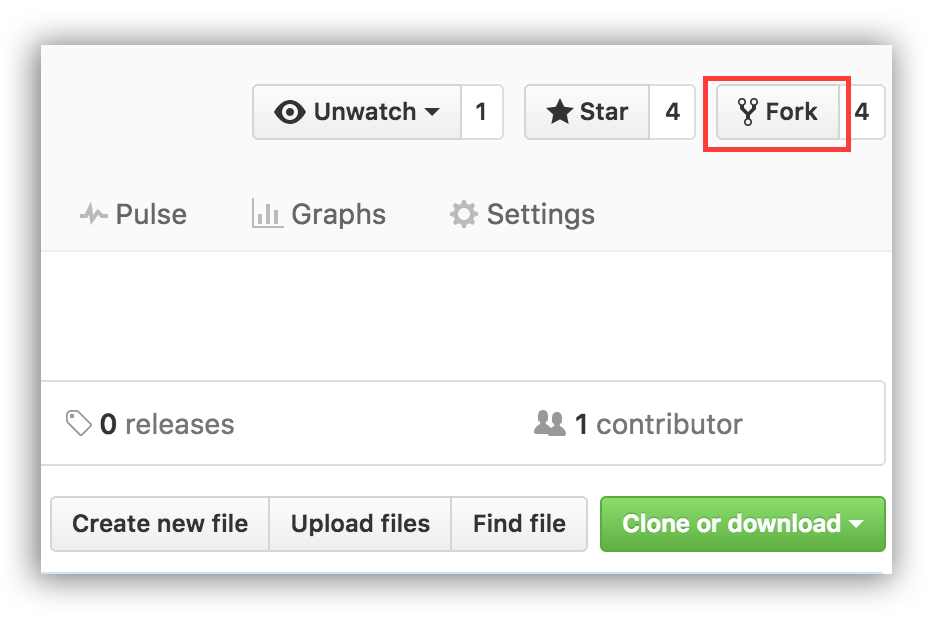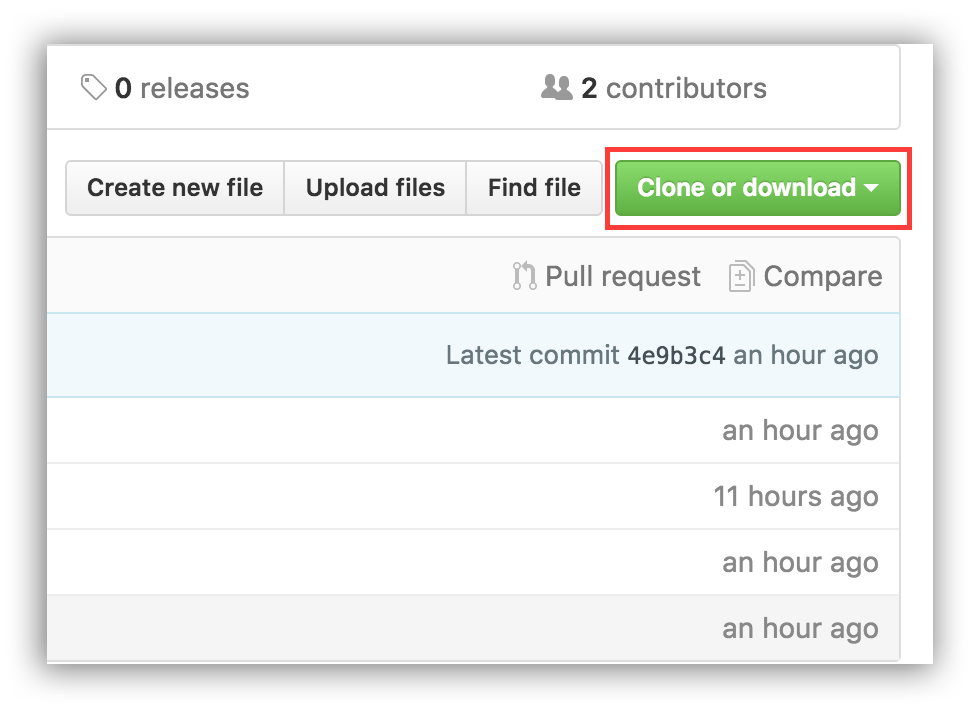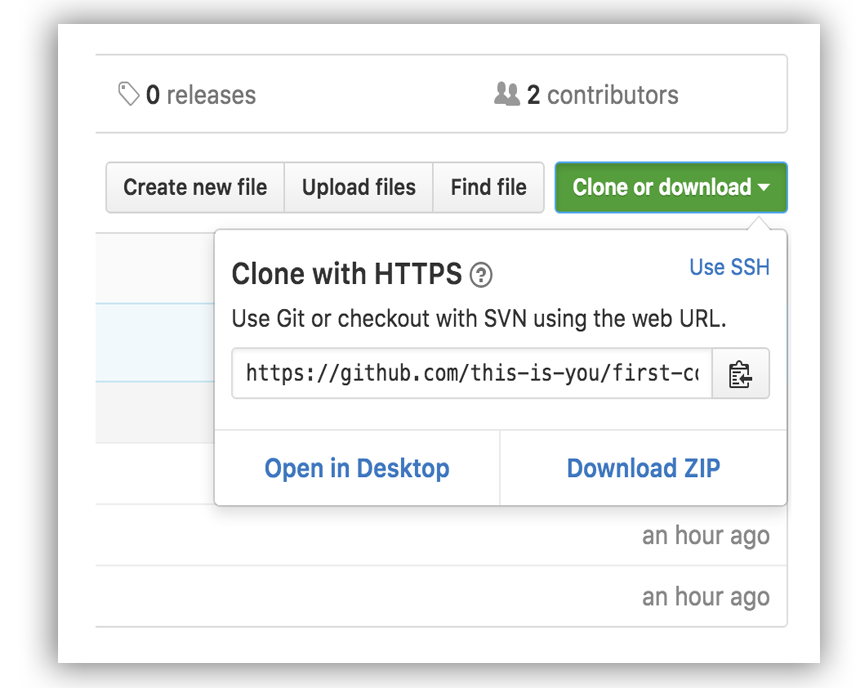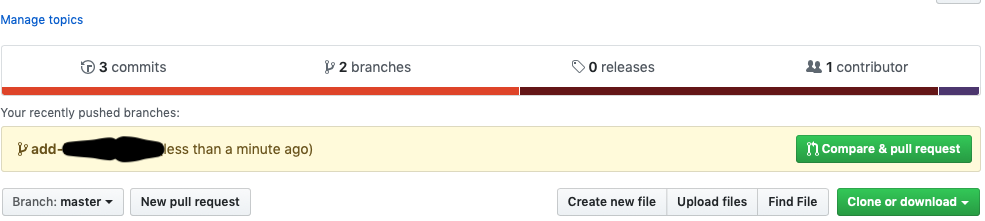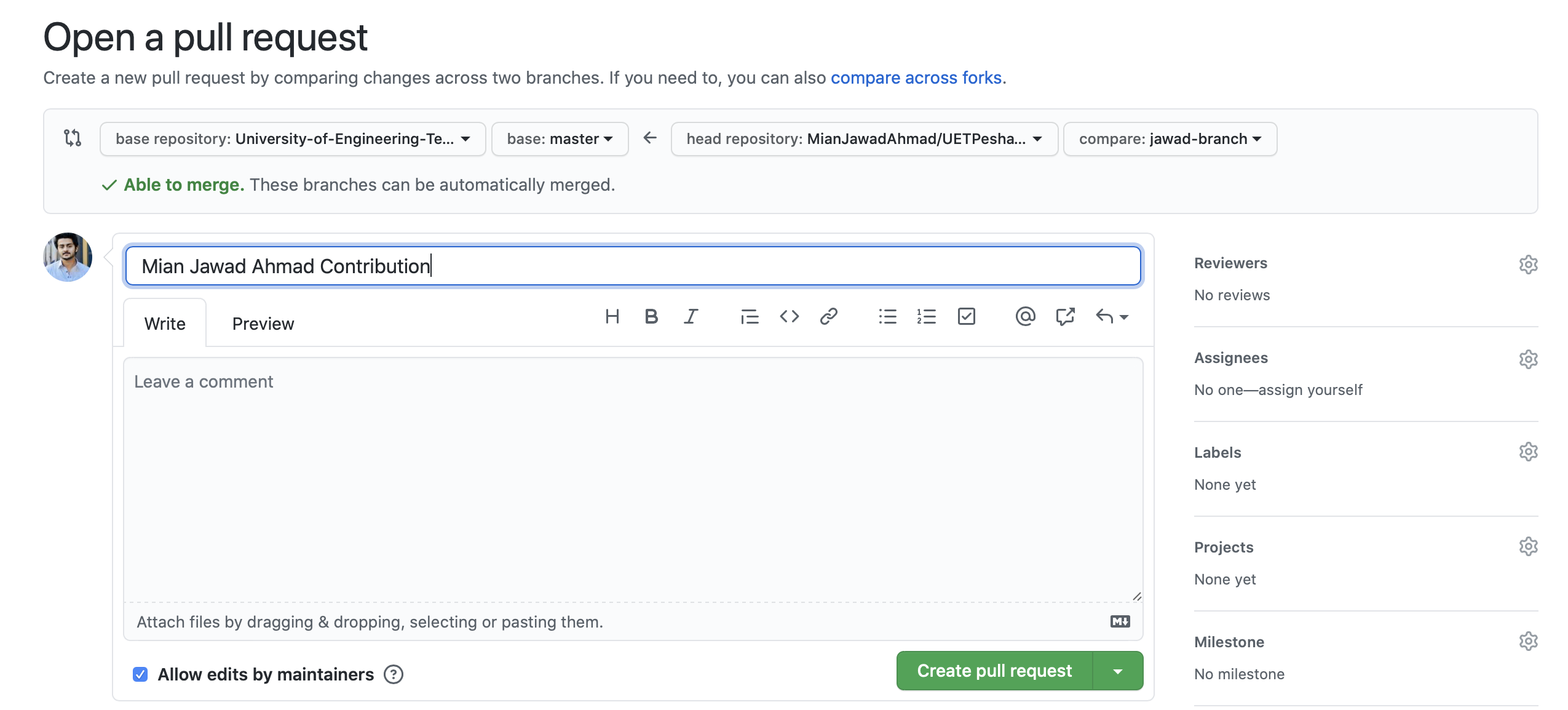First Contribution
- Always wanted to get involved in an open source project but dont know where to begin?
- Looking for a simple repository to help you to get started?
UET Peshawar GitHub now helps you to start with first contributing to open source.
You can seee all contributors here and can include your name as contributor: https://university-of-engineering-technology.github.io/UETPeshawarGitHub.github.io/
Instruction!
If you don't have git installed in your machine, install it.
Fork this repository
Fork this repository by clicking on the fork button on the top of this page. This will create a copy of this repository in your account.
Clone the repository
Now clone the forked repository to your machine. Go to your GitHub account, open the forked repository, click on the clone button and then click the copy to clipboard icon.
Open a terminal and run the following git command:
git clone "URL you just copied"
For example:
git clone https://github.com/MianJawadAhmad/UETPeshawarGitHub.github.io.git
where MianJawadAhmad will be your GitHub username. Here you're copying the contents of the UETPeshawarGitHub.github.io.git repository in GitHub to your computer.
Create a branch
Change to the repository directory on your computer (if you are not already there):
cd UETPeshawarGitHub.github.io.git
Now create a branch using the git checkout command:
git checkout -b <add-your-new-branch-name>
For example:
git checkout -b add-Jawad
(The name of the branch does not need to have the word add in it, but it's a reasonable thing to include because the purpose of this branch is to add your name to a list.)
Make necessary changes and commit those changes
Now open index.html file from main folder in a text editor, add
<!-- <number> Contributors-->
<div class="col-md-3 col-sm-6">
<div class="our-team">
<div class="pic">
<img url="url here">
</div>
<div class="team-content">
<h4> <your-name> </h4>
<span class="post"> <your-experties> </span>
<span class="post"> <your-experties> </span>
a href=” <your-github-profile-link> ” target="_blank"><i class="fa fa-github" style="font-size:36px"></i></a>
</div>
</div>
</div>
Change profile picture URL (avatar) to it(your github profile picture url). replace <your-name> with your name, Replace <your-experties> with your experties and replace
<your-github-profile-link> with your github profile link.
For Example:
<!--1st Contributors-->
<div class="col-md-3 col-sm-6">
<div class="our-team">
<div class="pic">
<img src="https://avatars2.githubusercontent.com/u/39160224?s=460&u=31d344ef66c59075de5fba80c7671b2f92eb590b&v=4">
</div>
<div class="team-content">
<h4>Mian Jawad Ahmad</h4>
<span class="post"> React and React Native Developer </span>
<span class="post"> UI/UX Designer </span>
a href=”https://github.com/MianJawadAhmad” target="_blank"><i class="fa fa-github" style="font-size:36px"></i></a>
</div>
</div>
</div>
Add those changes to the branch you just created using the git add command:
git add .
Now commit those changes using the git commit command:
git commit -m "Add <your-name> to Contributors list"
replace <your-name> with your name.
Push changes to GitHub
Push your changes using the command git push:
git push origin <add-your-branch-name>
replace <add-your-branch-name> with the name of the branch you created earlier.
Submit your changes for review
Now if you go to your repository on GitHub, you'll see a Compare & pull request button. Click on that button.
Now submit the pull request.
Soon, I'll be merging all your pull requests into the master branch of this project. You will get a notification email once the changes have been merged.
Contributors
Thank you to all the contributors who help in making this project better