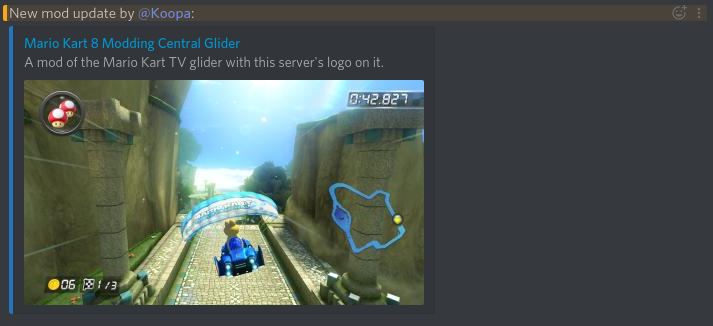Bold and Bash is a Discord bot made for the Mario Kart 8 Modding Central, based off of CitraBot. It shares some functionality with the Bash shell, as the name implies. Some examples of said functionality are the help commands, analogous to a command's manpage, and the stringing of commands together with &&.
- Git is required to clone this repository.
- Docker is required to run Bold and Bash in a containerized environment.
- Node.js is required, alternatively to Docker, to run Bold and Bash directly on the host.
In this section, for Docker instructions, there will be two code samples:
- A Bash command for use with with the Docker CLI.
- A Docker Compose
ymlconfiguration, withversion: "3.7".
Which one of these two you follow depends on whether or not you use Docker Compose in your setup. Either way, the Docker excerpts from different subheadings should be combined into a final command or yml.
- Create a Discord server.
- Modify the
@everyonerole to take away theSend Messagespermission in theText Permissionssection. - Make 4 roles (These must be named exactly how they are typed here, unless noted otherwise.):
- The
Adminsrole. These are administrators, the staff with the most power. The permissions are up to you. - The
Moderatorsrole. These are moderators, staff members with less power than the administrators. The permissions are up to you. - The Bold and Bash role (The name of this role is up to you.). This is the bot's role. The permissions must grant:
Manage Rolesfor theverifycommand.Ban Membersfor thebancommand.Read Text Channels & See Voice Channelsto receive commands.Send Text Messagesto respond to commands.Manage Messagesto delete entered commands that ended successfully, and clean up the verification channel.
- The
Verifiedrole. The permissions should have everything except forSend Messagesdisabled, withSend Messagesitself enabled.
- Make 3 text channels in addition to the default
#generalchannel (The names are up to you.):
- The welcome channel. This contains info about the server. The permissions are up to you.
- The verification channel. This is where people will enter the
verifycommand to give themselves the permission to send messages. The permissions must be:@everyoneis granted theRead MessagesandSend Messagespermissions.Verifiedis denied theRead Messagespermission (Send Messagesis neutral.).AdminsandModeratorsis granted theRead Messagespermission.
- The mod showcase channel. This is where the bot will post mod updates on behalf of people using the
showcasecommand. The permissions must be:@everyoneis denied theSend Messagespermission.Admins,Moderators, and the bot have theSend Messagespermission.
- The log channel. This is where the bot reports events like warns or bans that are of interest to the staff. The permissions must be:
@everyoneis denied theRead Messagespermission.Admins,Moderators, and the bot have theRead Messagespermission.
- Make a bot user using this guide.
- Invite the bot to the server using this guide. For the permissions, just use
0, because we already have a role with the bot's permissions. - Give the bot role to the newly invited bot.
- Open up a terminal or command prompt.
- Clone the
bold-and-bashrepository:
git clone https://gitlab.com/mk8mc/web/bold-and-bash- Enter the
bold-and-bashdirectory:
cd bold-and-bash- Make an environment file (e.g.
.env) setting the configuration variables specified inenv.json. Any fields for which default variables are provided may be omitted. Example excerpt:
BAB_CUSTOM_PLAYING_STATUSES_ENABLED=true
BAB_TOKEN=XXXXXXXXXXXXXXXXXXXXXXXX.XXXXXX.XXXXXXXXXXXXXXXXXXXXXXXXXXXX
BAB_LOG_CHANNEL_ID=000000000000000000
BAB_SHOWCASE_CHANNEL_ID=000000000000000000
BAB_VERIFICATION_CHANNEL_ID=000000000000000000
BAB_WELCOME_CHANNEL_ID=000000000000000000
BAB_PEFIX=.
BAB_INVITE_LINK=http://discord.gg/fortniteIn this section, there will be two code samples for each step:
- A Bash command for use with with the Docker CLI.
- A Docker Compose
ymlconfiguration, withversion: "3.7".
Which one of these two you follow depends on whether or not you use Docker Compose in your setup. Either way, the Docker excerpts should be combined into a final command or yml.
- Run the bot (see the steps after this before running this!):
docker run --env-file .env registry.gitlab.com/mk8mc/web/bold-and-bash/amd64:stableservices:
bold-and-bash:
image: registry.gitlab.com/mk8mc/web/bold-and-bash/amd64:stable
env_file: /opt/bold-and-bash/.env- Make the bot restart if it crashes (Optional.):
docker run --restart on-failureservices:
bold-and-bash:
restart: on-failure- Use the
Datamount point to create a volume:
docker run --mount type=volume,source=bab-data,target=/usr/src/app/Dataservices:
bold-and-bash:
volumes:
- type: volume
source: bab-data
target: /usr/src/app/Data- Export the configuration variables. This can be done by turning the aforementioned environment file into a script that exports the variables, or a Bash function like so:
# Exports the contents of an "ENV" file.
# Arguments:
# - The path to the "ENV" file.
function export-env
{
set -o allexport
# shellcheck disable=1090
source "$1"
set +o allexport
}- Install the Node.js dependencies with the NPM package manager:
npm install- Run the bot:
npm run startBold and Bash Docker images are automatically built by GitLab CI/CD and uploaded to the GitLab Container Registry, but it can be built manually:
docker build . -t bold-and-bashservices:
bold-and-bash:
build: .If you are interested in working on the bot's code, follow these steps to get a development environment up and running:
- Follow Discord Setup again, creating a separate Discord server, and separate bot account.
- Create a new environment file with the development bot account info.
- It's recommended to start the bot using
npm, and the Bash function above:
export-env .env && clear && npm run start- When you've made your changes, use ESLint to check them for errors:
npm run lintA full list of commands be found by running the help command.
This wouldn't be a Bash-themed bot without &&. For the uninformed, && allows you to execute multiple commands, but from one line of input. If one command fails, then the rest will not be executed. Here's a demonstration:
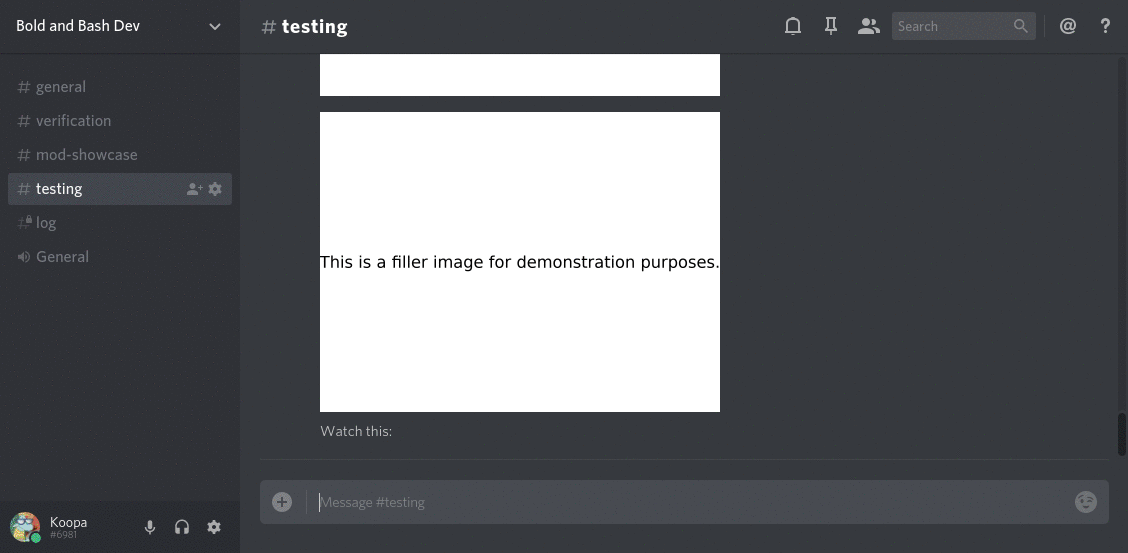
Every command comes with an automatically generated help embed, similiar to a Bash command's manpage.
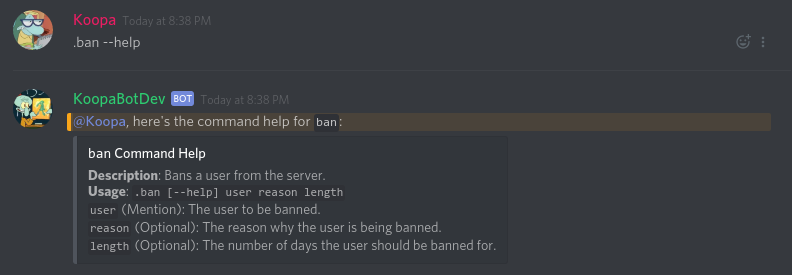
The ban and warn commands ban or warn users for a reason. The former supports banning a user for a number of days, for temporary suspensions. The latter supports automatically permenantly banning someone when they have been warned 3 times.
Additionally, Bold and Bash logs messages to MessageLogs/Date.Messages.log, so if you need to see what someone said in a deleted message, it can be found here. Logs are also padded to make them easier to look at. Here's an excerpt from the non-messages log:
[info] [7:21 PM] Bold and Bash Version 0.0.1 Starting.
[info] [7:21 PM] Loading Command Modules.
[debug] [7:21 PM] Loaded module: Ban.js
And here's an excerpt from the messages log:
[#general ] Koopa (168559677913694208): Hey <@202614166689677312> can you say something?
[#general ] Koopa (168559677913694208): I'm getting an example of the message log for the Bold & Bash readme.
[#general ] Hexexpeck (202614166689677312): test 1
[#general ] Koopa (168559677913694208): Thanks~
[#verificatio] Koopa (168559677913694208): And just for good measure, here's a message in another channel.
In compliance with section 2.4 of the Discord Developer Terms of Service, Bold and Bash gets permission from all users before retaining chat logs. In order for a user to send messages in a server, they must run the verify command to have the bot give them the Verified role that gives them the permission. By running this command, users give permission to the bot owner to keep their "end user data".
This system does have pros outside of the legal stuff though. By making users have to look for a command before particiating in a community, they have to at least take a quick look at the rules.
In a modding server, generally people will have mods to share. However, in a channel dedicated to this purpose, one mod being shared can lead to offtopic discussion, making it hard to find new mods. So, with this system, the mod showcase channel is read only, and users run a command to submit a mod from another channel. Here's an example of what the bot's message looks like:
Bold and Bash is licensed under the GNU General Public License v2.0.