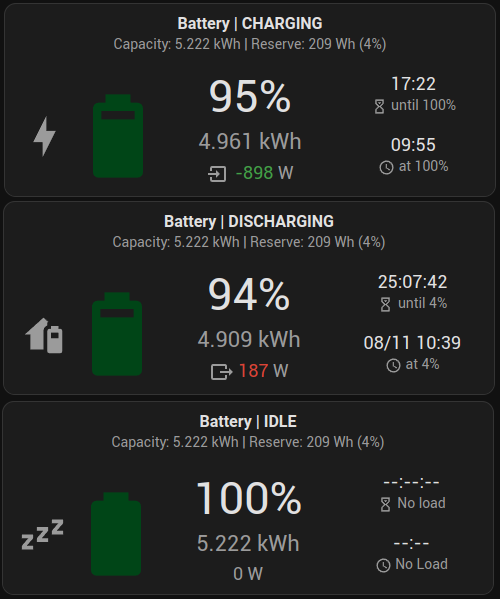GivTCP Battery Card by @Codegnosis
home-assistant battery card for GivTCP users. Displays some basic stats in a single card:
- SOC %
- SOC Wh/kWh
- Status (Charge/Discharge/Idle)
- Current usage (in/out)
- Status context countdown/Time left until full charge or discharge (to reserve)
- Status context estimated date/time of full charge or discharge (to reserve)
You need to have GivTCP integrated into your home-assistant (either as an addon or a standalone docker container).
givtcp-battery-card is now included in the HACS Default repository
- install HACS you need to install this first.
- inside home-assistant go to HACS -> Frontend and click "Explore & Download Repositories"
- Search for "givtcp-battery-card" & install using the UI
Alternatively, manually install by adding it as a custom repository.
- install HACS you need to install this first.
- inside home-assistant go to HACS -> Frontend then click the 3 dots in the upper right hand corner.
- select Custom repositories from the menu and enter https://github.com/Codegnosis/givtcp-battery-card in the Repository box and select Lovelace for the Category.
- install the
givtcp-battery-cardusing the UI
Edit your chosen dashboard and use the "Add Card" button to select the "GivTCP Battery Card" from the list.
| Name | Type | Requirement | Description | Default |
|---|---|---|---|---|
| type | string | Required | custom:givtcp-battery-card |
|
| entity | string | Required | Home Assistant entity ID. | none |
| name | string | Optional | Card name | Battery |
| soc_threshold_very_high | number | Optional | When SOC is >= this, soc_threshold_very_high_colour is used for the icon colour |
80 |
| soc_threshold_high | number | Optional | When SOC is >= this, soc_threshold_high_colour is used for the icon colour |
60 |
| soc_threshold_medium | number | Optional | When SOC is >= this, soc_threshold_medium_colour is used for the icon colour |
40 |
| soc_threshold_low | number | Optional | When SOC is >= this, soc_threshold_low_colour is used for the icon colour |
20 |
| soc_threshold_very_high_colour | array | Optional | RGB value for icon colour when SOC >= soc_threshold_very_high |
[0, 69, 23] |
| soc_threshold_high_colour | array | Optional | RGB value for icon colour when SOC >= soc_threshold_high |
[67, 160, 71] |
| soc_threshold_medium_colour | array | Optional | RGB value for icon colour when SOC >= soc_threshold_medium |
[255, 166, 0] |
| soc_threshold_low_colour | array | Optional | RGB value for icon colour when SOC >= soc_threshold_low |
[219, 68, 55] |
| soc_threshold_very_low_colour | array | Optional | RGB value for icon colour when SOC < soc_threshold_low |
[94, 0, 0] |
| display_abs_power | boolean | Optional | Display the battery power usage as an absolute (unsigned integer) value | false |
| display_type | number | Optional | Display type. 0: Wh, 1: kWh, 2: Dynamic | 3 |
| display_dp | number | Optional | Round to decimal places for display_type kWh or Dynamic. 1 - 3 |
3 |
| icon_status_idle | string | Optional | Icon for Idle battery status | mdi:sleep |
| icon_status_charging | string | Optional | Icon for Charging battery status | mdi:lightning-bolt |
| icon_status_discharging | string | Optional | Icon for Discharging battery status | mdi:home-battery |
| display_battery_rates | boolean | Optional | Display charge/dischare rate as % and graphical bar | true |
| use_custom_dod | boolean | Optional | Use custom DoD % to override GivTCP capacity & SoC values | false |
| custom_dod | number | Optional | Custom DoD value as a percentage. Used when use_custom_dod is true |
100 |
| calculate_reserve_from_dod | boolean | Optional | Use custom DoD value to also calculate the battery reserve value. Note - using this also affects the timers | false |
| display_custom_dod_stats | boolean | Optional | Display the derived custom DoD (capacity and reserve) stats | true |
| display_energy_today | boolean | Optional | Display statistics for daily charge/discharge | true |
type: custom:givtcp-battery-card
entity: sensor.givtcp_abc123_invertor_serial_number
name: Battery
soc_threshold_very_high: 80
soc_threshold_high: 60
soc_threshold_medium: 40
soc_threshold_low: 20
soc_threshold_very_high_colour:
- 0
- 69
- 23
soc_threshold_high_colour:
- 67
- 160
- 71
soc_threshold_medium_colour:
- 255
- 166
- 0
soc_threshold_low_colour:
- 219
- 68
- 55
soc_threshold_very_low_colour:
- 94
- 0
- 0
display_abs_power: false
display_type: 3
display_dp: 3
icon_status_idle: mdi:sleep
icon_status_charging: mdi:lightning-bolt
icon_status_discharging: mdi:home-battery
display_battery_rates: true
use_custom_dod: true
custom_dod: 95
calculate_reserve_from_dod: true
display_custom_dod_stats: true
display_energy_today: trueMultiple invertors and batteries are currently not supported in a single card instance. A separate card for each invertor is required.