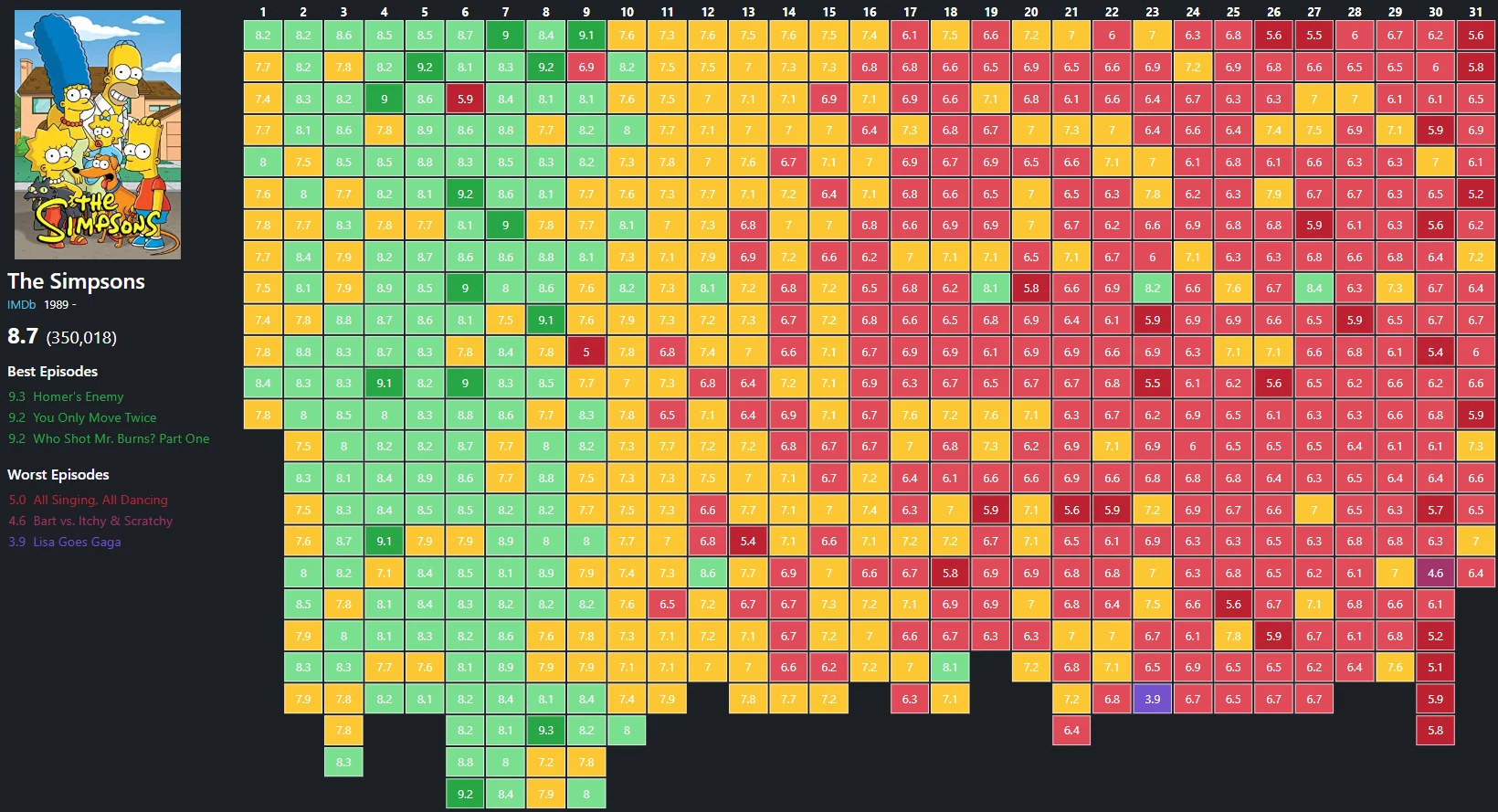TVCharts is a simple frontend / backend application with an API and multi-container deployment. It ingests raw data from IMDb datasets into a document store, then allows users to search and display results as charts of episode ratings over the entire run of a TV series.
- React / Redux
- NodeJS / Express
- MongoDB
- Nginx / letsencrypt
- Docker
- AWS CDN (S3 + CloudFront)
See a working example at tvcharts.ianray.com
Make sure all dependencies have been installed before moving on:
- Docker
- Node
- Yarn (or you can use npm)
Steps to follow after cloning this repository
$ cd client
$ cp .env.example .env
$ yarn install
$ yarn buildYou can customize .env or use default key for testing.
For the server/.env you will need to get an OMDB_API key to display images. It's a free, one-click signup. The application will still work without it, but all the images will be placeholders and it won't look as cool.
$ cd server
$ cp .env.example .env
$ docker-compose build
$ docker-compose upIf you used the defaul settings in .env, then you should see the site at: http://localhost
You can start testing while data is still loading in, but all of the episode data won't be available until docker logs data shows "all done."
! Warning: the basics and episode files from IMDb include over 10 million of lines of text. So the initial load might make a laptop fan kick into high gear for a few minutes. The mongoDB indexing after initial load can also take over 5 mins depending on your CPU.
If you can use a VPS like EC2, DigitalOcean, etc. then just choose an option with 3+ vCPUs and at least 2GB memory. I used 4CPUs/2GB and it completely loads up in about 5mins.
Also included in the nginx container is letsencrypt and a config file (ssl.conf) for using SSL. To enable this, you need to set the .env variables BUILD=production and DOMAIN (which can be anything except localhost)
Then run the bash script:
$ docker exec -it nginx ./certbot.shIf you have letsencrypt certs already generated, copy them to server/nginx/letsencrypt. It will check this directory before generating new ones.
Use AWS S3 + Cloudfront to host the static frontend assets. You will need to have an AWS account that can generate access key + secret, an S3 Bucket, and a CloudFront distribution that maps to a Bucket folder. Once you have those created, plug them into your .env variables
...
AWS_KEY=
AWS_SECRET=
S3BUCKET=
S3DIR=
CLOUDFRONT=
Then run the bash script:
$ docker exec -it nginx ./aws.shTo un-do this, you can change the BUILD .env variable to development and re-build/deploy using docker. Or simply re-deploy the nginx container to use the latest frontend build: docker-compose up -d nginx
Since we rely on IMDb datasets as our source of information, we can just drop the entire database and re-create it every time.
## Re-load database from IMDb datasets
$ docker restart dataAlternatively, you can also use docker-compose up -d data
I built TVCharts as a way of displaying my technical abilities to companies looking to hire a frontend or full stack developer.
- An awesome Python version which inspired me was developed by thepiratex can be found here with the full code here
- The original concepts come from /r/dataisbeautiful, with original done by user /u/Hbenne