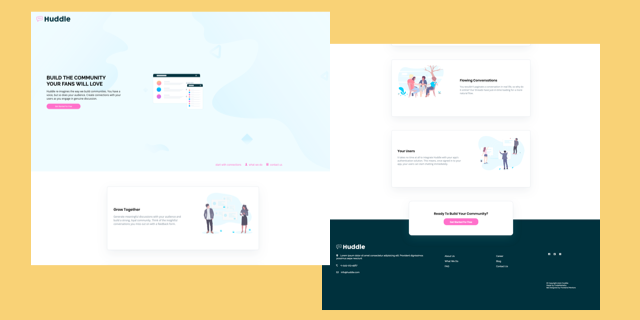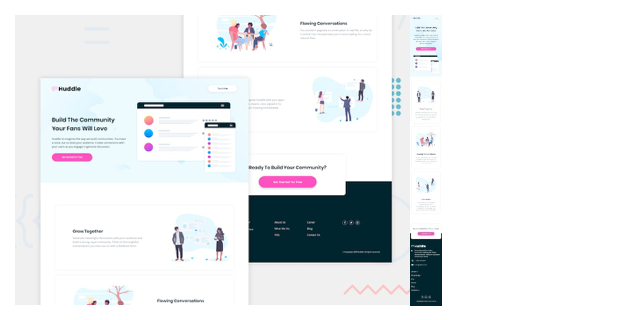Huddle VueJS Landing Page | Frontend Mentor Challenge
Live: https://KathyLambert.me/VueLandingPage
Overview
Frontend VueJS Huddle landing page with alternating feature blocks designed by Frontend Mentor. Engineered with JavaScript, HTML, and Sass.
Built With:
Getting Started
Clone or download the repository.
Prerequisites
Either npm, node are needed to be installed globally on one's machine.
Installation and Setup Instructions
- Clone or download repository
- Install project and dependencies by running:
npm install - To start your local server:
npm run serve - Visit local copy of the project, usually running at
localhost:8080
Deployment
These instructions will guide one in obtaining a copy of the project on a local machine for development and testing purposes. See deployment for notes on how to deploy the project on a live system.
-
Change GitHub repository GitHuib Pages
Sourcesettings togh-pages branch -
Create
deploy.shfile with the following code:
#!/usr/bin/env sh
# abort on errors
set -e
# build
npm run build
# navigate into the build output directory
cd dist
# if you are deploying to a custom domain
# echo 'www.example.com' > CNAME
git init
git add -A
git commit -m 'deploy'
# if you are deploying to https://<USERNAME>.github.io
# git push -f git@github.com:<USERNAME>/<USERNAME>.github.io.git master
# if you are deploying to https://<USERNAME>.github.io/<REPO>
git push -f https://github.com/<USERNAME>/<REPO_NAME>.git master:gh-pages
cd -
-
Build with
bash deploy.sh -
Visit the Deployed project at the provided link with GitHub pages.
Features & Code Snippets
- Fully responsive ...
- Uses ...
[ PRETEND SCREEN SHOT IS HERE ][ pretend other screen shot is here ]
Responsiveness:
The website is fully responsive thanks to Flexbox.
:
Feature Description ...
Closer look:
:
Feature Description ...
Package Dependencies:
"devDependencies": {
"@vue/cli-plugin-babel": "^4.1.0",
"@vue/cli-plugin-eslint": "^4.1.0",
"@vue/cli-service": "^4.1.0",
"@vue/eslint-config-prettier": "^5.0.0",
"babel-eslint": "^10.0.3",
"eslint-plugin-prettier": "^3.1.1",
"eslint-plugin-vue": "^6.1.2",
"node-sass": "^4.13.1",
"prettier": "^1.19.1",
"sass-loader": "^8.0.2",
"vue-template-compiler": "^2.6.10"
}Handy Scripts:
"scripts": {
"serve": "vue-cli-service serve",
"build": "vue-cli-service build",
}Reflection
-
The challenge is to build out the project to the designs specifications.
-
The designs are in JPG static format. This means one's own best judgment was used for styles such as
font-size,paddingandmargin. The goal to exercise training one's eye to perceive differences in spacings and sizes. -
A different navigation menu and logo have been implemented to add another aspect to the coding and design challenge.
License
MIT © 2020 CodeMeKathy | Kathy Lambert