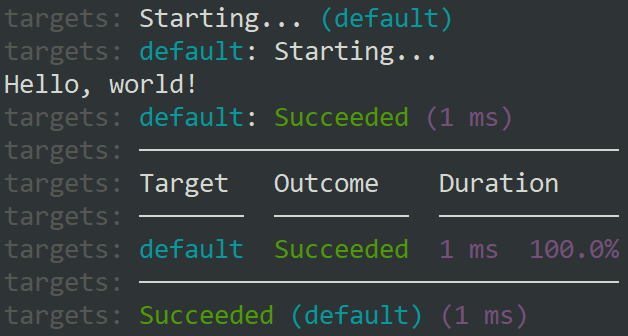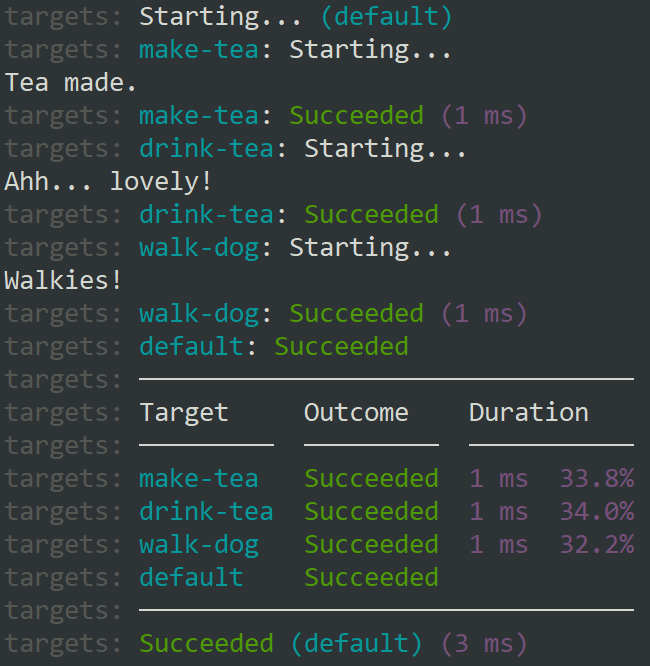Bullseye is a .NET library that runs a target dependency graph.
Bullseye targets can do anything. They are not restricted to building .NET projects.
Platform support: .NET Standard 2.1 and later.
-
Create a .NET console app named
targetsand add a reference to Bullseye. -
Replace the contents of
Program.cswith:using static Bullseye.Targets; class Program { static async Task Main(string[] args) { Target("default", () => System.Console.WriteLine("Hello, world!")); await RunTargetsAndExitAsync(args); } }
-
Run the app. E.g.
dotnet runor F5 in Visual Studio:
Voilà! You've just written and run your first Bullseye program. You will see output similar to:
For help, run dotnet run -- --help.
Also see the async quick start.
Target("make-tea", () => Console.WriteLine("Tea made."));
Target("drink-tea", DependsOn("make-tea"), () => Console.WriteLine("Ahh... lovely!"));
Target("walk-dog", () => Console.WriteLine("Walkies!"));
Target("default", DependsOn("drink-tea", "walk-dog"));Target(
"eat-biscuits",
ForEach("digestives", "chocolate hobnobs"),
biscuits => Console.WriteLine($"Mmm...{biscuits}! Nom nom."));dotnet run -- eat-biscuits-
build.cmd@echo Off dotnet run --project targets -- %*
-
build.sh#!/usr/bin/env bash set -euo pipefail dotnet run --project targets -- "$@"
-
build.ps1$ErrorActionPreference = "Stop"; dotnet run --project targets -- $args
Generally, all the command-line arguments passed to Program.cs should be passed along to Bullseye, as shown in the quick start above (RunTargetsAndExitAsync(args);). This is because Bullseye effectively provides a command-line interface, with options for displaying a list of targets, performing dry runs, suppressing colour, and more. For full details of the command-line options, run your targets project supplying the --help (-h/-?) option:
dotnet run --project targets -- --help
./build.cmd --help
./build.sh -h
./build.ps1 -?You can also handle custom arguments in Program.cs, but you should ensure that only valid arguments are passed along to Bullseye and that the help text contains both your custom arguments and the arguments supported by Bullseye. A good way to do this is to use a command-line parsing package to define your custom arguments, and to provide translation between the package and Bullseye. For example, see the test projects for:
For most cases, the static API described above is sufficient. For more complex scenarios where a number of target collections are required, the non-static API may be used.
var targets1 = new Targets();
targets1.Add("foo", () => Console.Out.WriteLine("foo1"));
var targets2 = new Targets();
targets2.Add("foo", () => Console.Out.WriteLine("foo2"));
await targets1.RunWithoutExitingAsync(args);
await targets2.RunWithoutExitingAsync(args);Bullseye supports NO_COLOR.
Yes! Add the following line anywhere before calling RunTargetsAndExitAsync:
AppDomain.CurrentDomain.ProcessExit += (s, e) => Console.ReadKey();Note that the common way to do this for .NET console apps is to add a line such as the following before the end of the Program.Main method:
Console.ReadKey();This does not work after calling RunTargetsAndExitAsync because that is the final statement that will be executed.
In Visual Studio 2019 and later, .NET console apps pause before exiting by default, so none of this is required.
To name a few:
- AspNetCore.AsyncInitialization
- Config.SqlStreamStore
- ConfigR
- Elastic
- EssentialMVVM
- FakeItEasy
- HumanBytes
- Ibento
- IdentityModel
- IdentityServer
- Iso8601DurationHelper
- Linq.Extras
- LittleForker
- LykkeOSS
- Marten
- MinVer
- Particular
- ProxyKit
- PseudoLocalizer
- Radical Framework
- RealWorld
- SelfInitializingFakes
- SendComics
- SqlStreamStore.Locking
- SQLStreamStore
- Statik
- Tasty
- TemplatedConfiguration
- Xenial
Feel free to send a pull request to add your repository or organisation to this list!
Target by Franck Juncker from the Noun Project.