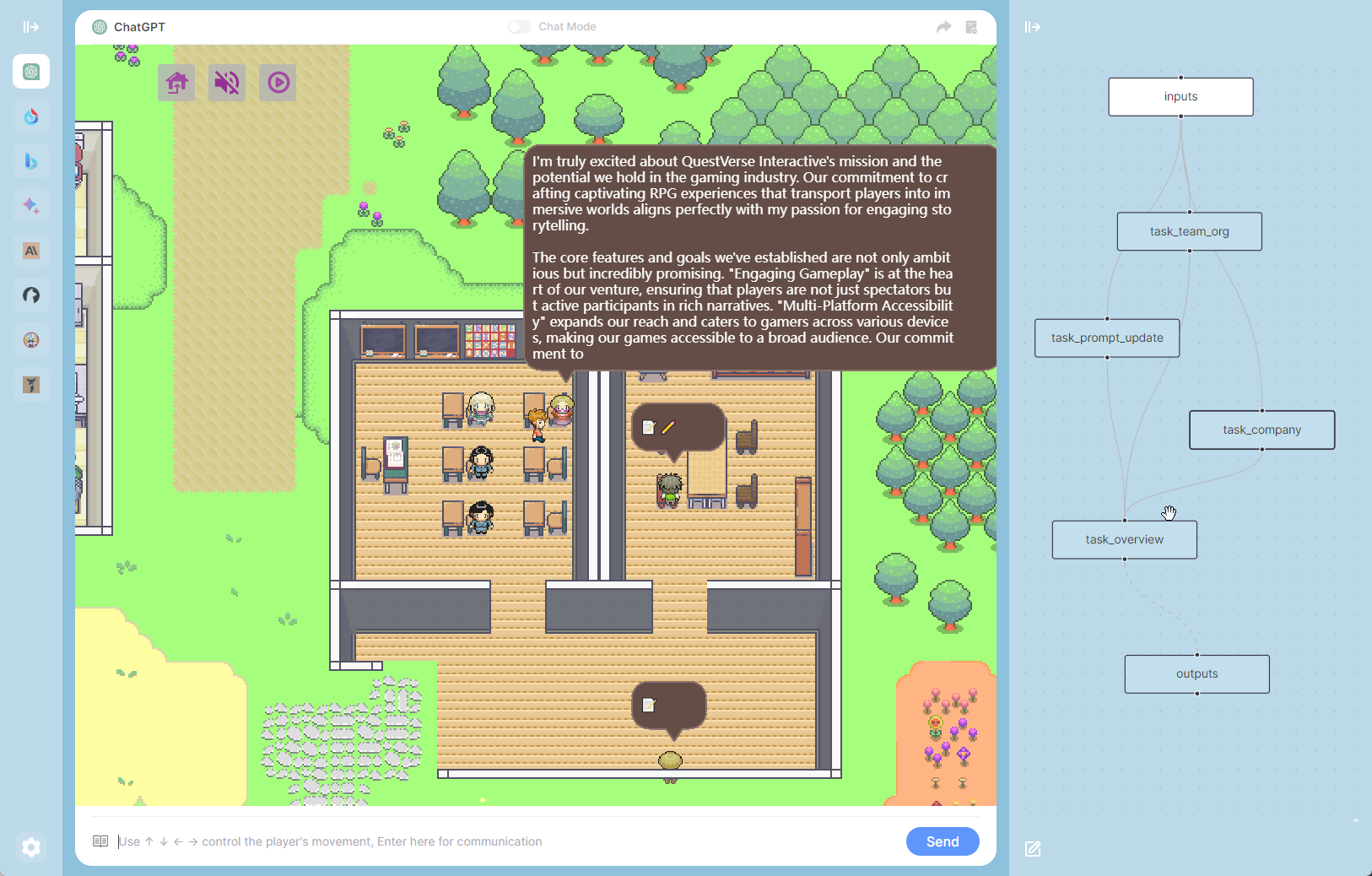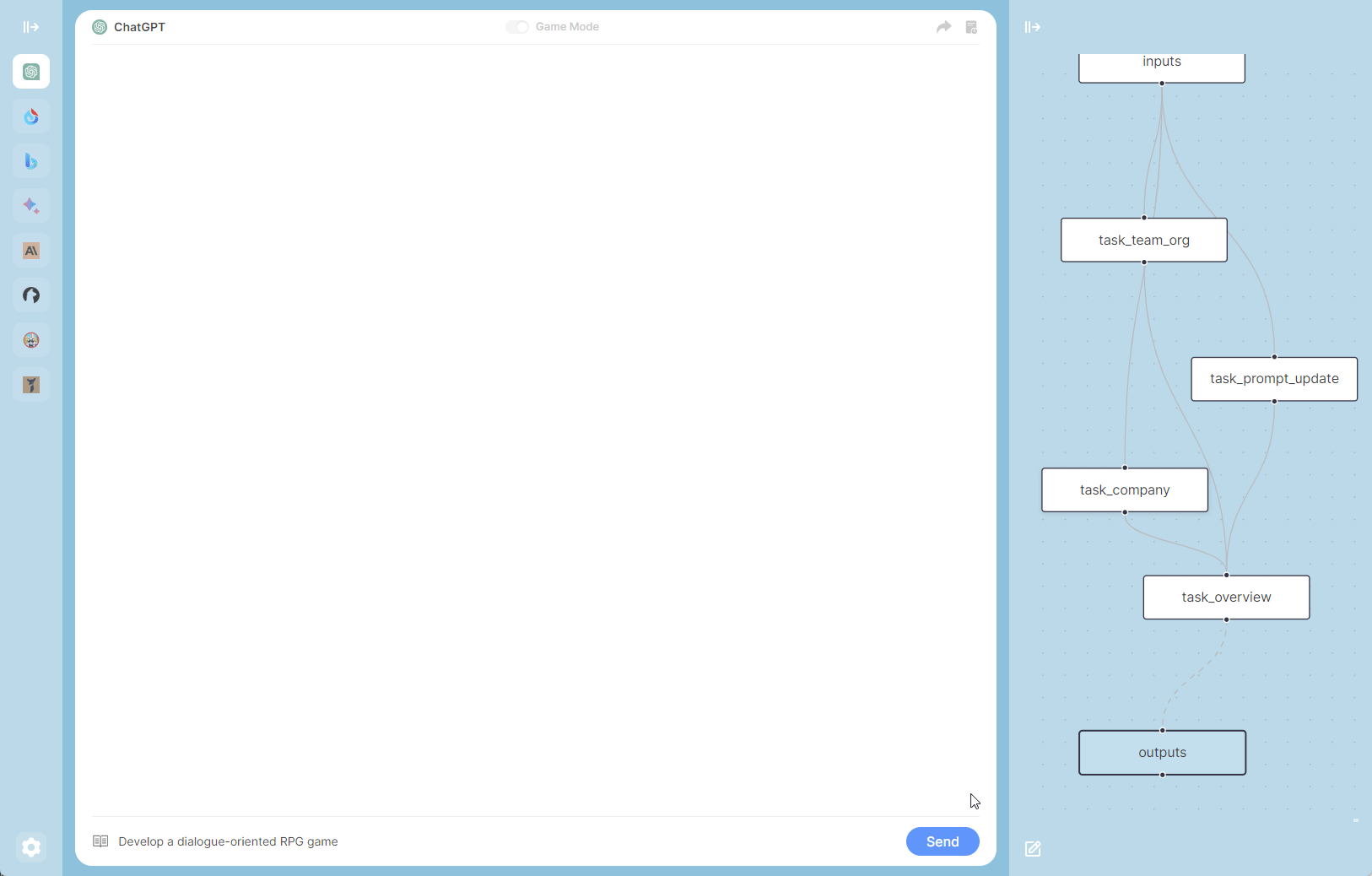English | Indonesia | 简体中文 | 繁體中文 | 日本語
Screenshot | Features | Bots | Installation | Changelog
ChatDev is a powerful Chrome extension that integrates multiple large language model interfaces to provide diverse conversational experiences. With visual customization of Prompt-Flow task sequences, you can not only explore the performance of different large models in games but also create your own task execution flows. Interact with virtual NPCs to enrich your experiences, and craft your unique memories in the AI town by selecting your preferred large models.
- Use different chatbots in one application, which currently supports ChatGPT, the new Bing Chat, Google Bard, Claude, and more than 10 open source models.
- Invoking large model interfaces in the browser in the form of Webapis requires no code capability
- Interact with NPCS in the form of games and discuss real needs
- Customize the role definition of NPCS
- Customize NPC behavior and plan Prompt
- Customize Prompt Flow
- Once Prompt Flow is enabled, express your needs in one sentence, and NPCS will be automatically selected to form teams, perform quests, and present them in an interactive gameplay style.
Supported ChatGPT & iFlytek Spark & Bing & Bard & Claude & ChatGLM & Alpaca & Vicuna & Koala & Dolly & LLaMA & StableLM & OpenAssistant & ChatRWKV...
Search for ChatDev in the Chrome Web Store and click "Install."
- Download
chatdev1.1.1.zipfrom the Releases page. - Extract the files.
- In Chrome/Edge, open the extensions page (
chrome://extensionsoredge://extensions). - Enable developer mode.
- Drag and drop the extracted folder onto the page to import it (do not delete the folder after importing).
- Clone the source code.
- Run
yarn installto install dependencies. - Run
yarn buildto build the plugin. - Follow the steps in "Manual Installation" to load the
distfolder into your browser.
-
v1.1.1
- prompt flow double-click the editable node
- Import or export all configurations
- prompt library sharing
-
v1.1.0
- Support for multiple large language models
- Customization of user roles
- Support for custom prompts (actions, plans, etc.)
- New visual editing for custom Prompt Flow
- Support for switching between chat view and game view
- Predefined Prompt Flows, enabling one-sentence requests to automatically select NPCs, form teams, execute tasks, and gamify presentations
- Settings button for customizing APIs and selecting preferred models
- Fixed API issues with iFlytek Spark model
-
v1.0.1
- Added support for iFlytek Spark cognitive large language model
-
v1.0.0
- Initial release of the AI town plugin based on ChatGPT
We sincerely thank the following projects for providing inspiration and reference: generative_agents、chathub
Whether you want to explore the wonders of different large language models or create your own virtual town life, ChatDev will be your reliable assistant. Install it now and start exploring!