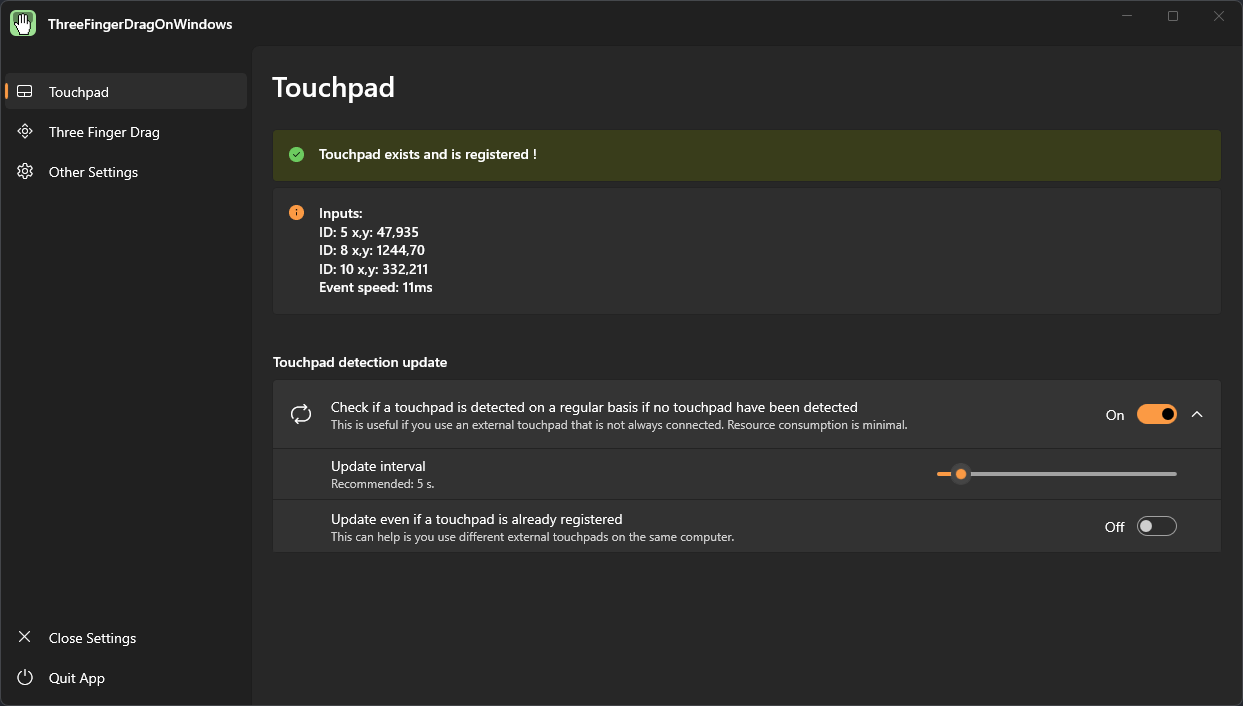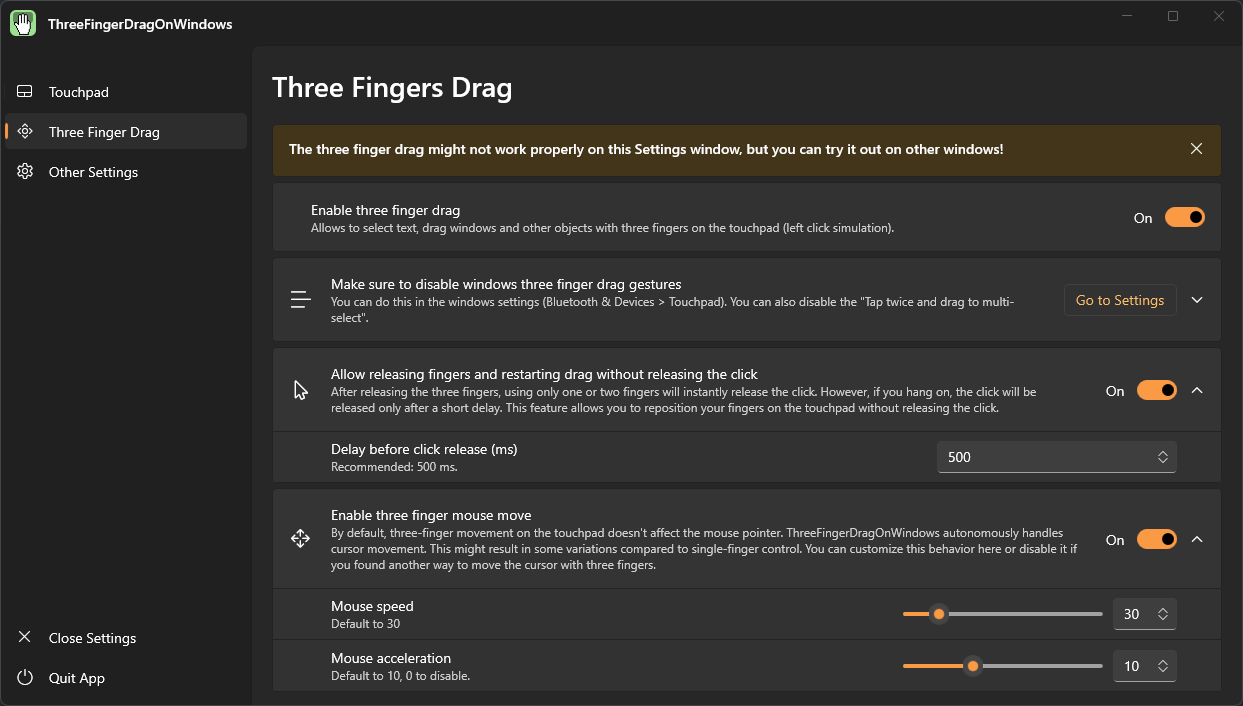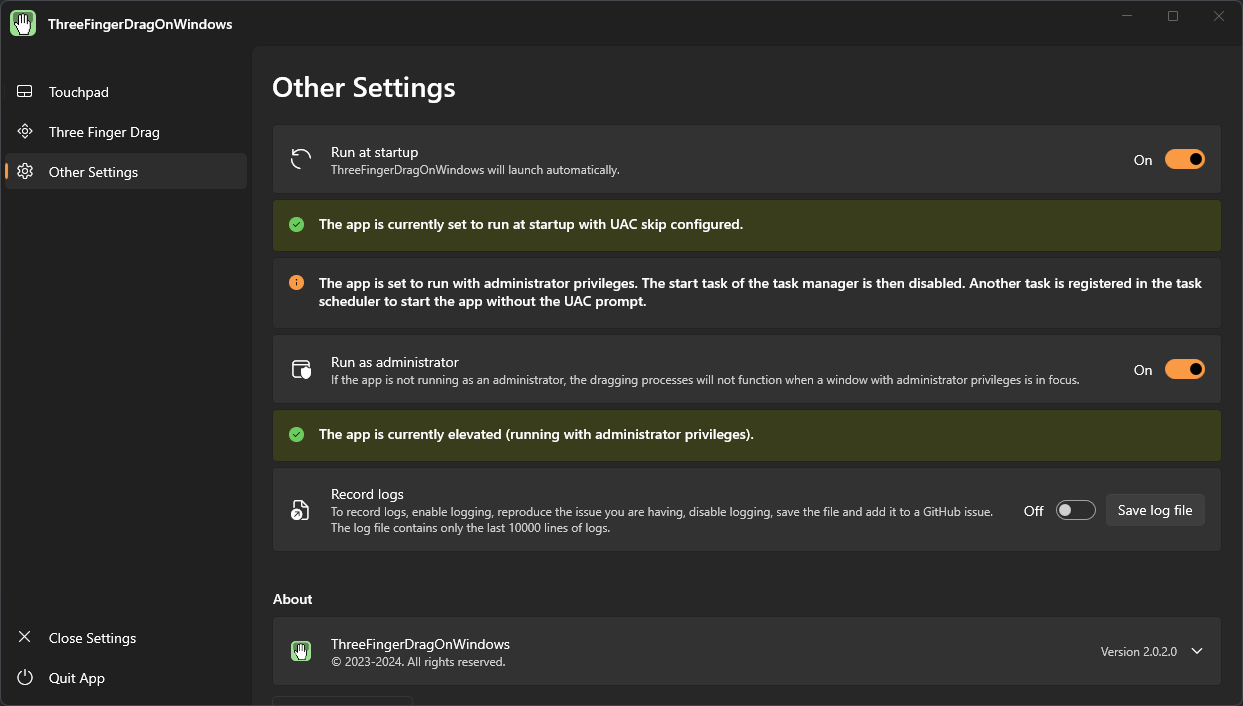The goal of ThreeFingerDragOnWindows is to bring the macOS-style three-finger dragging functionality to Windows Precision touchpads.
This allows you to drag windows and select text (by emulating a cursor drag holding down the left mouse button) with a simple touchpad gesture.
If the installation fails, your computer might need to have the Windows App SDK redistributable installed. You can download it from this page: https://learn.microsoft.com/en-us/windows/apps/windows-app-sdk/downloads.
Make sure to disable the "Tap twice and drag to multi-select" behaviour and all of the defaults 3-finger swipe behaviour
via Touchpad settings in windows preferences for the drag to work without interferences.
To open the configuration pane, click the ThreeFingerDragOnWindows tray icon on the Windows task bar.
The app can be built and run in Microsoft Visual Studio or Jetbrains Rider.
The app is WinUI 3 app, that uses the Microsoft.UI.Xaml library.
Other libraries used:
- emoacht/RawInput.Touchpad Allows to get the raw input of the touchpad (included in the source code as TouchpadHelper.cs).
- HavenDV/H.NotifyIcon API for Windows taskbar tray icon in a WinUI app.
- dahall/TaskScheduler API for Windows TaskScheduler (used for the skipUAC).