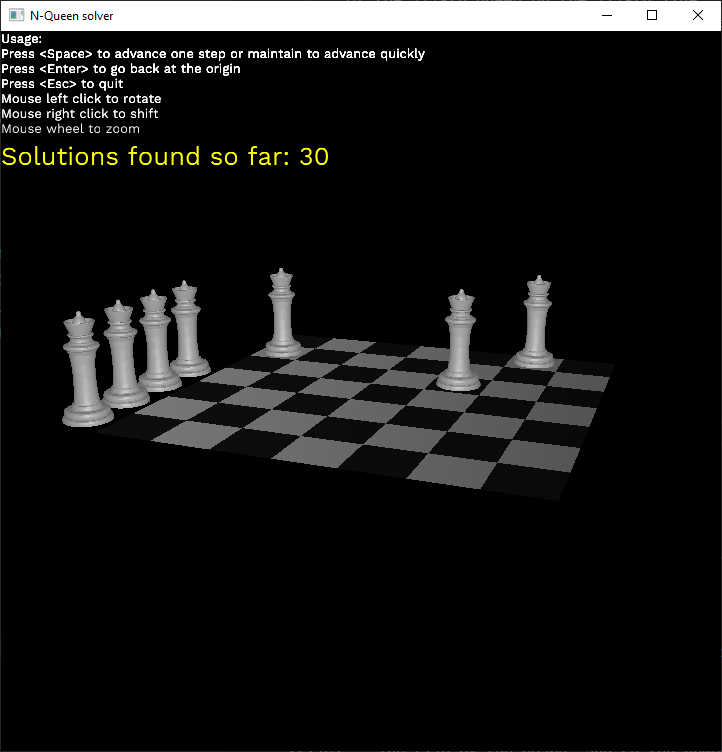- Install
rust. Instructions can be found here) - Clone this repository
- In the repository folder, use the command
cargo build --release - Eat some cookies while it compiles (it might take two or three minutes to gather all packages necessary and to compile everything)
- To run, you can either launch the program from the
target\releasefolder, or use the commandcargo run --release -- [program args]
Each exploration of the solutions space is managed by a strategy. A strategy will partition the solutions space in batches. Each batches consist of (eventually partial) solutions which are all displayed by the driver. When a batch ends, the driver will wait for the user if such interaction is enabled.
AllSteps: Each batch holds the next partial solution.SolutionsWithSteps: Each batch holds the all partial solutions until a complete solution is found. Thus, all partial solutions will be displayed, and once a complete solution is found, it is displayed and the driver eventually wait for the user.OnlySolutions: Each batch holds the next complete solution. No partial solution is ever shown.OnlyCount: The batch is empty, and no solution is displayed. However, the solutions space is still fully explored to count the solutions.
NoInteraction: All solutions selected by the strategy option are displayed one after the otherWaitUser: Wait some input from the user to continue the exploration of the solutions space after a batch is finished.WaitOrTimeout: Not yet implemented. If selected, will behave likeWaitUser
Console: Prints a solution as an array in the console. Each element in position i indicates the position of the i-th queen on the i-th line. When a solution is found, it is indicated. Sample with option--stop-after-first:
Searching for size 7...
[0]
[0, 2]
[0, 2, 4]
[0, 2, 4, 1]
[0, 2, 4, 1, 3]
[0, 2, 4, 6]
[0, 2, 4, 6, 1]
[0, 2, 4, 6, 1, 3]
[0, 2, 4, 6, 1, 3, 5]
Solution found!
Number of solutions found: 1
You can use --help to get basic information on each option offered.
Solve the N-Queens problem with different modes of interaction and visualisation
USAGE:
n-queens.exe [FLAGS] [OPTIONS] [size]
FLAGS:
-h, --help Prints help information
--stop-after-first If enabled, the solver will not output any more steps as soon as a solution is found. Has
no effect if the strategy is set to OnlyCount (it will still count all solutions).
-V, --version Prints version information
OPTIONS:
--driver <Driver> Select the driver.
'Console' writes in the console.
3D will display a 3D scene to visualise the board.
Default is 'Console'.
[possible values: Console, 3D]
--interaction <InterationMode> Select the Interaction Mode. WaitOrTimeout is not yet implemented.
Default is 'WaitUser'.
[possible values: NoInteraction, WaitUser, WaitOrTimeout]
--strat <Strategy> Select the strategy. A strategy defines when to stop for the user to interact
and which intermediate steps are shown.
Default is 'SolutionsWithSteps'.
[possible values: AllSteps, SolutionsWithSteps, OnlySolutions, OnlyCount]
ARGS:
<size> The size of the board, and so the number of queens. Default is 7
root
├─ resources contains the resources of this repo, like 3d models, images
└─ src source code folder
├─ drivers contains the source of each driver
│ ├─ board_3d the source folder of the 3d driver
│ │ └── ...
│ └─ console.rs the source for the console driver
├─ strategies contains the source of each strategy
├─ driver.rs defines some types and the requirements a driver must meet
├─ main.rs main program, handles command-line options and dispatches them
├─ solver.rs n-queens solver. The function 'search' gives the next partial
│ solution. 'backtrack_once' backtrack only one line.
│ The solver was implemented with an iterator approach to have
│ more flexibility. Using coroutines would have been ideal but
│ the language does not fully support this feature
└─ strategy.rs defines the requirements a strategy must meet