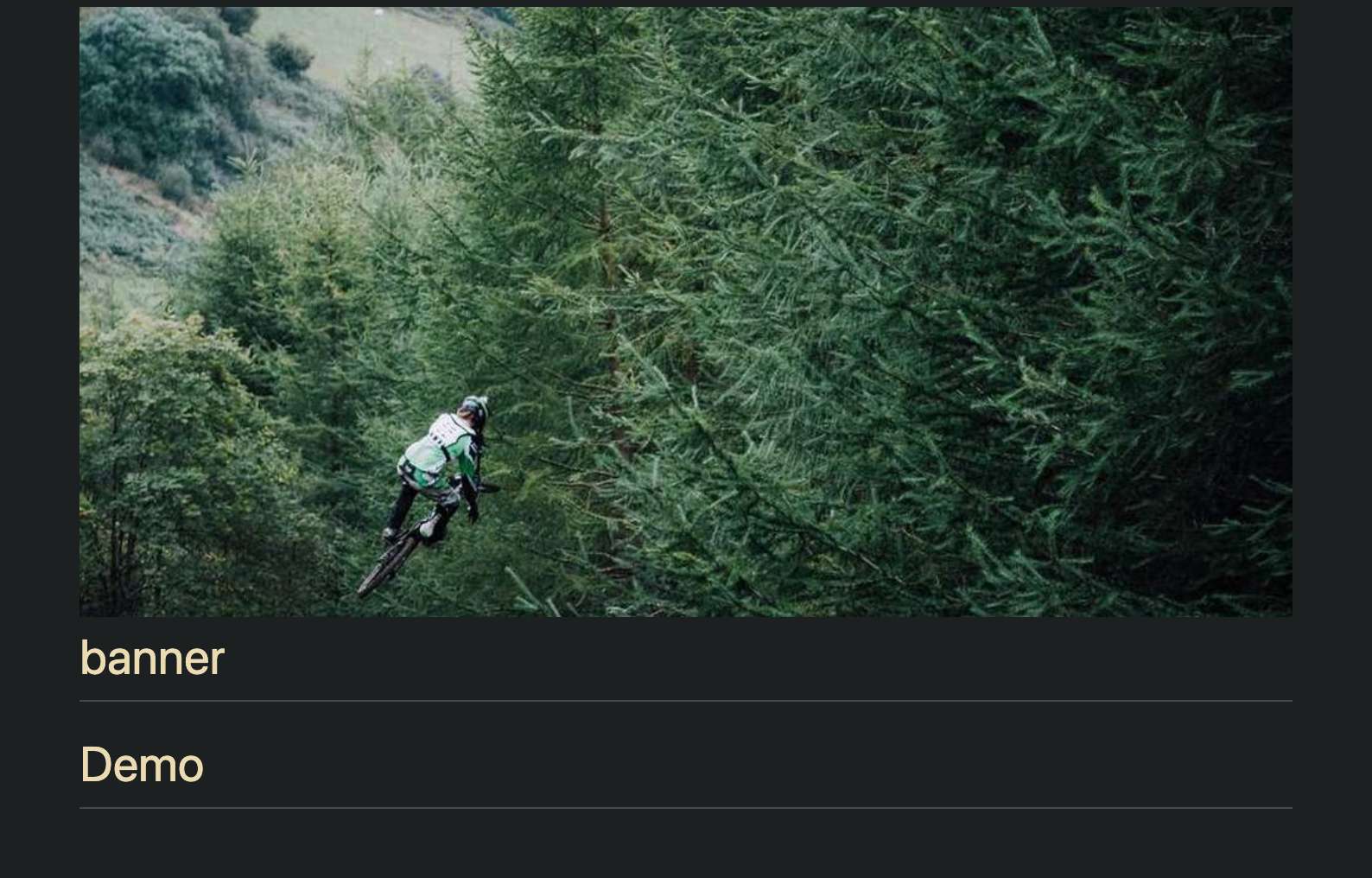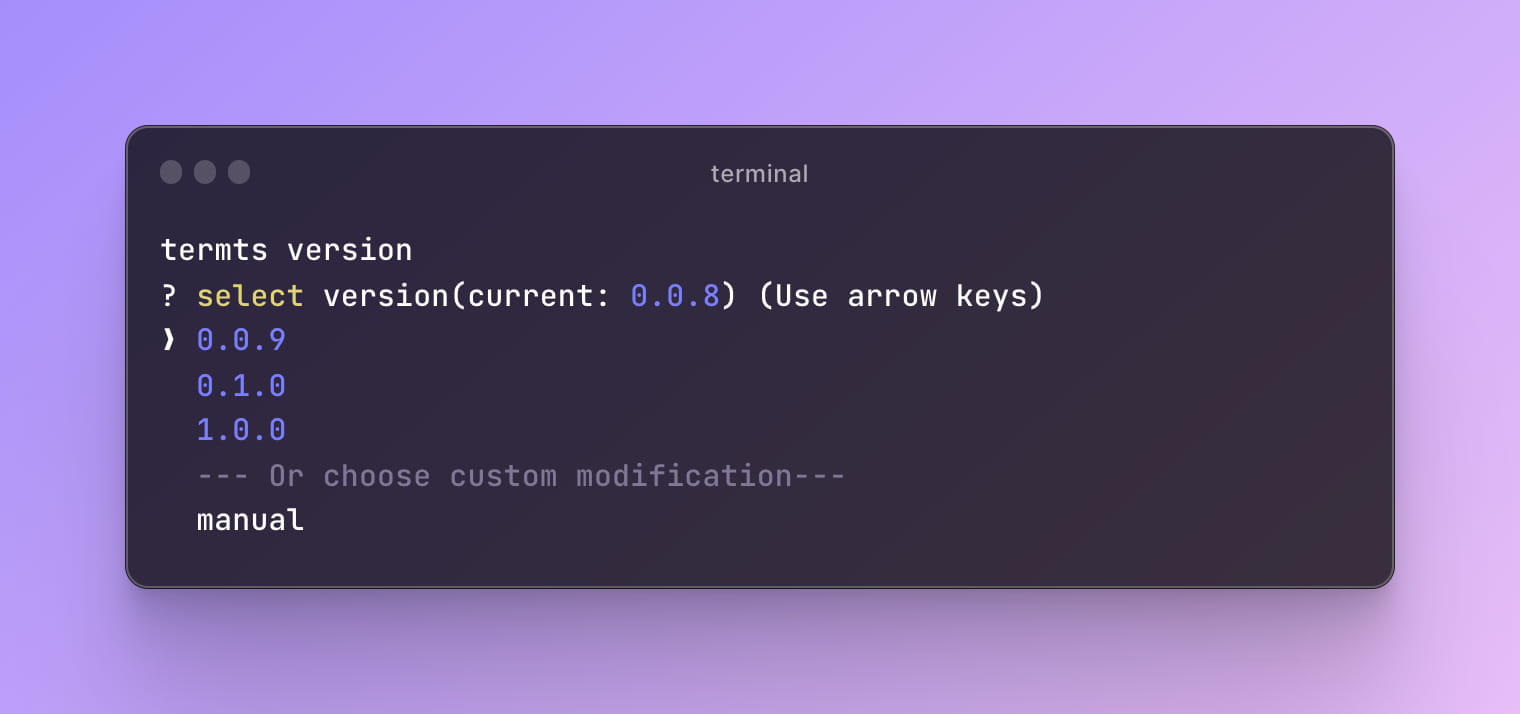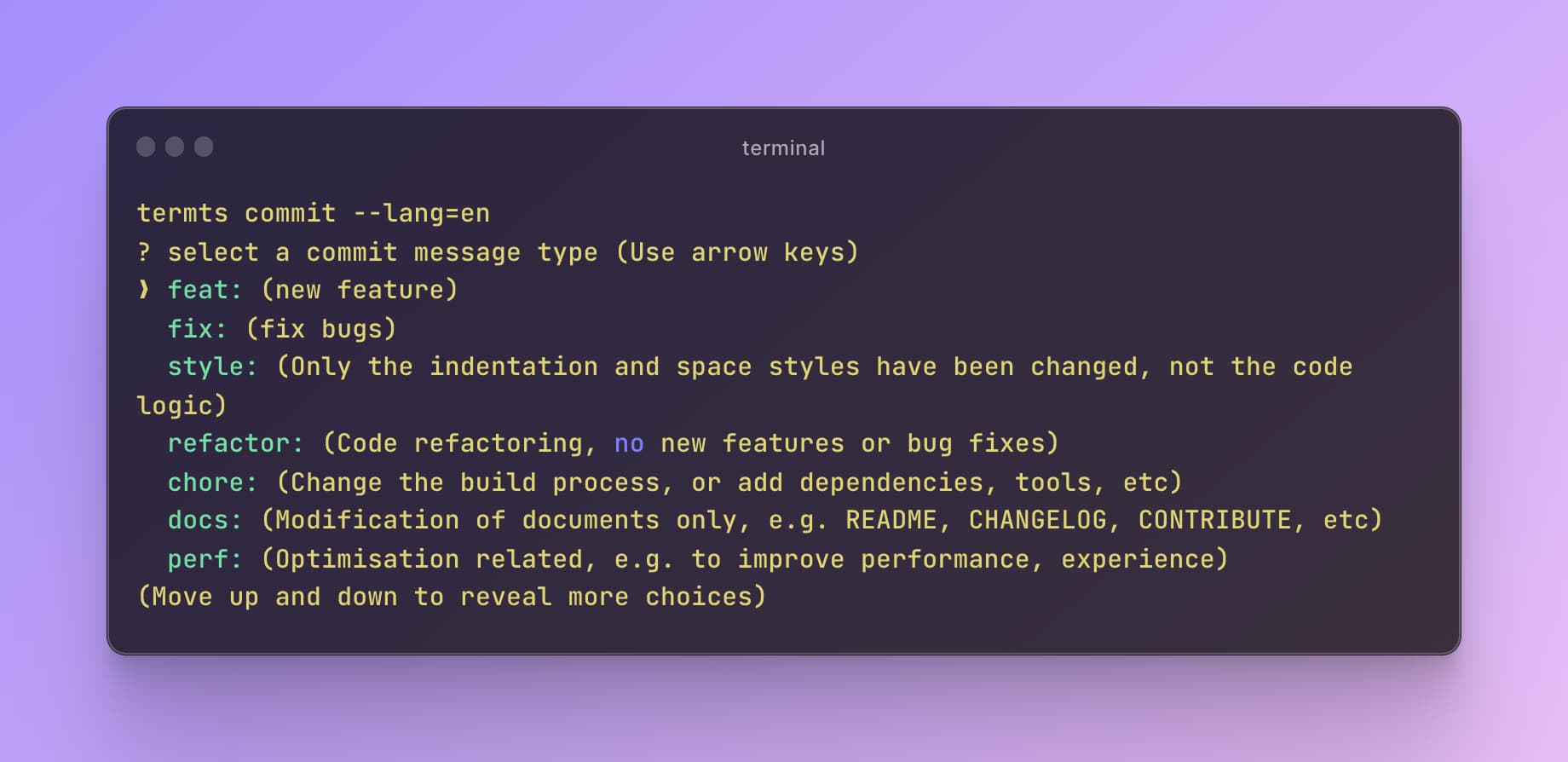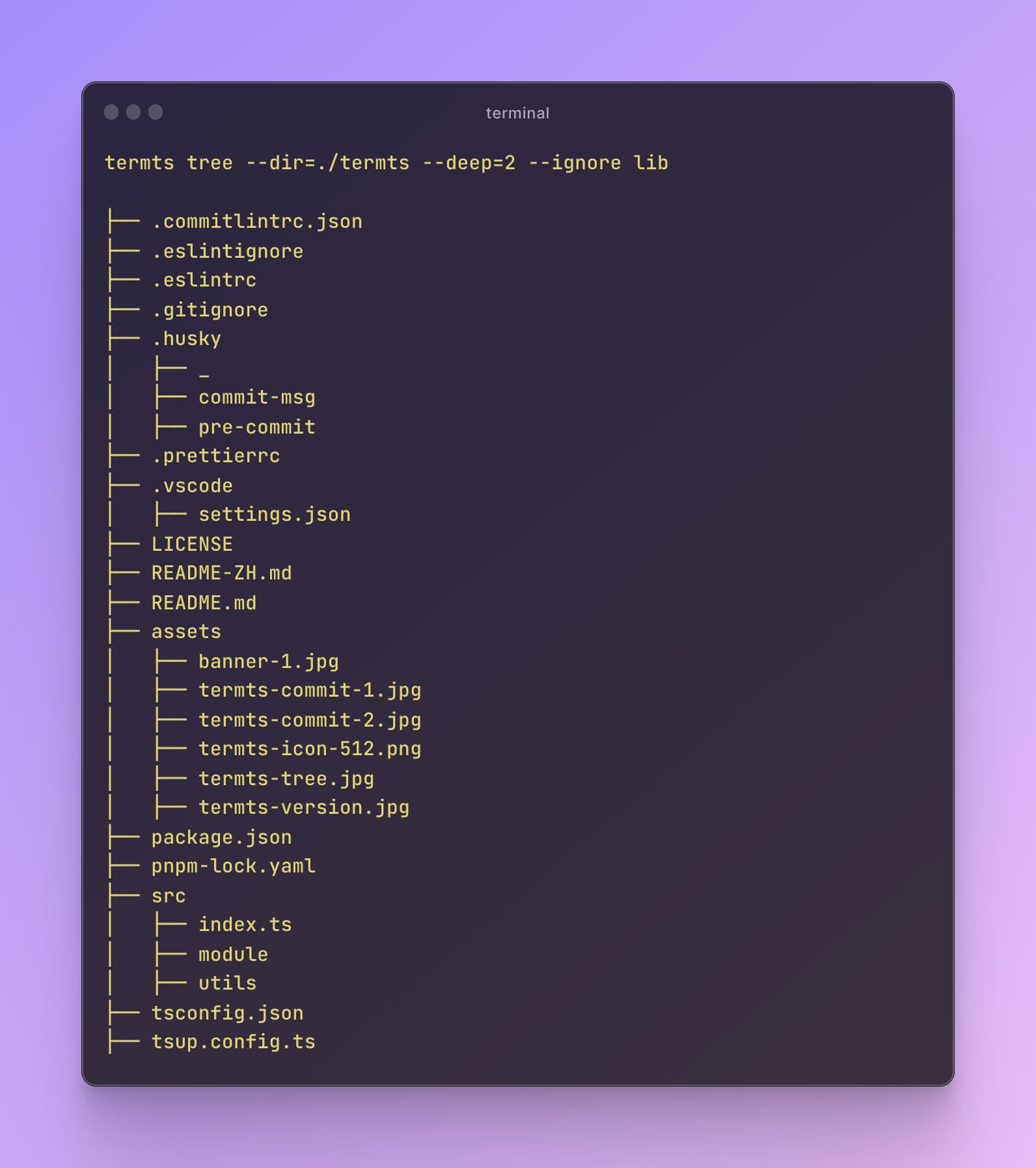termts is a collection that contains tiny and useful terminal script termts
node version need >= 14
install
# npm
npm install -g
# yarn
yarn install termts -g
# pnpm
pnpm add termts -guses
termts banner <bannerUrl> [path] [title] [align] [size]
Append a banner to the top of the markdown file.
- path the path of
README.mdfile. if there is no path parameter, the README.md file will be searched for in the current execution directory. - title will render title if passed
- align supports
center,leftandright - size the width of banner image. default is 320px
termts banner https://picsum.photos/987/496 --path=./yourpath/README.md --title="banner" --align=left --size=100%example:
origin README.md
# Demoafter:
<div align="left">
<img src="https://picsum.photos/987/496" style="width: 100%" alt="banner" />
<h1>banner</h1>
</div>
# Demotermts version
update version field of package interactively in the current directory
termts commit [lang=zh|en]
shortcut of git commit -m. support Chinese(--lang=zh) and English(--lang=en). Default is zh
 use --lang param to set language, default is Chinese
use --lang param to set language, default is Chinese
termts tree [dir] [deep] [ignore]
output the tree structure of the specified directory
- dir the target directory. default is current working directory
- deep the depth of the catalogue. default is 1
- ignore ignored first level list. default is
node_modulesand.git
termts tree --dir=./termts --deep=2 --ignore libabove will output the tree structure of termts project without lib directory