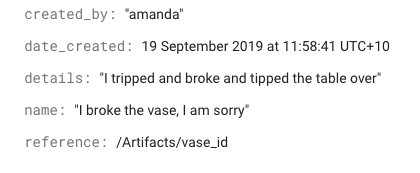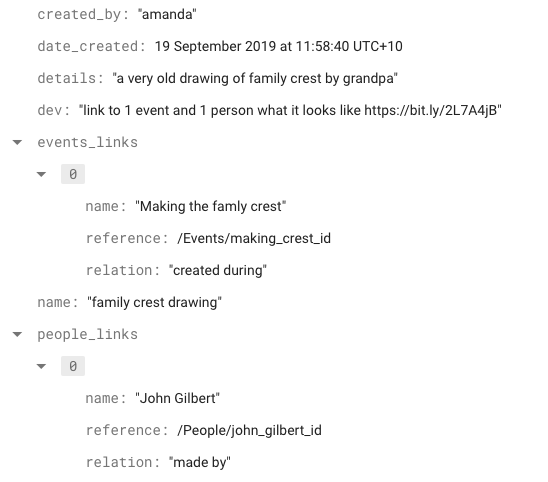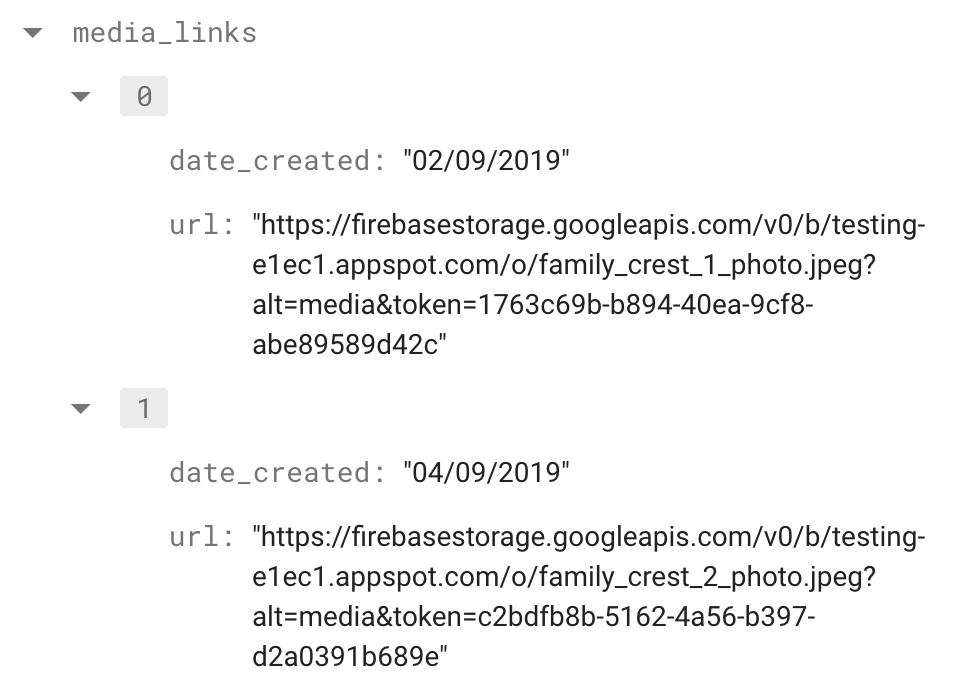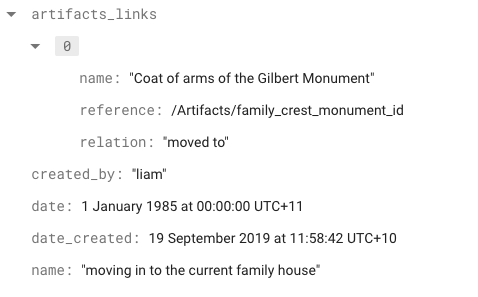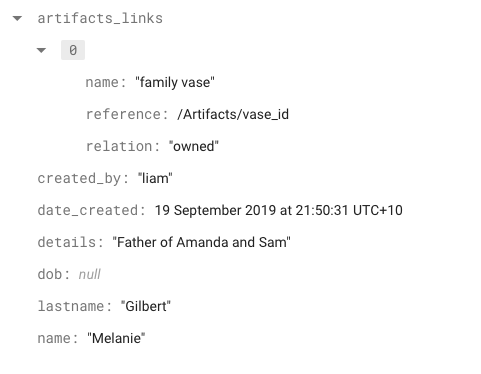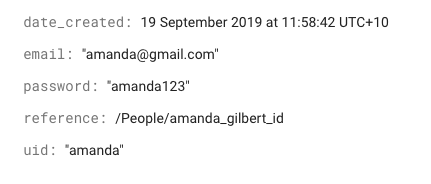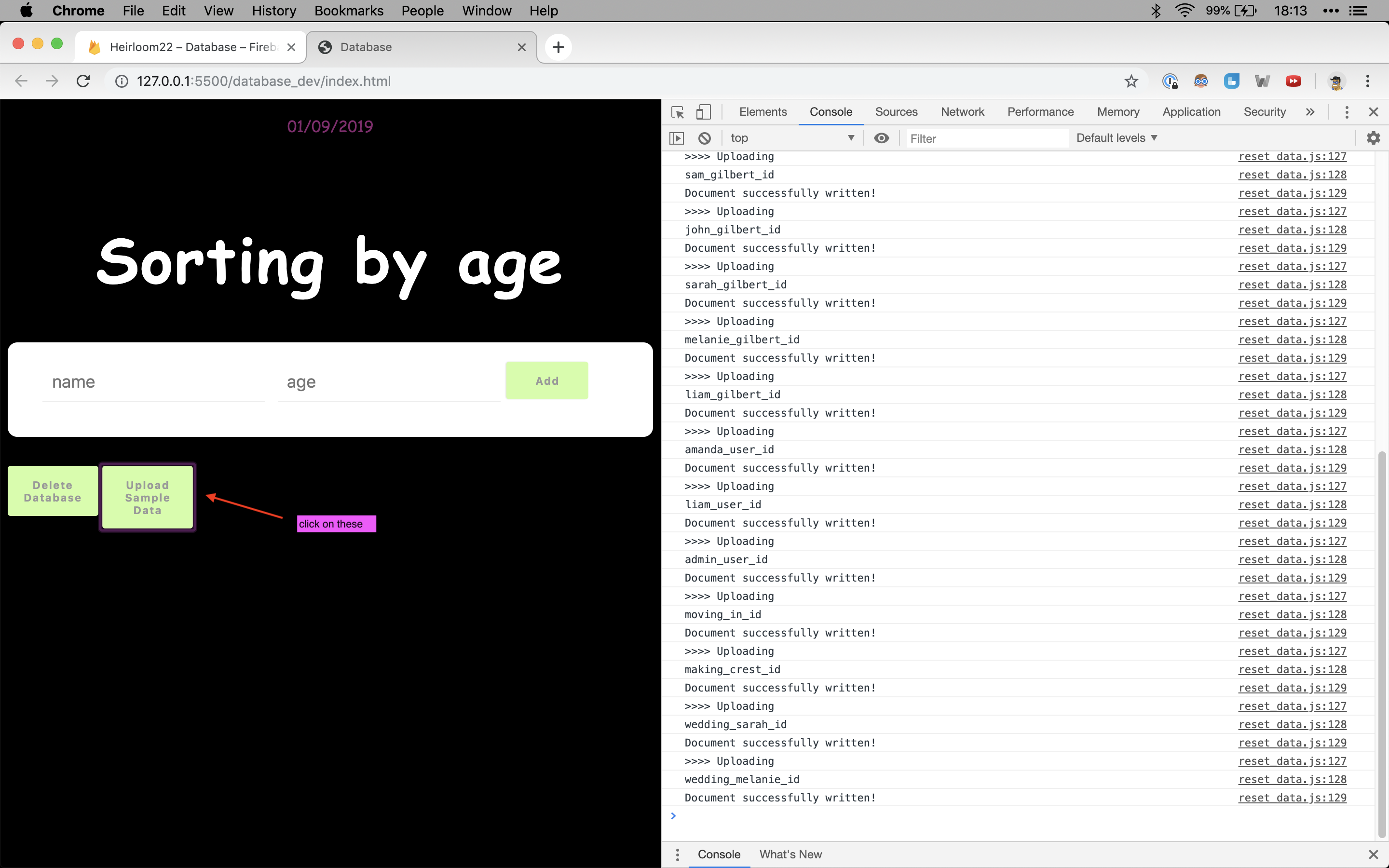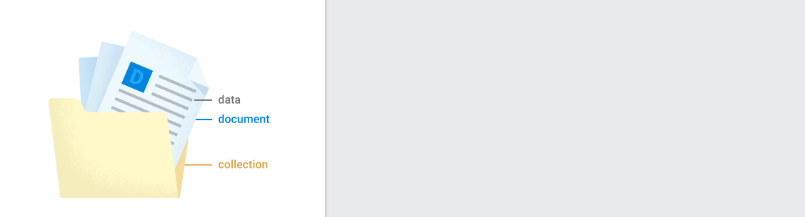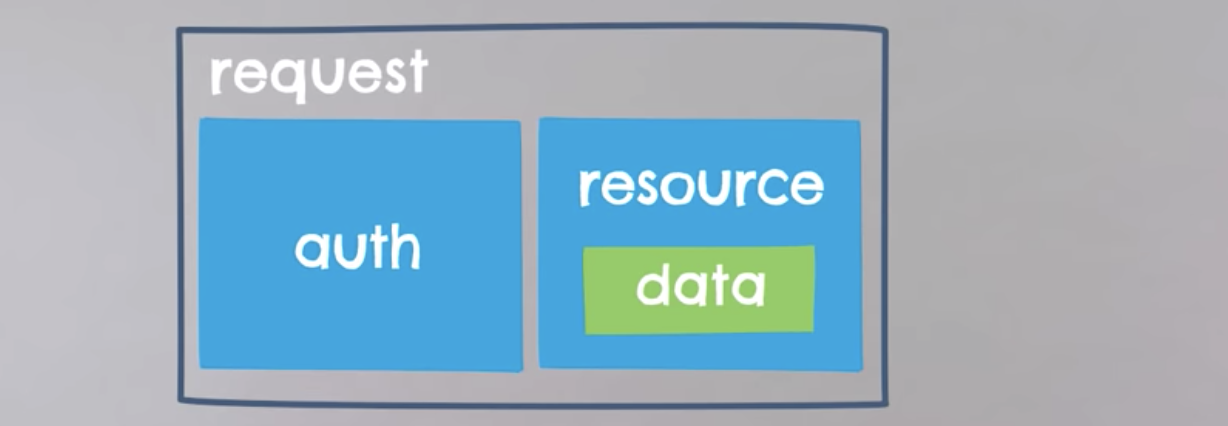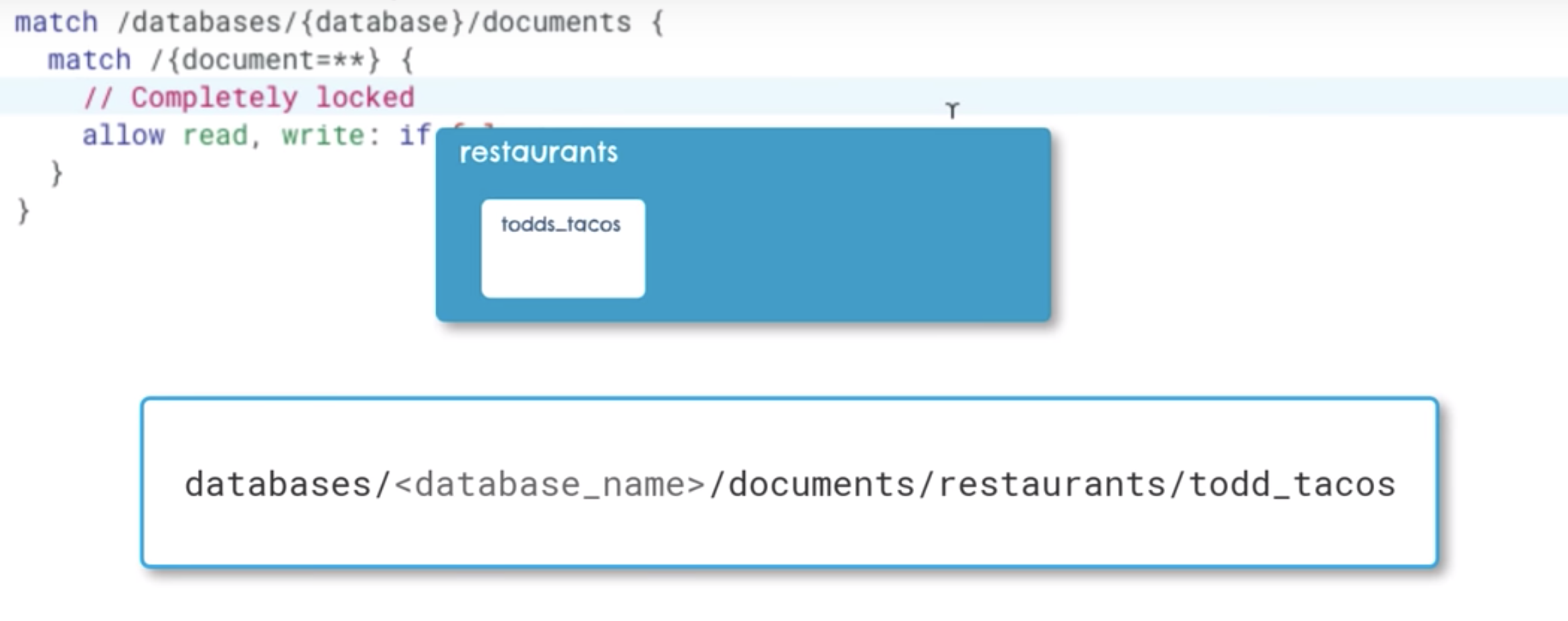- UID
- User Identity
- From Firebase Authentiation module
- Unique for every user
- map
- What firestore call an a javascript object
| Field name | Type | Description | Constraint | Example |
|---|---|---|---|---|
| created_by | string | UID | Required and valid | AiKUMgHhMohdDyC9zHJfkMNH3u72 |
| date_created | timestamp | the time created at the server side | Required and should be generated using server_time_stamp() helper function |
19 September 2019 at 11:58:41 UTC+10 |
| name | string | the title | Required | I borke the vase |
| details | string | additional information | I am sorry | |
| reference | reference | refer to the artifact that the comment is about | Required | /Artifacts/vase_id |
- Update 29/09/2019
detailsbecamedescription
All media links would be in this form
| Field name | Type | Description | Constraint | Example |
|---|---|---|---|---|
| created_by | string | UID | Required and valid | AiKUMgHhMohdDyC9zHJfkMNH3u72 |
| date_created | timestamp | the time created at the server side | Required and should be generated using server_time_stamp() helper function |
19 September 2019 at 11:58:41 UTC+10 |
| name | string | the title | Required | family crest drawing |
| date | timestamp | the time the artifact was created | Optional | 10 August 1972 at 00:00:00 UTC |
| description | string | additional information | Optional | a very old drawing of family crest by grandpa |
| events_links | array | refer to the artifact that the comment is about | Required | /Artifacts/vase_id |
| events_links[i] | map | an object that contains the following 3 fields | If you link an event then you must have events_links[i].name and events_link[i].reference |
{ name: "Making the family crest" reference: /Events/making_crest_id relation: "created during" } |
| events_links[i].name | string | name of the event | Required if linked to an event | Making the famly crest |
| events_links[i].reference | reference | reference to the event document | Required if linked to an event | /Events/making_crest_id |
| events_links[i].relation | string | a description of what the relation is | Optional | created during |
| people_links | array | refer to the artifact that the comment is about | Required | { name: "John Gilbertt" reference: /People/john_gilbert_id relation: "made by" } |
| people_links[i].name | string | name of the person | Required if linked to a person | John Gilbert |
| people_links[i].reference | reference | reference to the people document | Required if linked to a person | /People/john_gilbert_id |
| people_links[i].relation | string | a description of what the relation is | Optional | made by |
// convert date from string to firebase object
function convert_date(text) {
if (empty(text)) return null;
return new firebase.firestore.Timestamp.fromDate(new Date(text));
}
// generate server time stamp
function server_time_stamp() {
return new firebase.firestore.FieldValue.serverTimestamp();
}
// convert firebase document path to firebase document reference
// example
// input: /Artifacts/vase_id
// output: {...} a firestore object
function convert_reference(text) {
if (empty(text)) return null;
return db.doc(text);
}Currently using Heirloom22 project-id: heirloom22-2b4a8
var firebaseConfig = {
apiKey: "AIzaSyC1HQX45nzJr6SDRMsPkA_zAgAYM9iGjTg",
authDomain: "heirloom22-2b4a8.firebaseapp.com",
databaseURL: "https://heirloom22-2b4a8.firebaseio.com",
projectId: "heirloom22-2b4a8",
storageBucket: "heirloom22-2b4a8.appspot.com",
messagingSenderId: "323147351760",
appId: "1:323147351760:web:bf785136b38cb3a4d380d5"
};- Open index.html in browser
- Delete the database (optional)
- Upload the database (will overwrite exisiting data)
- Test data is stored as javascript objects
- path to test data
./TestData/data.js
- string
- number
- boolean
- map (javascript obejct)
- array
- null
- timestamp
- geopoint
- reference
Deadline
- Week 8
Aim
- Store all required information
- Support all required queries
- Model data to support desired relations
- Interactive query testing web page
Not supporting
- No Multimedia
- Will be done in the next sprint
- Can't determine which documents user can access
- Oliver is responsible for user access and authentication.
- Geospatial data
- Currently there isn't a UI solution for input or output geospatial data
Document ID
- Also known as file name
- Lowercase
- Syntax
<descriptive_name>_id - Where
<descriptive_name>is manually selected by me to make it easy to debug - User generated data will have autogenerated id like 42OqXx2K1bX7V4CfHkGt
Fields
- Lowercase
- Words separated by underscore like
artifacts_link
Database and subcollections
- Also known as a folder
- Capitalize
- Plurals
- List of collections
ArtifactsPeopleAddendumsEventsUsers
Important fields
- All documents except
User_authentication_filesmust havedate_created: the date and time the document was createdcreated_by: the name user who created the data
- Create sample data and automate upload (For resetting)
- Get a list of necessary queries from requirements
- Create queries
- Interactive webpage to display queries
by Chuanyuan Liu
- Users can create and store new artifacts in the database, adding relevant information, such as a textual story behind the artefact and a photo of it.
- Users can add “addendums” to artifacts for the purpose of adding to its story as time goes by.
- The application will allow users to browse the artifacts in the database, and learn more about individual artifacts they are interested in.
- All data are editable (Except security related)
- Minimal data constraints
- Fuzzy text search everything
<!-- Load the main app (Mandatory) -->
<script src="https://www.gstatic.com/firebasejs/6.5.0/firebase-app.js"></script>
<!-- Load the firestore library only -->
<script src="https://www.gstatic.com/firebasejs/6.5.0/firebase-firestore.js"></script>// Your web app's Firebase configuration
var firebaseConfig = {
apiKey: "AIzaSyC1HQX45nzJr6SDRMsPkA_zAgAYM9iGjTg",
authDomain: "heirloom22-2b4a8.firebaseapp.com",
databaseURL: "https://heirloom22-2b4a8.firebaseio.com",
projectId: "heirloom22-2b4a8",
storageBucket: "heirloom22-2b4a8.appspot.com",
messagingSenderId: "323147351760",
appId: "1:323147351760:web:bf785136b38cb3a4d380d5"
};
// Initialize Firebase
firebase.initializeApp(firebaseConfig);
firebase.analytics();const db = firebase.firestore();[DATABASE_ID]/[DOCUMENT_ID]
-
https://firebase.google.com/docs/reference/js/firebase.firestore.DocumentReference
-
Document reference is only areference to a document or a collection of documents
- It would also be a reference to the documents that resulted from a complex query
-
obtain using
db.doc("collection/document")db.collection("collection")
| method | explaination |
|---|---|
docRef.onSnapshot().then((doc) => {...}) |
A listener that fires when the data changes Returns a promise |
docRef.get().then((doc) => {...}) |
Get the document refered by the document reference Returns a promise |
| attribute/method | explaination |
|---|---|
| doc | the whole document |
| doc.id | document id |
| doc.data() | document data |
| doc.exists | true or false |
| doc.get(field_name) | access the field name of an object like a property |
| doc.ref | Firebase reference to the object |
- Cloud Firestore creates collections and documents if the collection of the document file is not found
- Firebase will generate a unique ID for each document if ID was not supplied
db.collection("users")
.add({
first: "Ada",
last: "Lovelace",
born: 1815
})
.then(function(docRef) {
console.log("Document written with ID: ", docRef.id);
})
.catch(function(error) {
console.error("Error adding document: ", error);
});- Create if document does not exists
const docRef = db.doc("collection/document_id");
docRef.set({ field: "new value" });const docRef = db.doc("collection/document_id");
docRef.set({ new_field: "new value" }, { merge: true });- Access nested objects using "dot notation"
- Access elements in an array using
// inital
doc = {
field: "old value",
parent {
child1: "old value",
child2: "old value"
}}
// method
const docRef = db.doc("collection/document_id")
docRef.update(
{field: "new value",
parent.child2 : 'new value'} // <--- here we access a property of the object
)
// result
doc = {
field: "new value",
parent {
child1: "old value", // <--- notice that child1 was not overwritten
child2: "new value"
}}db.collection("Artifacts").get()
.then(function (querySnapshot) {
querySnapshot.forEach((doc) => {
console.log(`${doc.id} => ${doc.data()}`);
}
})
.catch(function(error) {
console.error("Error adding document: ", error);
});var snapshot = await this.db.collection(this.name).doc(document_id);db.doc("Artifacts/random_photos_id").get()
.then( function(doc)
...
)- Let query be any query
query().onSnapshot(
function (doc) {
...
})- https://firebase.google.com/docs/firestore/manage-data/delete-data
- Delete a document does not delete its subcollection
collection/doc/subcollection/subdoc- Delete doc at
collection/doc - Subcollection at
collection/doc/subcollectionstill exits
db.doc(path).delete()
- Iterate over all documents in a collection and delete them one by one
// delete everything
function delete_collection(path) {
console.log("Deleting ......")
try {
documents = await db.collection(path).get()
for (doc of documents) {
console.log(">>>> Deleting")
console.log(doc.id)
db.collection(path).doc(doc.id).delete()
}
} catch (error) {
console.error("Error deleteing document: ", error);
}
};- https://firebase.google.com/docs/firestore/query-data/order-limit-data
- let
refbedb.collection('Tests')
- Ascending
ref.orderby(high_priority).orderBy(low_pripority)
- Descending
ref.order(by: same_priority, "desc")
ref.order(by: field_name).limit(3)
ref.where(field, ">", 10)ref.where(field, isEqualTo: "value")
// convert date from string to firebase object
// text in the format of day/month/year
function convert_date(text) {
if (empty(text)) return null;
return new firebase.firestore.Timestamp.fromDate(new Date(text));
}
// server timestamp
function server_time_stamp() {
return new firebase.firestore.FieldValue.serverTimestamp();
}
// convert string path to firebase document reference
// text is in the format of [collection]/[document]
function convert_reference(text) {
if (empty(text)) return null;
return db.doc(text);
}- For query, you can't access data because it is too computationally expensive
| method/field | description |
|---|---|
| auth.uid | the uid of the user |
| method/field | description |
|---|---|
| data.field_name | access the value of the data |
| data.size() | length of the string |
- Resource refers to the data in database. (Unlike request.resource)
| method/field | description |
|---|---|
| resource.data | access the value of the data |
| data.size() | length of the string |
- Always in the format
databases/{database}/documents/{document}
- Single document wild card
{wildcard}
- Multi doucment wild card
{wildcard=**}- Very bad because it matches evreything and removes all rules
- Check type
data.field_name+is+number- number
- string
- Comparsion
>=<=
- Check if data is within a validate set
in [values, ...]
- Data validation front end using class
Backend
- Introduction video
- Security rules
- Firebase Firestore Tutorial (The best one)
- Firebase for SQL developer (Youtube Playlist) (Official)
- Get to know cloud firebase (Youtube Playlist) (Official)