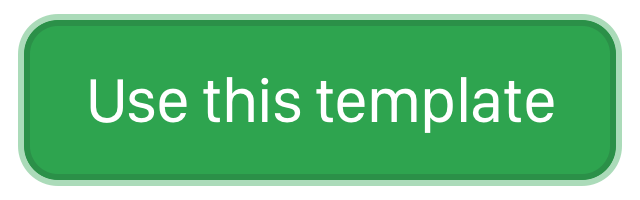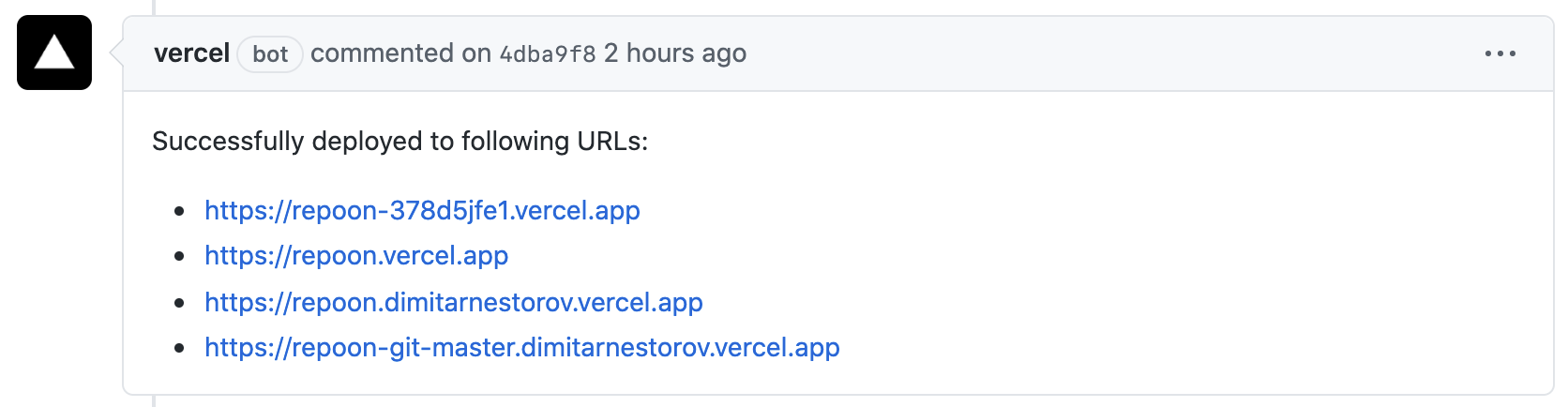Repo on Vercel
This is a Cydia/APT repository template built for the Vercel platform. This is a Next.js project.
Why Repo on Vercel?
Repo on Vercel is aimed to make possible downloading packages directly from GitHub Releases which has a download counter unlike GitHub Pages.
Getting Started
Run the development server
Install Node.js
To build and run this repo locally you need Node.js: https://nodejs.org/
You can install it using Homebrew on macOS: brew install node
You can install it using Chocolatey on Windows: choco install nodejs
Install the dependencies
Run the following in the root folder of your repo:
npm installRun the server
npm run devEdit the repository metadata
Edit the exports.name and exports.description strings in the repo.js file.
Replace CydiaIcon.png and favicon.ico with your own
Icons are located in the public folder. They are visible in package managers and on the web.
Add your packages
Insert your GitHub Releases package URLs in the exports.packages array in the repo.js file.
Add your depictions
Depictions live in the pages folder. The format for the file name is name.js where name is the name of your package. To view your depictions before deploying run the development server and visit http://localhost:3000/name where name is the name of your package.
If your package name has spaces in it replace those with - for the depiction file.
Add your package icons
Put your icons in the public folder and then edit the exports.icons object in the repo.js file. The key is the name of your package, the value is the path of the icon without public.
Modify the home page
Modify index.js in the pages folder, run the development server, and open http://localhost:3000 in your browser to see the result.
Deploy on Vercel
After you've created your repo click here to import your repo on Vercel. Choose "Import Git Repository" and enter the URL of your Git repository.
Increase rate limit (fix "Error: rate limit exceeded")
This template uses the GitHub API to cache requests. The GitHub API is limited to 60 unauthenticated requests per IP address per hour. To increase this limit you need to specify a GitHub token as an environment variable (GITHUB_TOKEN) when running npm run dev. To get a token go to Settings -> Developer settings -> Personal access tokens and click "Generate new token". If you experience rate limit exceeded when deploying to Vercel you need to specify a GitHub token as an environment variable in your project settings.
GITHUB_TOKEN=d107d6aaf3a6b550ebeead351a3974cb8b262b74 npm run devDisable Vercel comments
By default Vercel for GitHub will comment on commits and pull requests when it successfully deploys your repo. This can be disabled by setting github.silent to true in your Vercel configuration (add vercel.json in the root of your repository). Reference.
Notes
- If you reupload a package with the same name and tag (resulting with a URL that is already in
repo.js) you will need to redeploy your repo or restart your development server
Join The Community Repo
To become a part of The Community Repo add a file in the public folder called repo_community_validation.txt with the following contents:
community.repo.access: allow_forwarding_all
Visit the Add Your Repo page, fill out the form at the bottom of the page, and click Submit.