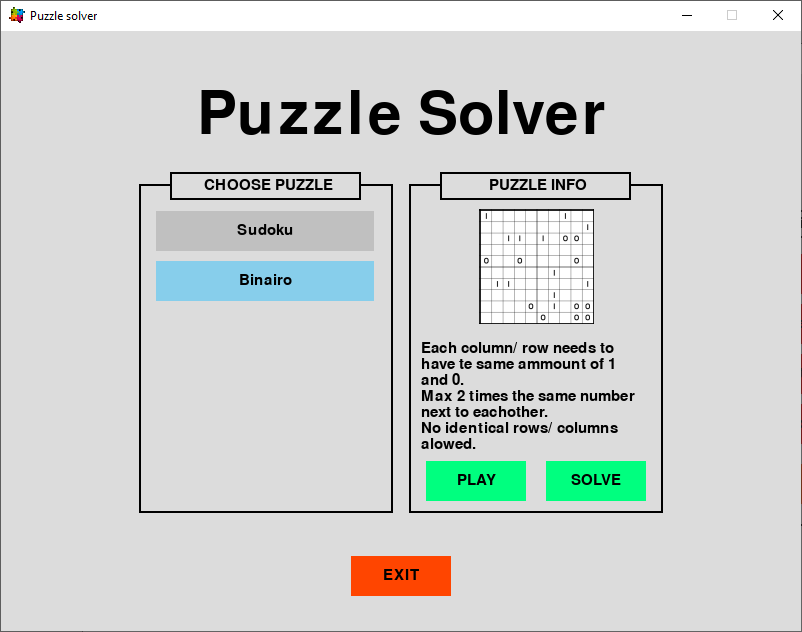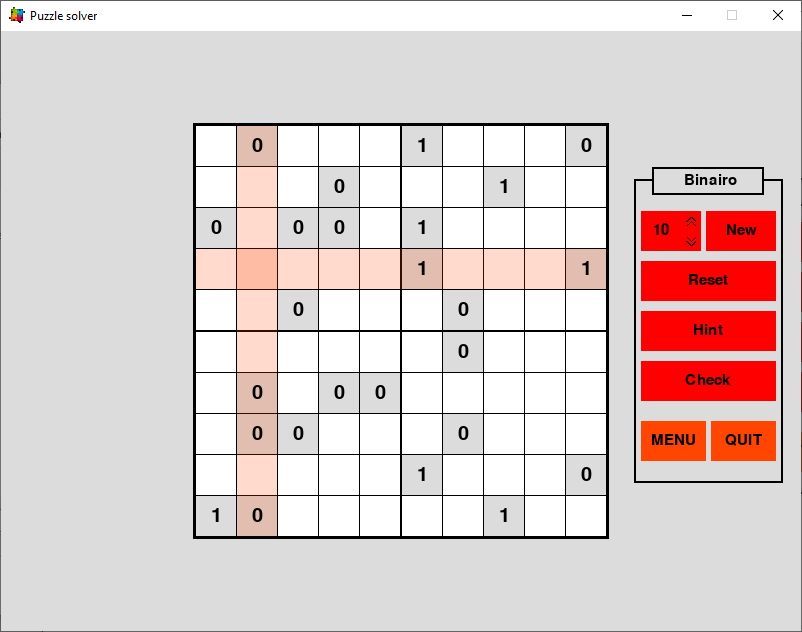Puzzle solver
Requires:
- python
- pygame
Content:
Pygame application:
- Working:
- Main menu
- Binairo game
- Binairo Solver
- Sudoku game
- Sudoku Solver
- Hudoku game
- Hudoku Solver
Terminal only scripts:
- script to solve sudoku's
- script to solve binairo's
- script to create binairo's
Pygame application
Main menu
- Choose the type of puzzle that you want to play
- Get some info about the selected puzzle-type (picture, rules...)
- "Play"-button: Play a randomly genereated puzzle
- "Solve"-button: Imput a premade puzzleboard and let the app find the solution
Sudoku
Play/ Create
- A random board will be automatically created
- A new board can be created by pressing "New"*
- The board can be resetted to it's original state
- The "Hint"-button will fill in a random empty cube
- The "Check"-button:
- removes all wrong values from the board
- gives all correct values a grey cube-background
- disables selection of the correct values so that they cant be changed anymore.
- automatic highlighting of the selcted cube, row and column
Solve
The algorithm will search for a solution for the board. If the board has no valid solution it will display a message saying: "Impossible".
Usage:
- Left mouse button: select a cube in which to add a value
- Delete or "0": remove all values from the selected cube
- Press "Solve" when you have created your test-board
Hudoku
Play/ Create
- A random board will be automatically created
- A new board can be created by pressing "New"*
- The board can be resetted to it's original state
- The "Hint"-button will fill in a random empty cube
- The "Check"-button:
- removes all wrong values from the board
- gives all correct values a grey cube-background
- disables selection of the correct values so that they cant be changed anymore.
- automatic highlighting of the selcted cube, row and column
Solve
The algorithm will search for a solution for the board. If the board has no valid solution it will display a message saying: "Impossible".
Usage:
- Left mouse button: select a cube in which to add a value
- Delete or "0": remove all values from the selected cube
- Press "Solve" when you have created your test-board
Binairo
Play/ Create
- A random board (10 cubes) will be automatically created*
- A new board of the desired size (2 - 14 cubes) can be created by changing the value and pressing "New"*
- The board can be resetted to it's original state
- The "Hint"-button will fill in a random empty cube
- The "Check"-button:
- removes all wrong values from the board
- gives all correct values a grey cube-background
- disables selection of the correct values so that they cant be changed anymore.
- automatic highlighting of the selcted cube, row and column
Usage:
- Left mouse button: select a cube in which to add a value of which you are certain
- Right mouse button: select a cube in which to add TEMPORARY values (values of which you aren't certain)
- Delete or ".": remove all values from teh selected cube
Board generation can take a while depending on the selected board size.
Solve
The algorithm will search for a solution for the board. If the board has no valid solution it will display a message saying: "Impossible".
Usage:
- Left mouse button: select a cube in which to add a value
- Delete or ".": remove all values from the selected cube
- Press "Solve" when you have created your test-board