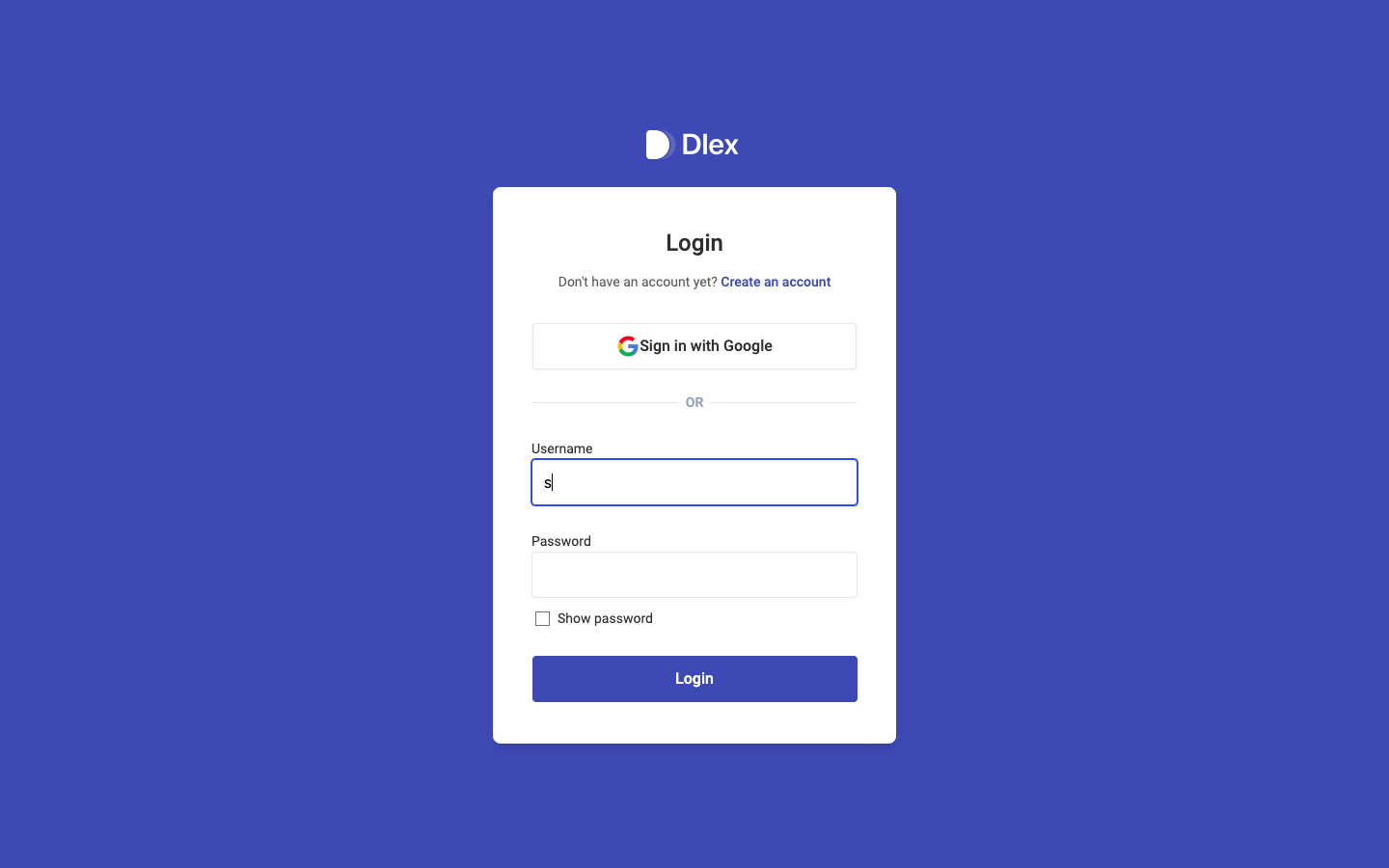Introduction
Welcome to the Dlex project, an open-source initiative aimed at creating a versatile application for managing the affairs of small to medium-sized organizations. Dlex is designed to reduce fraud within an organization and create a secure and efficient system for managing various aspects, from products to transactions and more.
Technologies Used
Dlex is built using a stack of modern technologies:
- Electron: For the multi-platform desktop application frontend.
- Node.js: For the backend server.
- Express: As the web application framework.
- MongoDB: As the database system.
Key Features
Offline and Auto-Syncing
One of Dlex's standout features is its ability to work seamlessly both online and offline. When connected to the internet, data is automatically synchronized with the central server. Users can continue working even when offline, and once they're back online, Dlex automatically syncs their changes, ensuring data integrity and accessibility at all times.
Automated Reports in Excel Format
Dlex simplifies reporting by generating automated reports in Excel (.xls) format. These reports are sent directly to the user's email, making it easy to access and share critical information. Whether it's transaction summaries, product catalogs, or financial statements, Dlex streamlines the reporting process, saving time and effort for users.
How to Contribute
Dlex is an open-source project, and we welcome contributions from developers with JavaScript skills. If you're interested in getting involved, here's how you can contribute:
-
Fork the Repository: Start by forking the Dlex repository on GitHub here.
-
Clone the Repository: Clone your forked repository to your local development environment using the following command:
git clone https://github.com/Chris-Imade/dlex-inventory.git
-
Set Up the Development Environment: Follow the project's documentation to set up your development environment. Ensure you have all the required dependencies installed.
-
Pick an Issue: Visit the project's issue tracker to find tasks and issues you'd like to work on. You can filter by difficulty or type to find tasks that match your skills and interests.
-
Create a Branch: Create a new branch for your work based on the latest
mainbranch. Use a descriptive name that relates to the issue you're addressing.
git checkout -b feature/your-feature-name
-
Code and Test: Write your code following the project's coding standards and guidelines. Ensure your changes are well-tested.
-
Submit a Pull Request (PR): Once you're satisfied with your changes, submit a pull request to the Dlex repository. Be sure to include a clear and concise description of your changes and reference the issue you're addressing.
-
Code Review: Your PR will undergo code review by project maintainers. Be prepared to make necessary changes based on feedback.
-
Merge and Celebrate: After your PR is approved, it will be merged into the main project. Congratulations, you've contributed to Dlex!
Get Started
Ready to get started? Check out the Dlex repository here and join us in building a safer and more efficient way for organizations to manage their affairs.
Testing and Feedback
We encourage testers to try out the Dlex software and provide valuable feedback. If you encounter any issues, have suggestions for improvements, or want to share your experience, please:
- Create an Issue: Visit the project's issue tracker and create an issue describing the problem or suggestion you have. Your feedback is invaluable in making Dlex even better!
We appreciate your support in making Dlex a reliable and user-friendly solution.
Happy coding!