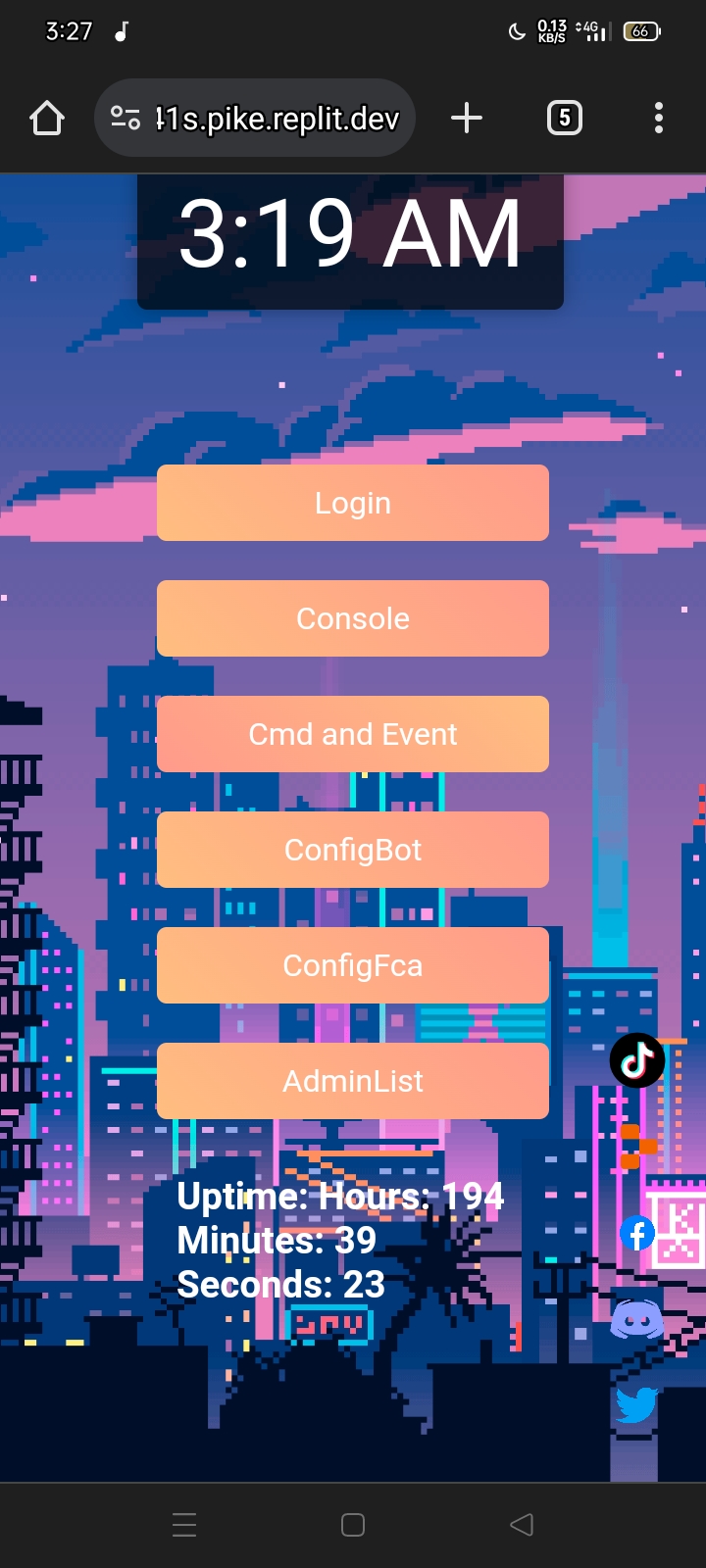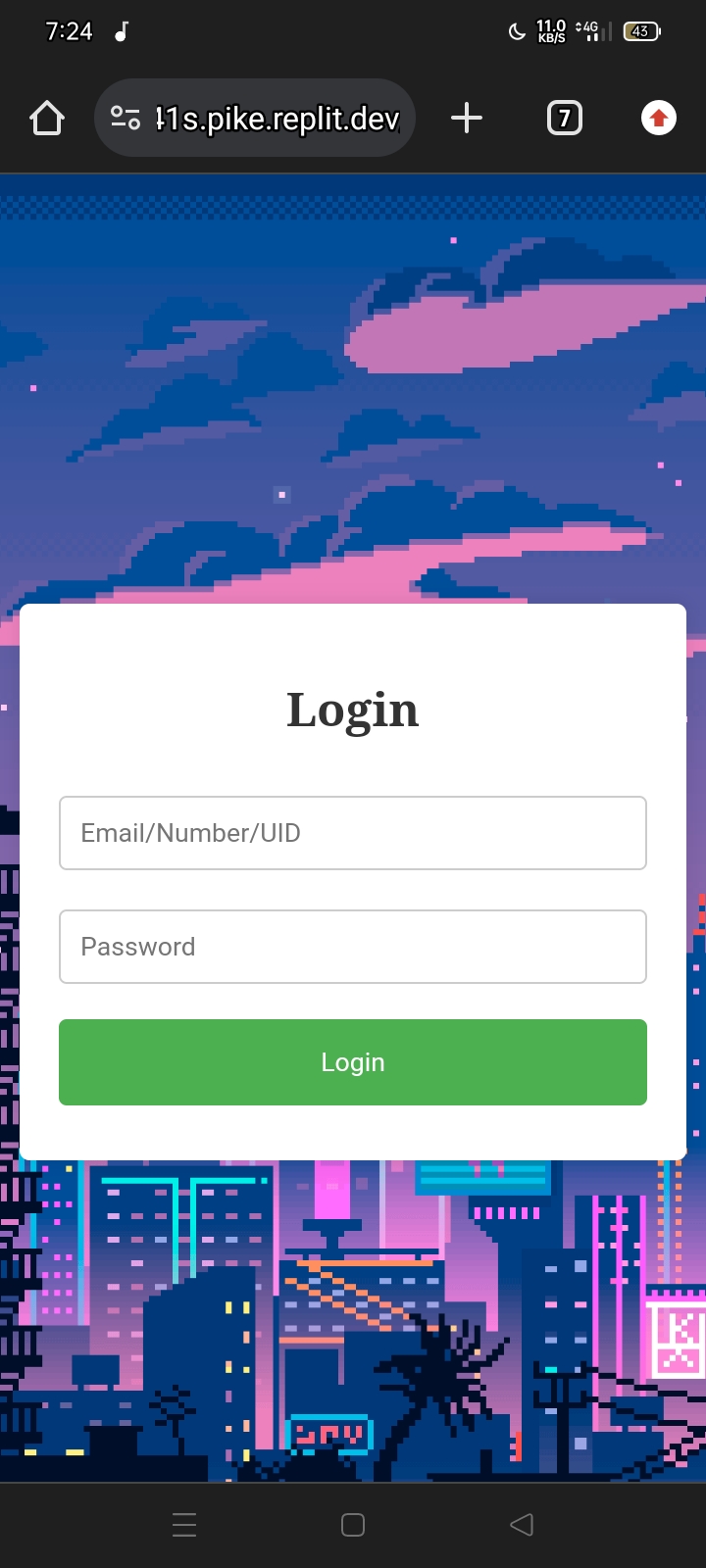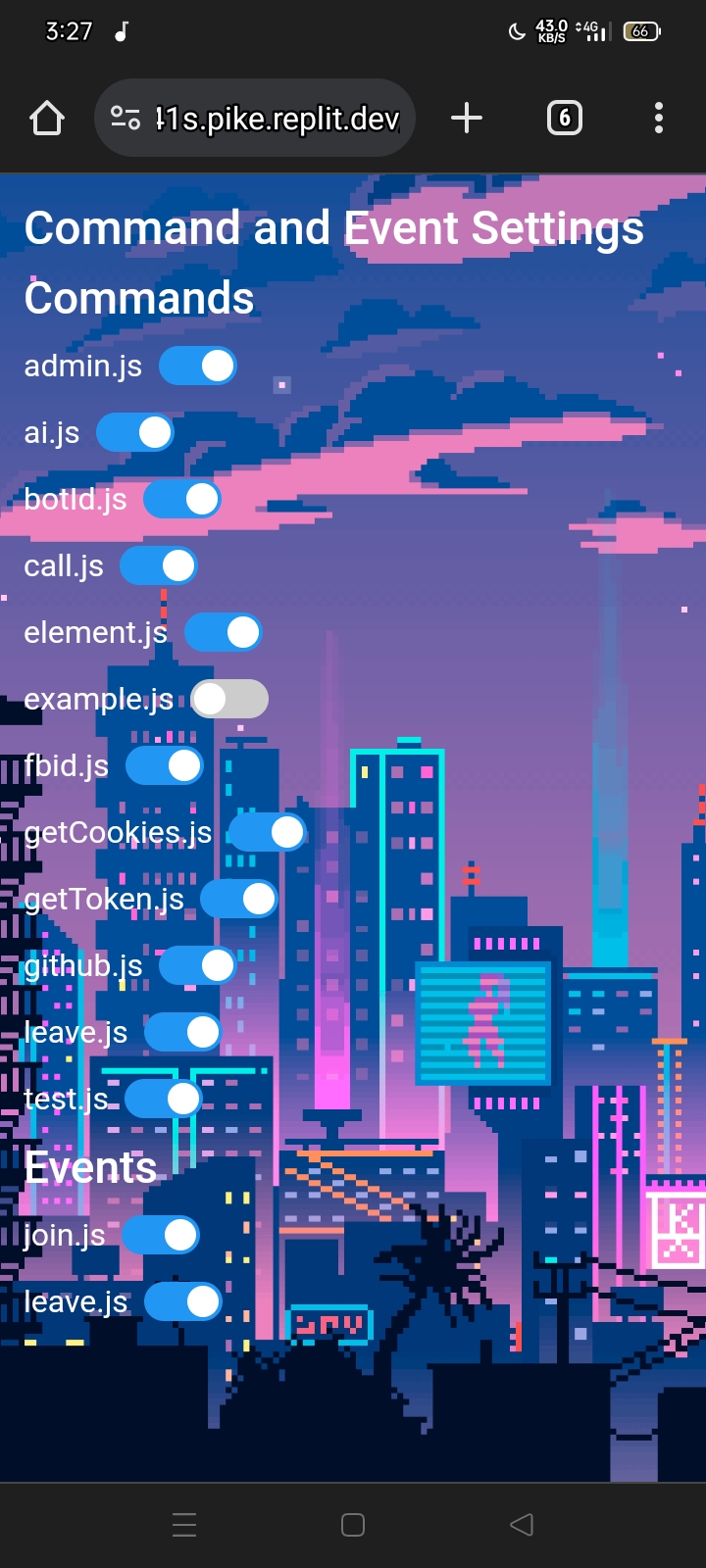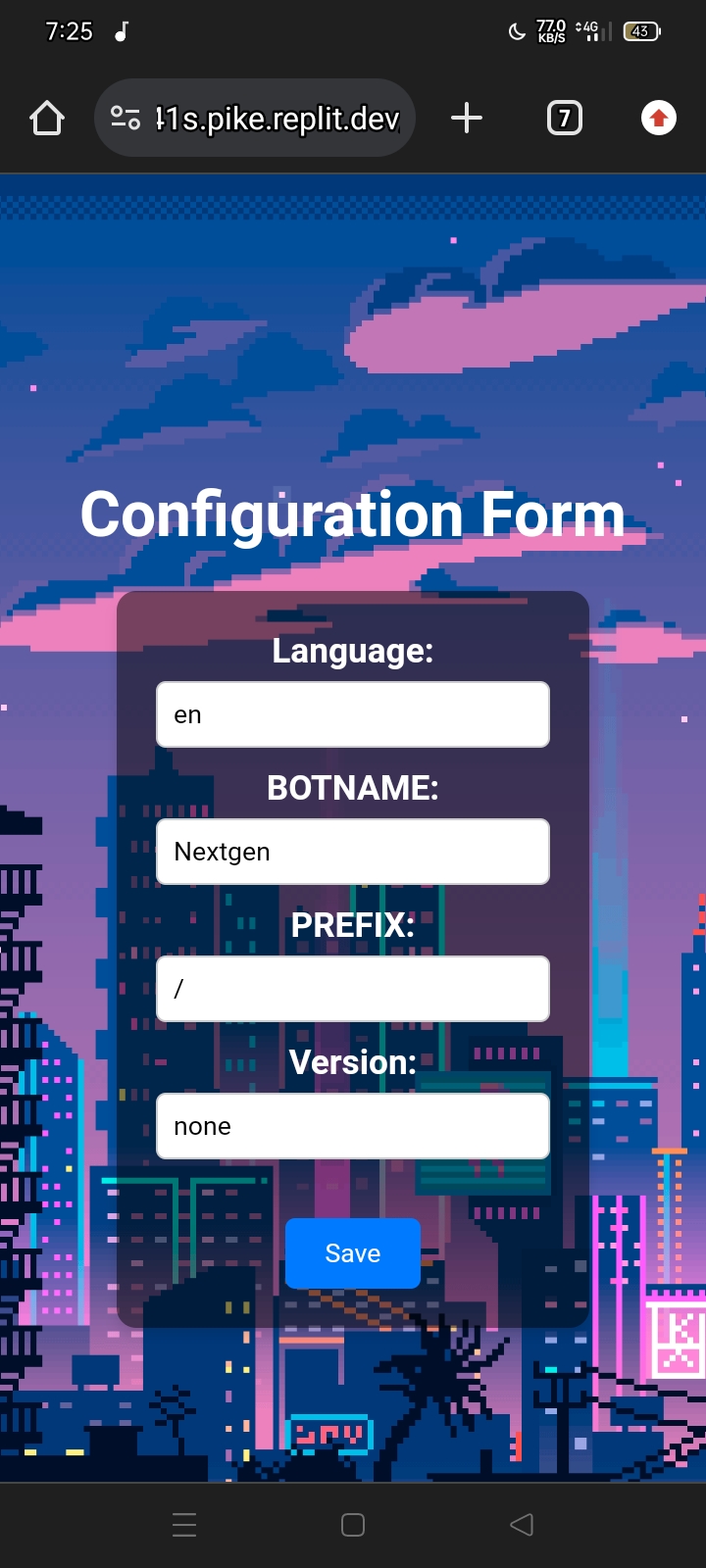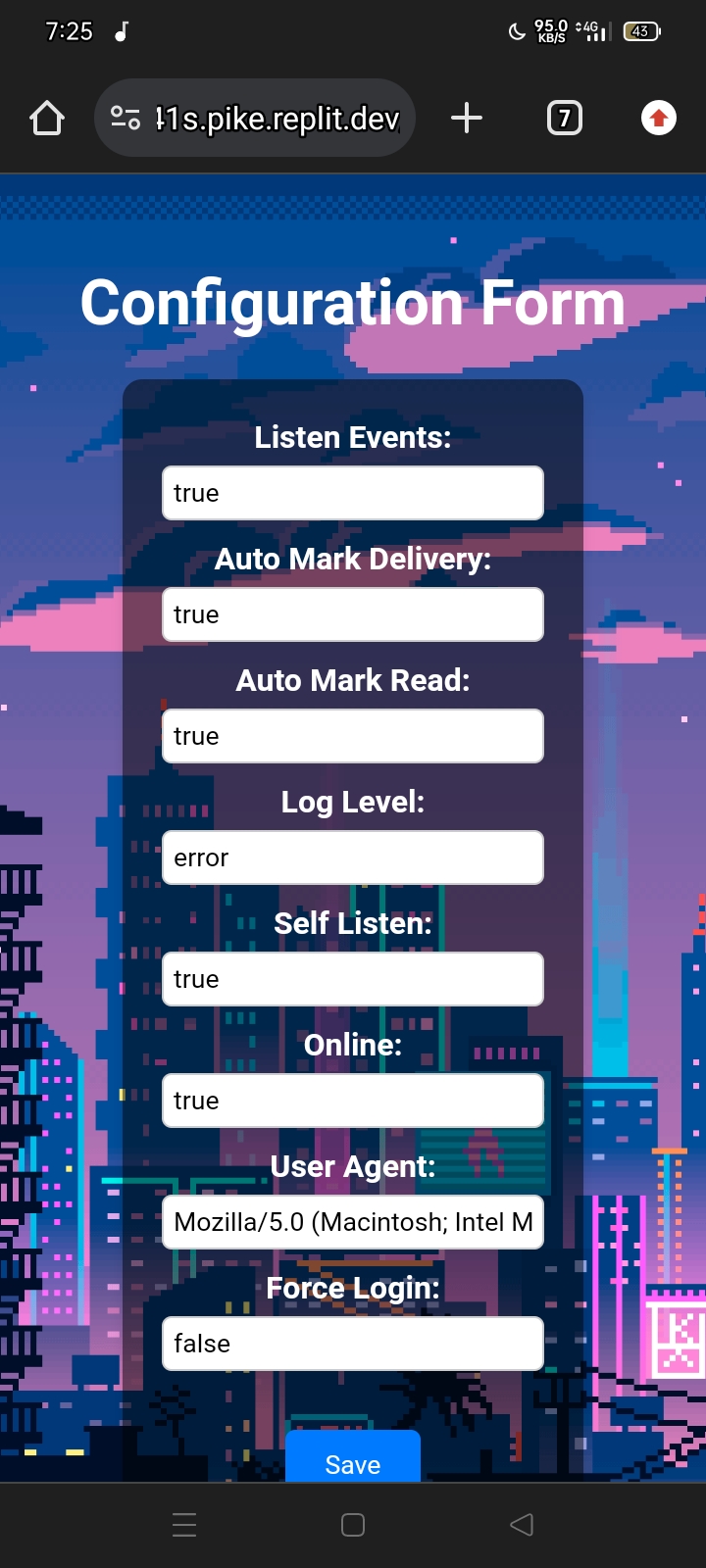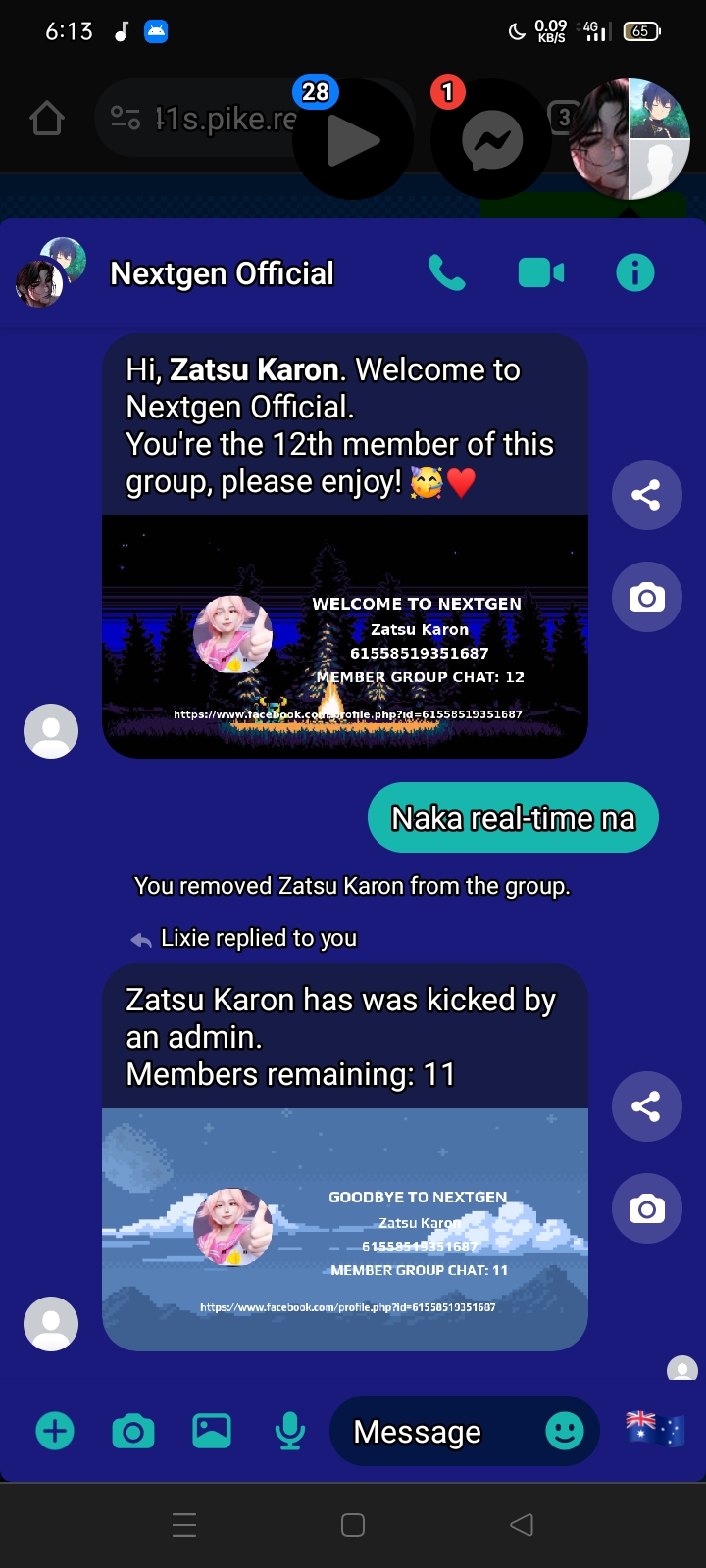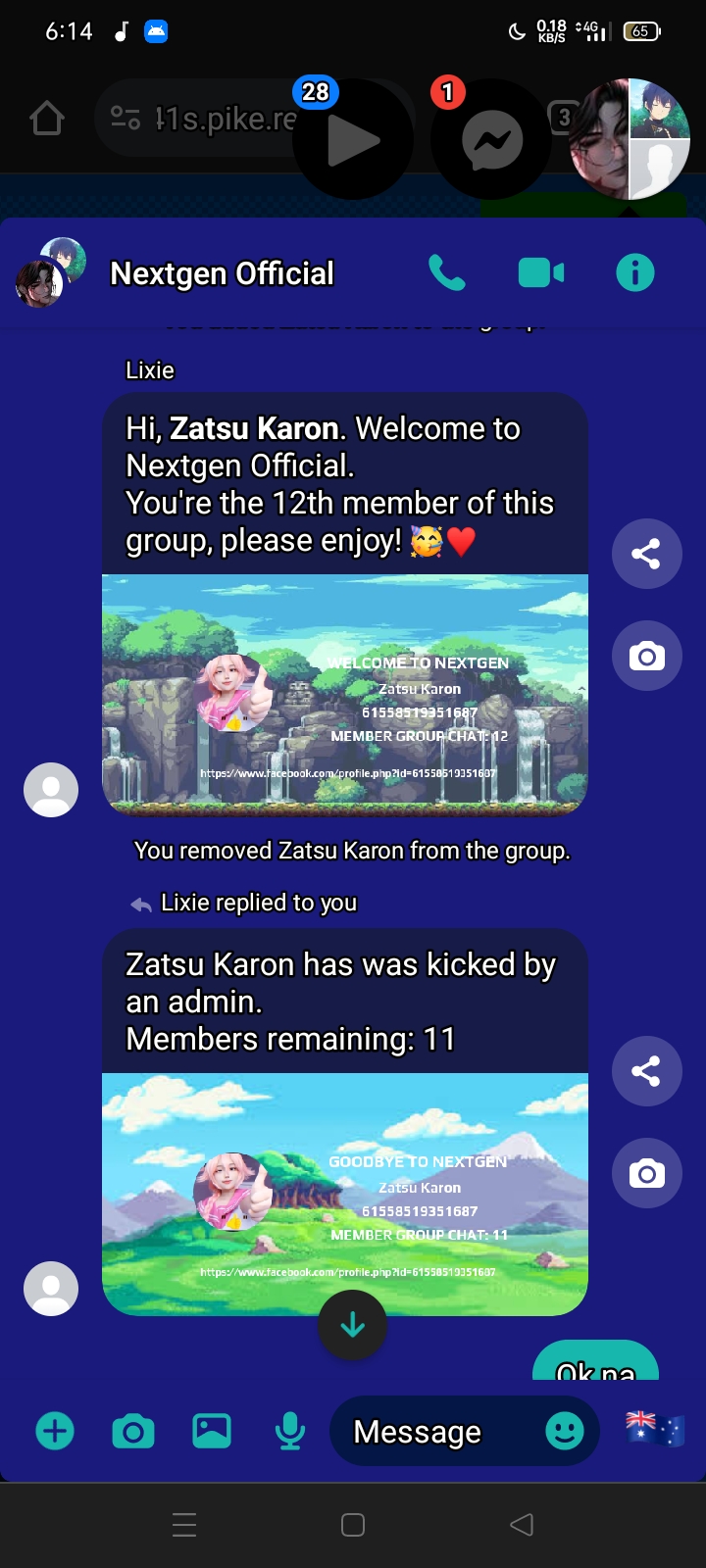Page: https://www.facebook.com/nextgen.project1
Group: https://www.facebook.com/groups/3789457821285570
Before you start, please read through my details to know what features are available
Choose from the latest html versions It's in the posts on my fb group or page
then go to config.json type value version to change and restart the console Open config.json
ConsoleWeb
Just choose whether you are off or on
If on the website, file is running
If off in the main/origin running file in the console
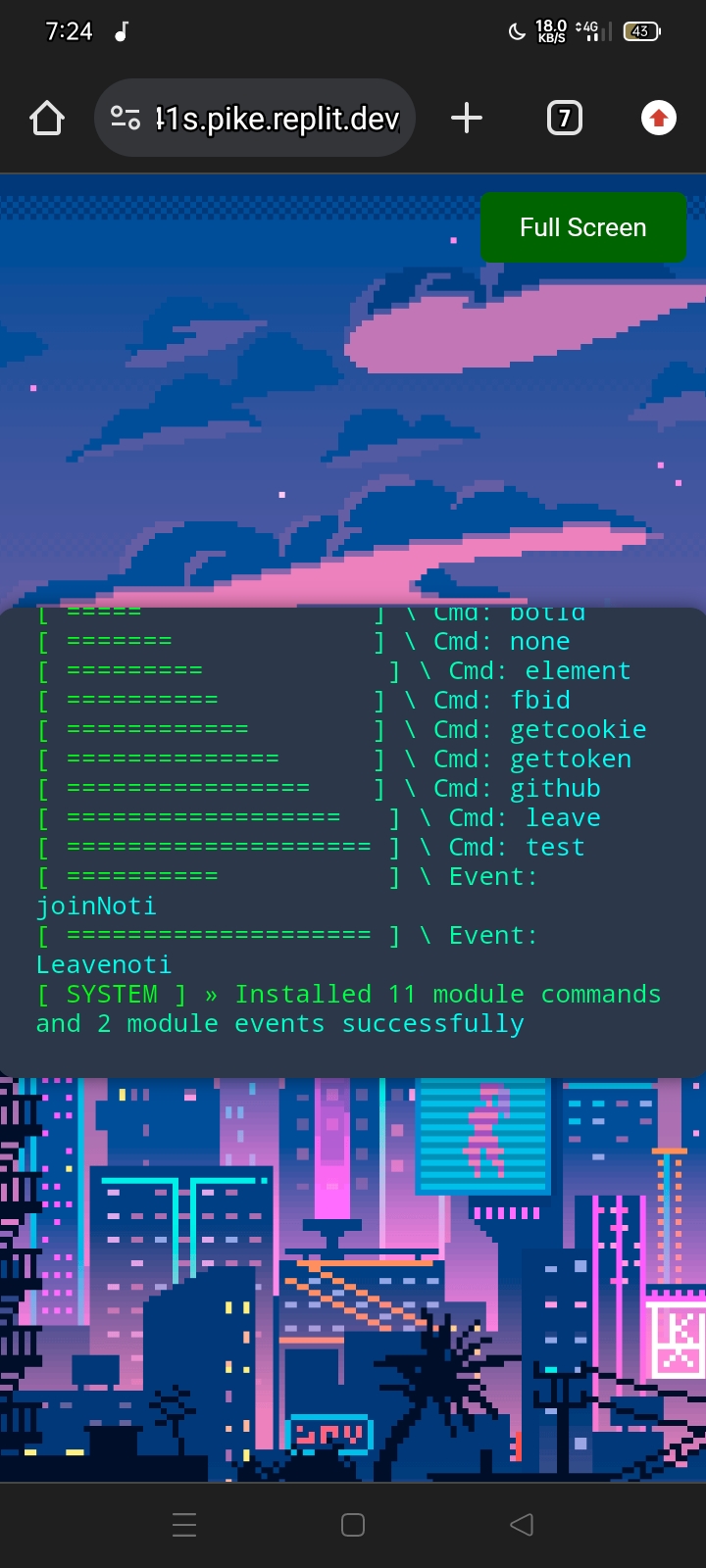
Encypted Appstate&Token
They won't be able to leak the appState and token if you replace the new appstate on the website login make sure you don't have 2fa acc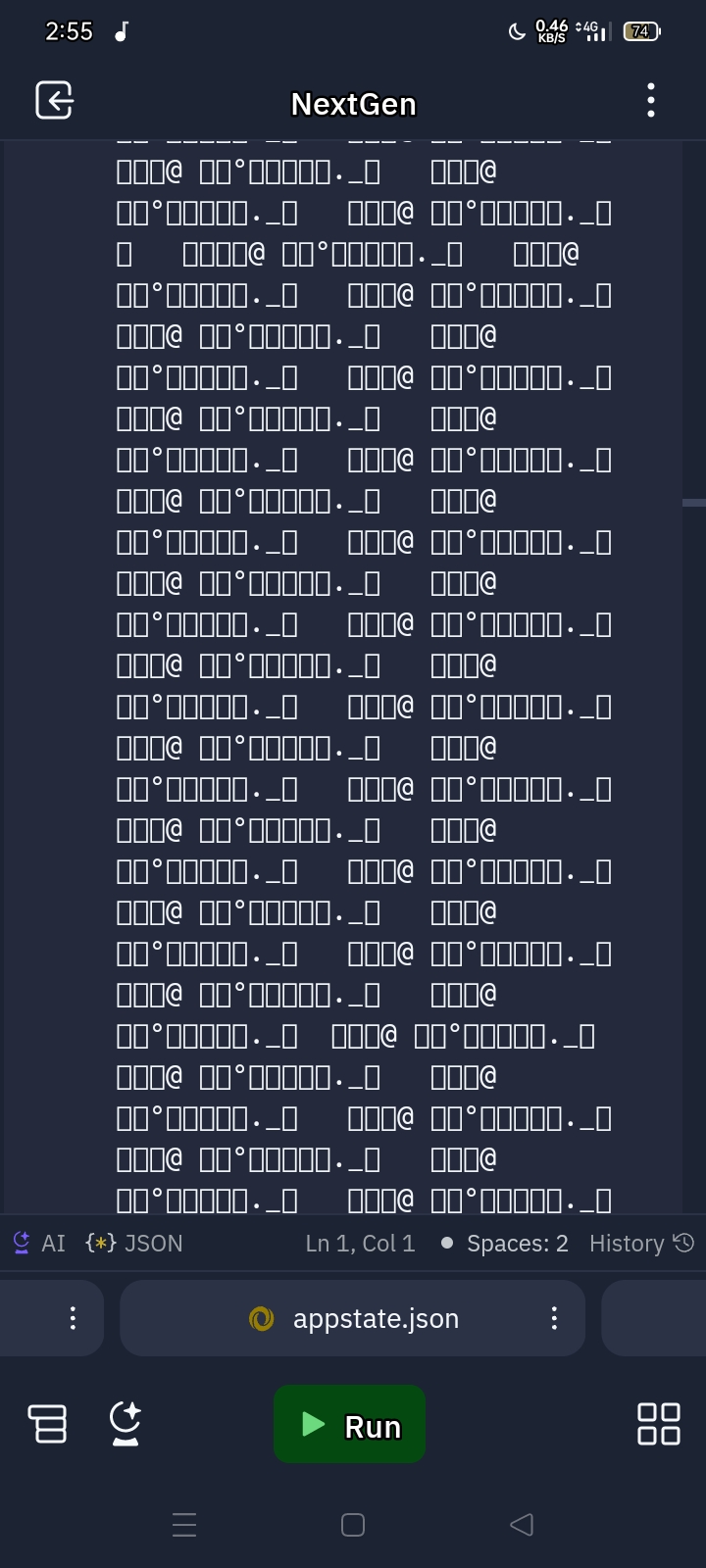
Improve handleDatabase
He is now fixed when pushing to the user database and we can see the list users and groups in the console
New add Obj
botId - to get id from your botconst id = await botId();
cookies - so you can see whole cookies
const cs = await cookies();
token - so you can see the token
const tk = await token();
getId - to get link fb to fbid
const result = await getId(id);
stalk - stalk user fb graph
const result = await stalk(id)
module.exports.run = function({ api, event, args, models, Users, Threads, Currencies, permssion, botId, cookies, token, getID, stalk})
module.exports.run = async function ({ api, event, botId, cookies, token, getID, stalk })
Cron Schedule scripts
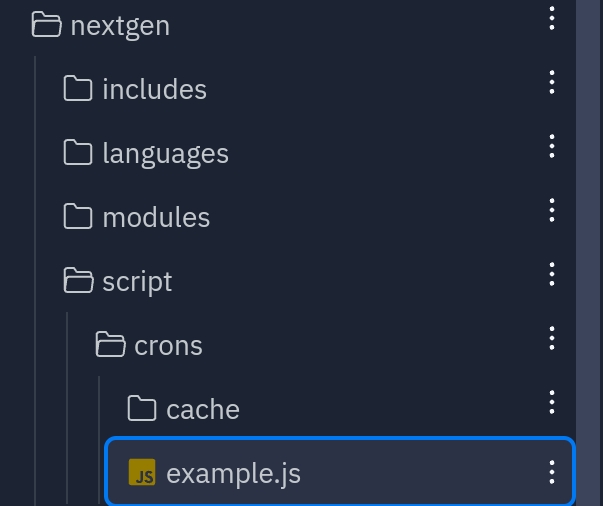
setup like this Visit their website first so you can know the desired or setup time in cron Website: https://crontab.guru
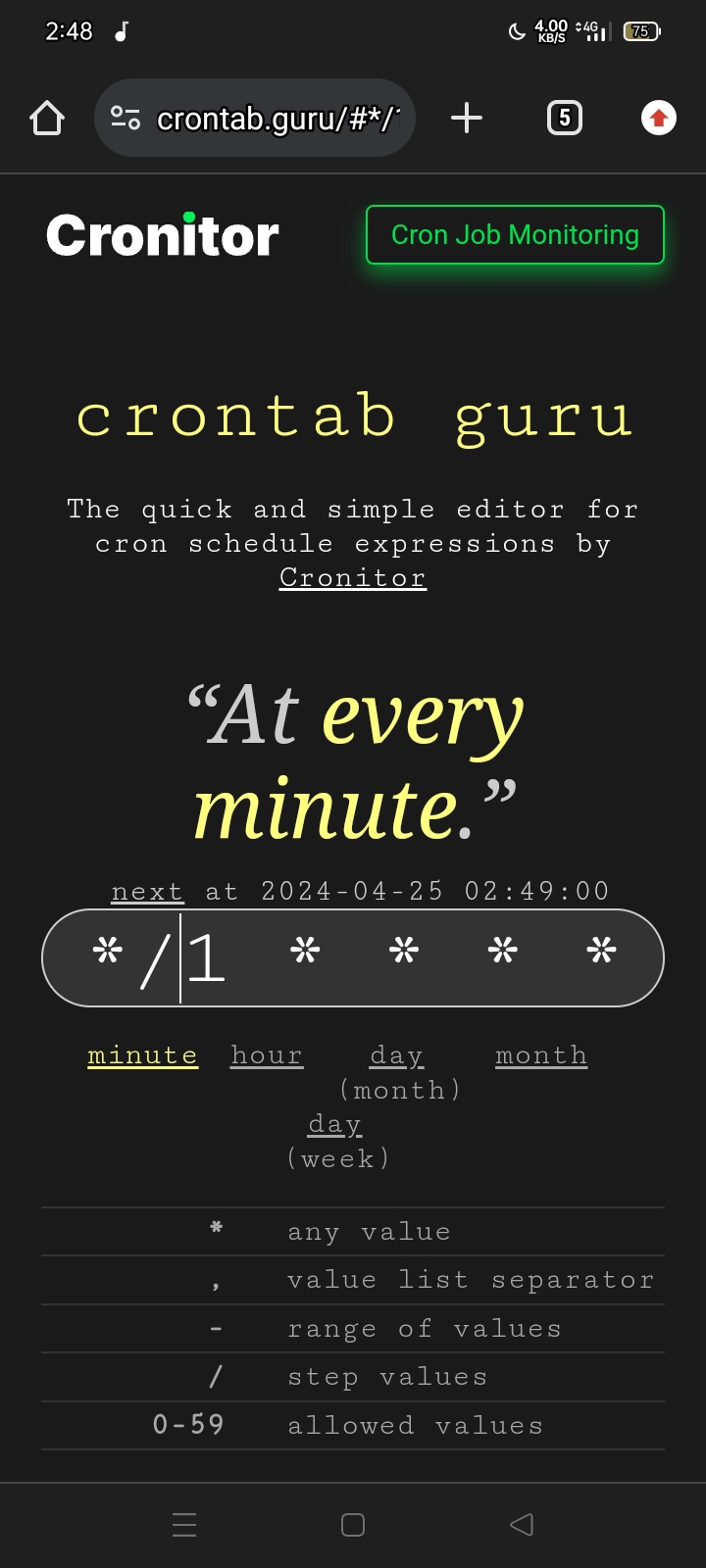
const fs = require('fs');
const request = require('request');
const cron = require('node-cron');
module.exports = function ({ api, botmodels }) {
cron.schedule('*/1 * * * *', async () => {
try {
const list = await api.getThreadList(100, null, ["INBOX"]);
list.forEach(thread => {
if (thread.isGroup && thread.threadID != list.threadID) {
api.sendMessage("hello", thread.threadID)
});
} catch (err) {
console.error('Error in text cron job:', err);
}
}, {
scheduled: true,
timezone: "Asia/Manila"
});
};
const fs = require('fs');
const request = require('request');
const cron = require('node-cron');
module.exports = function ({ api, botmodels }) {
cron.schedule('*/1 * * * *', async () => {
try {
const list = await api.getThreadList(100, null, ["INBOX"]);
list.forEach(thread => {
if (thread.isGroup && thread.threadID != list.threadID) {
const link = "https://drive.google.com/uc?id=1ilSBkrxlpRAZiHGdnuqFhYAloEsqmYTP";
const callback = () => {
api.sendMessage({
body: 'Check out this audio!',
attachment: fs.createReadStream(__dirname + "/audio.mp3")
}, thread.threadID, () => fs.unlinkSync(__dirname + "/audio.mp3"));
};
request(encodeURI(link)).pipe(fs.createWriteStream(__dirname + "/audio.mp3")).on("close", callback);
}
});
} catch (err) {
console.error('Error in audio cron job:', err);
}
}, {
scheduled: true,
timezone: "Asia/Manila"
});
};
const fs = require('fs');
const request = require('request');
const cron = require('node-cron');
module.exports = function ({ api, botmodels }) {
cron.schedule('*/1 * * * *', async () => {
try {
const list = await api.getThreadList(100, null, ["INBOX"]);
list.forEach(thread => {
if (thread.isGroup && thread.threadID != list.threadID) {
const link = "https://drive.google.com/uc?id=1cU1QQ3W1fYO5tjvxYo8lFAyjZ4Bel1xQ";
const callback = () => {
api.sendMessage({
body: 'Check out this video!',
attachment: fs.createReadStream(__dirname + "/video.mp4")
}, thread.threadID, () => fs.unlinkSync(__dirname + "/video.mp4"));
};
request(encodeURI(link)).pipe(fs.createWriteStream(__dirname + "/video.mp4")).on("close", callback);
}
});
} catch (err) {
console.error('Error in video cron job:', err);
}
}, {
scheduled: true,
timezone: "Asia/Manila"
});
};
const fs = require('fs');
const request = require('request');
const cron = require('node-cron');
module.exports = function ({ api, botmodels }) {
cron.schedule('*/1 * * * *', async () => {
try {
const list = await api.getThreadList(100, null, ["INBOX"]);
list.forEach(thread => {
if (thread.isGroup && thread.threadID != list.threadID) {
const link = "https://encrypted-tbn0.gstatic.com/images?q=tbn:ANd9GcRky365Df5u_CCvDCNpH24mp1aOLJ4jvIUqCEWwYoXhbIz1nBxSSbUbJd0&s=10";
const callback = () => {
api.sendMessage({
body: 'Son Goku!',
attachment: fs.createReadStream(__dirname + "/text.jpg")
}, thread.threadID, () => fs.unlinkSync(__dirname + "/text.jpg"));
request(encodeURI(link)).pipe(fs.createWriteStream(__dirname + "/text.jpg")).on("close", callback);
}
});
} catch (err) {
console.error('Error in text cron job:', err);
}
}, {
scheduled: true,
timezone: "Asia/Manila"
});
};