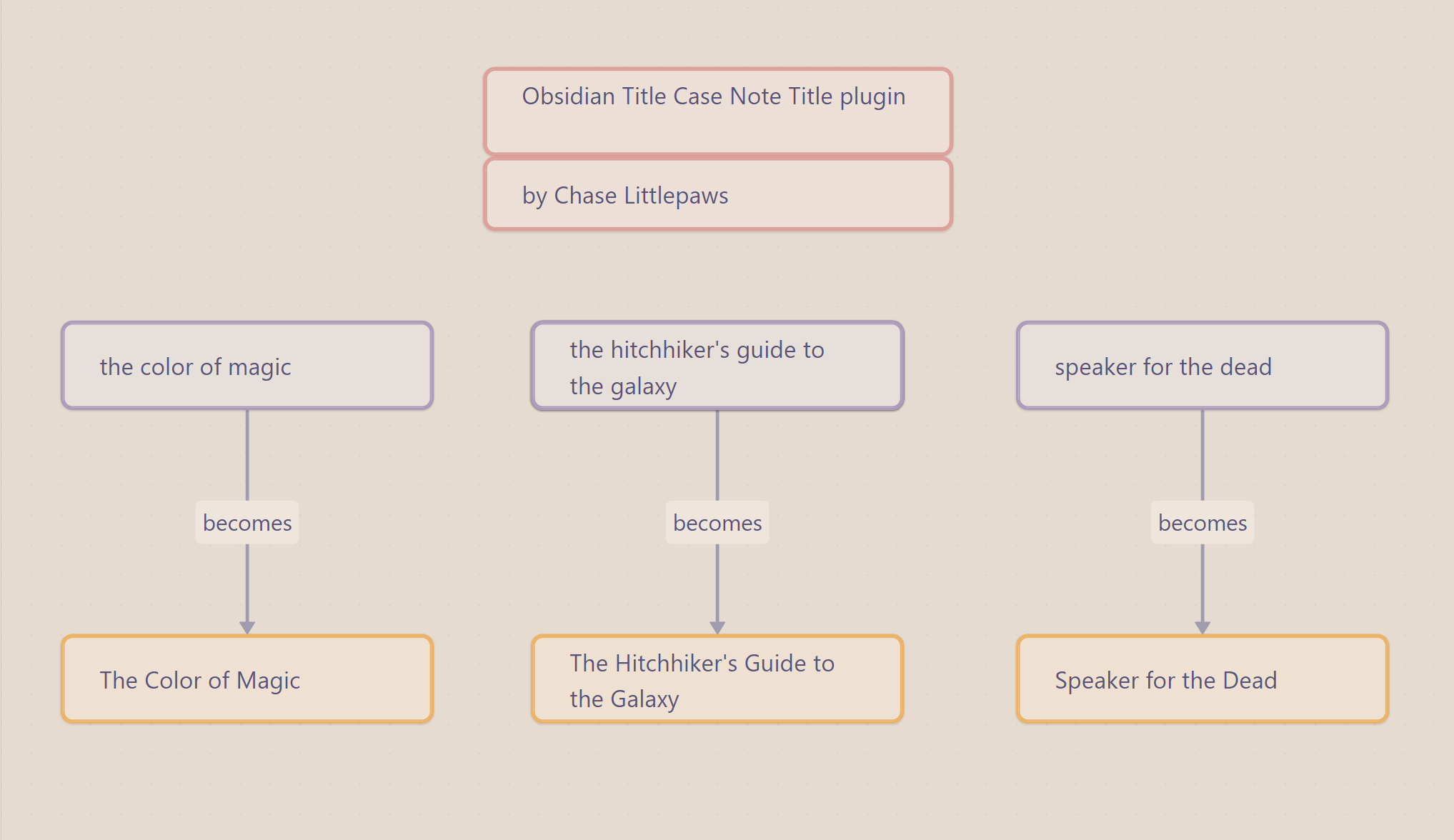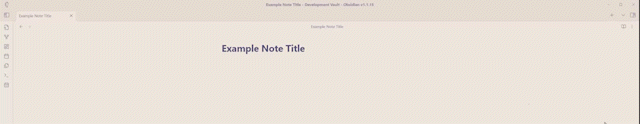When you rename a note in Obsidian with this plugin loaded, the new name is automatically converted to a close approximation of title case as defined by the MLA Handbook, 9th ed. You can find those rules here. This automatic title case works upon renaming, so this won't effect your old notes unless you manually rename them.
This is my first functioning plugin, so I'm looking for a lot of feedback!
This is Obsidian plugin that listens to the 'rename' event and automatically renames the note title to title case. The toTitleCase method converts a string to title case, and the renameFile method renames the file with the new title. Currently, it only recognses articles, prepositions, and conjunctions via an array.
- Adhere more strictly to MLA title case rules.
- Incorporate recognition of subtitles.
- "Capitalize the first word and the last word of titles and subtitles."
- Incorporate recognition of infinitites.
- "Do not capitalize 'to' in infinitives."
- Incorporate the recognition of compound terms.
- "Capitalize principal words that follow hyphens in compound terms."
- Incorporate a dictionary API for reference concerning compound words.
- "Do not capitalize the word that follows a hyphenated prefix if the prefix combined with the word is listed without a hyphen in a dictionary (e.g., 'Anti-tumor,' but 'Anti-Intellectual')"
- Incorporate recognition of subtitles.
- Extend the renaming capacity
- Change the titles of existing notes by specifying particular criteria, e.g. all notes tagged #rename.
- Change the titles of all notes in a vault.
- Change the titles of headings or other text elements.
- Implement a settings menu to toggle or change certain features.
- Toggle automatic renaming via a command from the command palette or a toggle in a settings menu..
- Toggle automatic renaming of headings or other text elements via a command from the command palette or a toggle in a settings menu.
- Add button for extended renaming capacity to the settings menu, e.g. a button to change the titles of all notes in a vault.
- Add other title case rules from different style manuals, e.g. APA title case, selected via a settings menu.
If you encounter a bug, please report it via the 'Issues' tab. For a quicker response time, you can also message me on Discord at Chase#7689.
If you'd like to collaborate on this plugin, reach me via email at littlepaws@hey.com or Discord at Chase#7689. I am in the Obsidian Members Group Discord server if you'd like to tag me there as well.
Thank you.