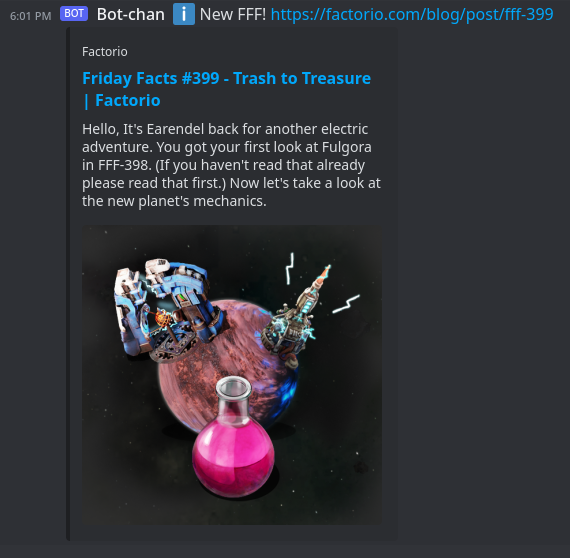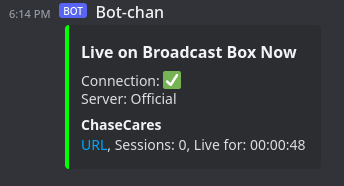My Cogs for Red Discord Bot
Repository name CCCogs Cogs:
First make sure the downloader cog is loaded. To check, run:
[p]cogsdownloader should be he in the loaded category. To check, run:
[p]load downloaderFor official information on the downloader cog, see Red Discord Bot’s documentation
Next add my repository with
[p]repo add CCCogs https://github.com/ChaseCares/CCCogsCCCogs will be the name of the repository
Name factoriocogfriday.
Short name [p]fcf.
Run [p]help fcf for help.
Factorio is a construction and management simulation game, that publishes regular blogs called Factorio Friday Facts. This cog checks for an update every 6 hours (as to not be too intrusive) and since a notification when a new FFF is published. Only does one network request to factorio.com per Red-DiscordBot instance, regardless of how many guilds the bot is in.
More info about FactorioCogFriday
Name broadcastboxlive.
Short name [p]bbl.
Run [p]help bbl for help.
Broadcast Box lets you broadcast to others in sub-second time. This cog is designed to monitor the status page have a Broadcast Box instance and show who is currently streaming.
More info about BroadcastBoxLive
To unload a cog
[p]unload <cogname>To remove a repository
[p]repo delete <reponame>