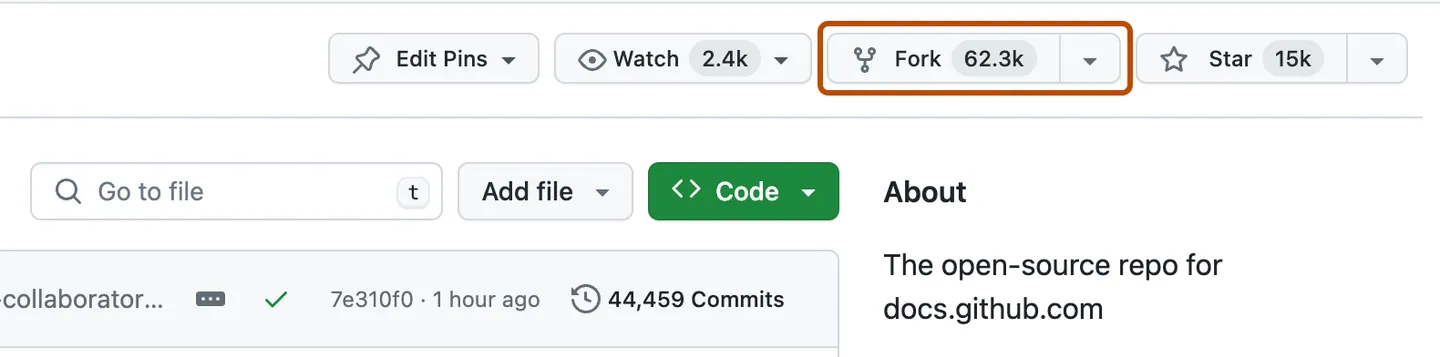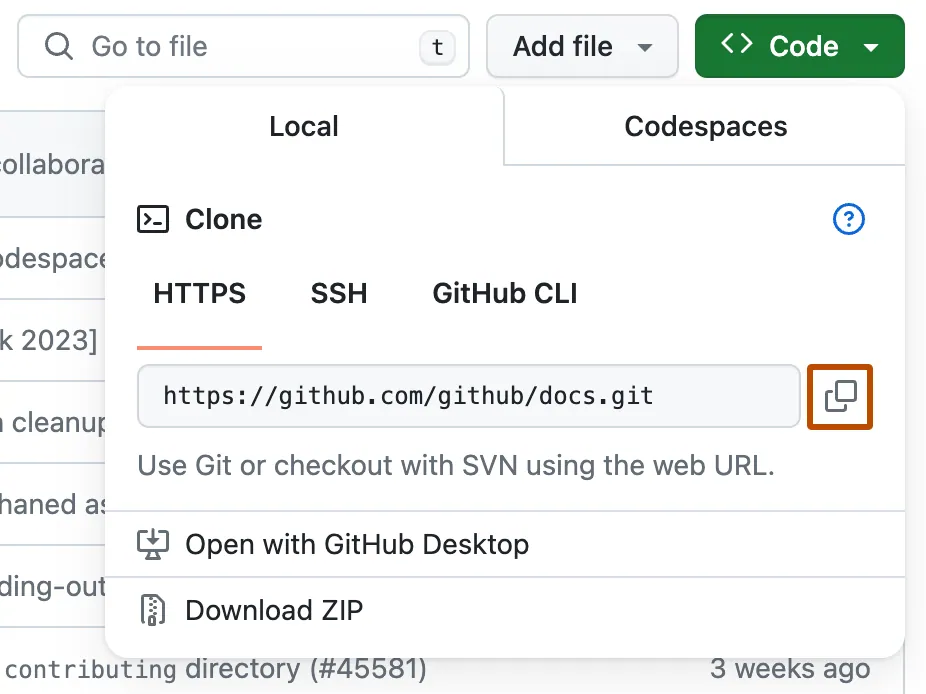Go to the GitHub page https://github.com/HackToFuture/HTFXNN
Example :
Repository Name : HTFC09
Problem Statement code -> C
Team Number -> 09
Go to your GitHub account, open the forked repository, click on the code button and then click the copy to clipboard icon
Use the git clone command to clone your forked repository to your local machine. Replace with the URL of your forked repository.
git clone <repository-url>
git status
git add .
git commit -m "Your descriptive commit message"
git push origin