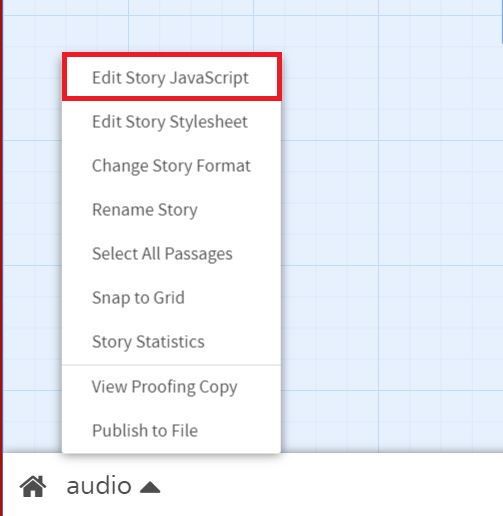The new simple inventory system. No longer a part of my macro collection, it's now its own thing. If you need the old version, grab an older release (v2.10.0 or lower) of my custom macro collection. If you find any bugs or have any issues, please let me know!
- Downloads
- Installation
- Guides
- Macros
- APIs
- Issue Tracker
- Demo
- Source Code
Features:
- Support for an arbitrary number of inventories, so they can be used as player inventories, chests, rooms, NPC inventories, etc.
- Simple interfaces for complex operations, like inventory transfers, merges, and comparisons.
- Items can optionally be predefined, but you may also just use bare strings for ultimate simplicity.
- Premade logic for unique and un-tradeable items.
- Built-in support for "consumables" like potions, which can be paired with a code "handler" for easy item creation.
- Duplicate items in a given inventory "stack" automatically.
- A suite of customizable UI components for displaying and allowing users to manage inventories easily.
- Text search/filter system built-in as an optional UI component.
Most features are optional; you don't have to define items, for example. With the exception of stacking, it's possible to use this inventory in almost exactly the same way as v2. Note that this new simple inventory is totally incompatible with previous versions. Updating will require code rewrites, so you may want to stick with v2 in ongoing projects.
Archives will be listed on the releases page, but you can also grab them from dist/. Download the latest version, unzip, and add the files to your SugarCube 2 project. How you add the files will differ based on the compiler you use.
From the main story menu (the ▲ on the bottom left-hand side of the screen, near the story name) open the game's Story JavaScript area. Copy and paste the contents of simple-inventory.js into this window. Likewise, copy and paste the contents of simple-inventory.css into your Story Stylesheet area.
Tip
When opening the files to copy and paste them, use a text or code editor (your default text editor, like Notepad or TextEdit is fine). Avoid opening the files using any sort of rich-text editing program or a word processor.
Note
Some operating systems may warn you when you attempt to open a .js file. This is normal behavior, and not necessarily an indication of the presence of malware. As long as you get the files from my GitHub repo, you should be okay.
In most CLI compilers (excluding Twee2) you can simply include the simple-inventory.js and simple-inventory.css files in your project's source folders, or list them as source files when you use Tweego.
You will need to create special JavaScript and CSS passages to include the code in your project, usually by using the passage tags script and stylesheet, respectively. Refer to the documentation of your compiler for more information.
If you use the excellent Twee 3 Language Tools extension for VSCode, which I recommend you do, then you'll probably want to provide macro definitions for the custom macros and widgets you use. Here's the macro definition file I use. It's not very detailed, but it should at least prevent the macros from showing up as errors.
Clone/fork/download the repo. Run npm install to set everything up.
Once that's done, you can use NPM scripts to build the library or the demo/test project. See package.json for details.
npm run build: Build the JS and CSS. Outputs the resulting files todist/. Seebuild.jsfor more details. If you cant to add new files, you'll need to list them inbuild.jsor they won't get compiled.npm run demo: Requires Tweego to be installed and on your path. Builds the demo file (seetest/) and outputs it todocs/demo.html.
I welcome contributions in the form of issues or PRs on GitHub.
If you've made a cool system with Simple Inventory 3, and have the time and inclination to create a minimal version that can be used as a recipe, please consider contributing it to benefit other users!
Please report bugs and errors, or typos in this documentation!
This code is dedicated to the public domain. You don't need to provide credit, attribution, or anything else if you don't want to. By contributing code or content to this project, you are releasing it into the public domain.
Note
If you do wish to credit me, which I always appreciate, you can credit me as Chapel, but please do not imply that I directly worked on your game.
Tip
If you have any questions or concerns about this, refer to the license or reach out to me.
If you're having an issue with this library and suspect that it's operator error rather than a bug, you can still open an issue, but a faster way to get help would be to post in one of these Twine communities:
- The Twine Category at IntFiction.org
- The Official Twine Discord Server
- The Unofficial Twine Subreddit
Tip
Regardless of where you seek help, you'll want to provide links this documentation or the repo for your potential answerers.
Note
Note: I suggest donating to Twine development or SugarCube development if you really want to help out, but I'd welcome a few dollars if you want!