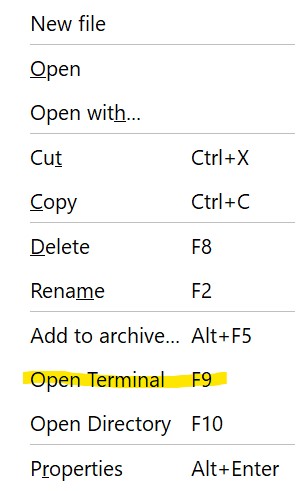Fman Plugin to open iTerm / Windows Terminal at the current directory (instead of just opening cmd.exe). When Windows Terminal is not installed, the regular command line opens.
This plugin overrides the default F9 binding.
In addion to the f9 key binding or the opening of the terminal using Fman's goto (ctrl+shift+p) command, it is also possible to open the terminal using the context menu.
The native context menu as well as the file context menu have an "Open Terminal" added to them.
Ctrl+Shift+P -> Install Plugins -> FmanOpenTerminal
- Click F9
- Open context menu and click at "New Terminal"
- Ctrl+Shift+p -> Open Terminal
The theme in the last screenshot was changed using Fman Alternative Colors plugin
The bottom menu was created using Fman Action Bar plugin
The two dots (..) are presented using Fman Dot Entries plugin