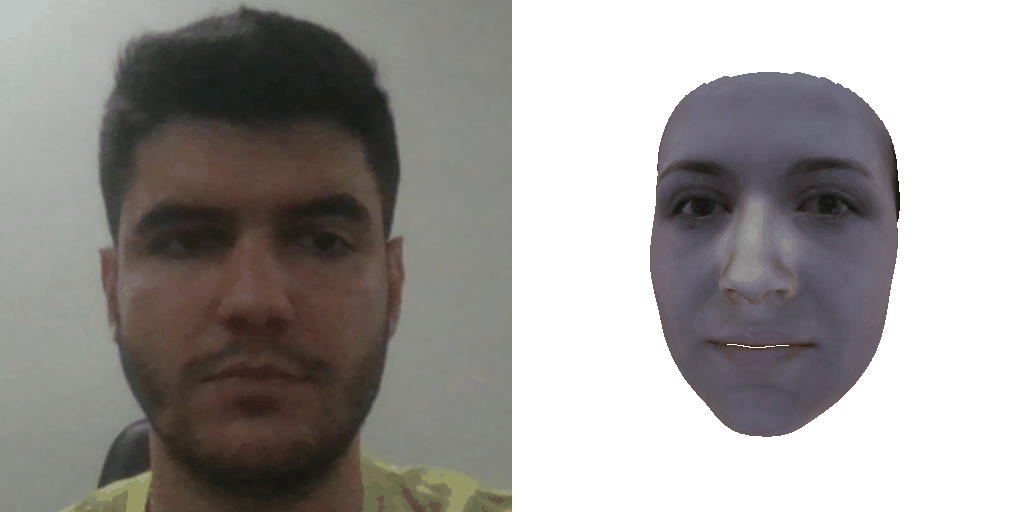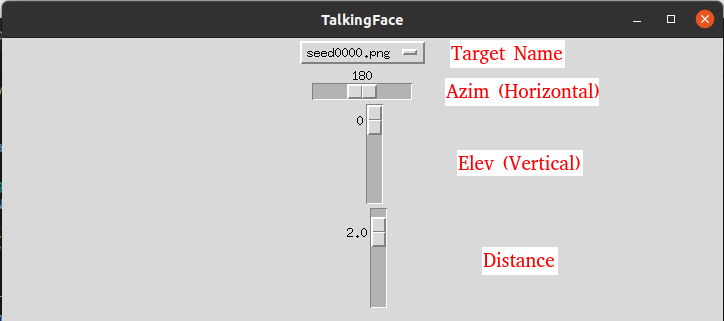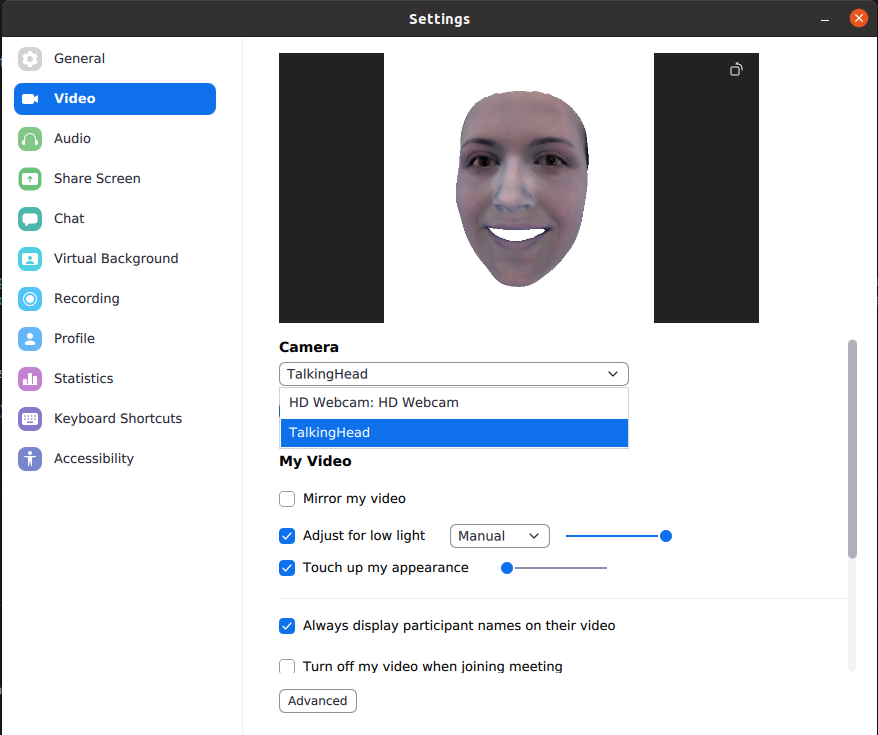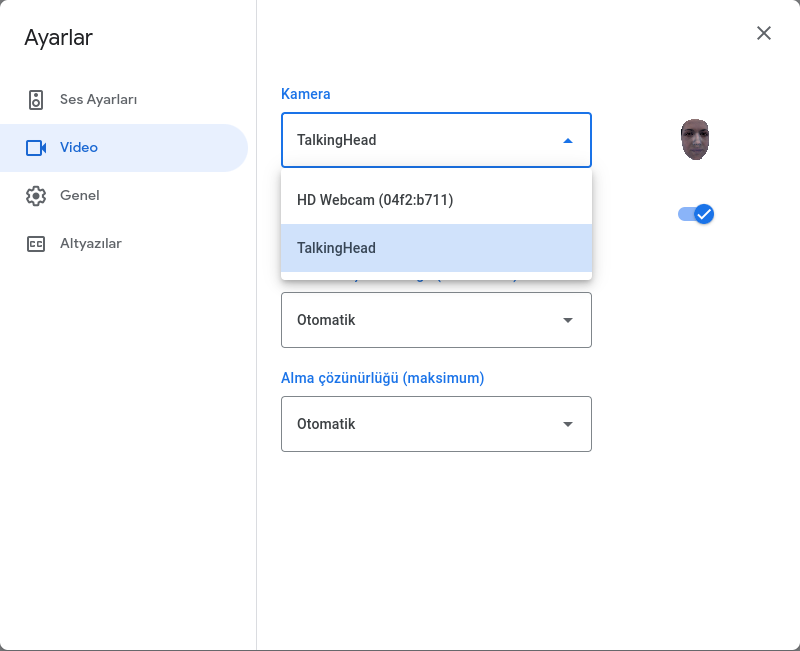The code base of this repository was developed using the Deep3DFaceRecon_pytorch repository.
3DTalkingFace for video calls.
3DTalkingFace is a project that can be used during video calls, reconstructing the face you specified in 3D and making it talk to the face in the image taken from the webcam.
3DTalkingFace requires manually installation for some additional stuffs like nvdiffrast and insightface. Additional installation informations and pretrained models can be found in the Deep3DFaceRecon_pytorch repository.
docker build -t talkingface .
bash run.sh
Since I am working on face detection in another project, I cannot share it at the moment, but you can easily implement your own face detection network and make the system usable with only 5 landmark outputs. In the main.py file, detection initialization and inference parts are specified as #TODO on lines 62 and 121.
Target and camera angles can be adjusted from the menu that created with tkinter. If you want to use it with custom targets, it is enough to put the target image in the Targets folder.
After the system is running with the bash run.sh command, the camera will open and the rendered face will be displayed. Then the zoom application will be opened and TalkingHead will be selected as the camera from the settings. The same process can be used for Google Meet as well.