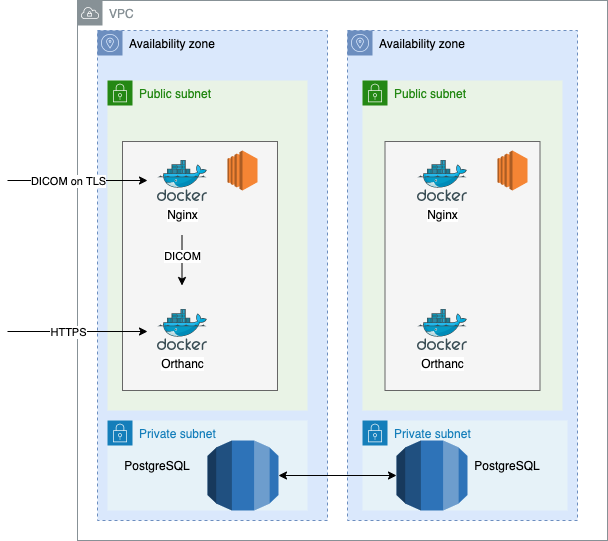OrthWeb is a medical imaging PoC for imaging data repo and web portal, built from Orthanc open-source project, on top of Amazon Web Service.
The application is provided by Orthanc - DICOM Server, an open-source DICOM server. They release in all common platforms, including Docker image. The source code are available here. DICOM is a standard under ISO that defines how medical imaging data are exchanged between healthcare informatics systems. It involves DICOM Upper Layer Protocol, an OSI layer 7 protocol to allow data exchange over TCP/IP network. It also includes definition of file format, commonly referred to as DICOM Part 10 file in healthcare IT.
The Orthanc application receives medical imaging data from devices in DICOM protocol. It also allows clinical users to view images through web browser. This OrthWeb project includes the application in Docker and an example of Infrastructure as Code that hosts the environment.
The infrastructure is provisioned from AWS (Amazon Web Services), in Terraform. Terraform is an infrastructure as code tool that support multiple public cloud vendors, AWS being one of the popular providers. Here are the most basic commands in Terraform:
To initialize terraform template, run:
terraform init
To view resources to be created, run:
terraform plan
To execute the template, run:
terraform apply
To reclaim the resources
terraform destroy
To start provisioning resources, an AWS credential with sufficient privileges must be provided. More information about permissions are provided here. The user only needs programatic access, with its Access Key ID and Secret access key retrievable on the client where terraform is executed. You should also configure local aws-cli environment by running:
aws configure
Terraform's AWS provider is built with AWS SDK, therefore it automatically picks up local AWS environment, including the credentials, and region.
The Terraform template creates a virtual private cloud (VPC), a subnet, an EC2 instance. It also creates an RDS instance for PostgreSQL database as data store to index patient, exam data as well as storing images. Below is a diagram of the key components.
The bootstrap script of EC2 instance provisions Docker environment and load up the Docker image. This sample project provides a minimally functional stack without high availability setup and with only basic security setups. A self-signed X509 certificate (along with private key :) for browser and DICOM traffic. Once the instance is launched, the public DNS name of the EC2 instance and RDS instances are printed. Functional validation can be attempted from the followings:
- Web service is available at: https://orthweb.ec2.url:8042 with a self-signed sample certificate which may triger a warning at browser. Since Orthanc natively support SSL/TLS, there is no reverse proxy involved. Nginx as reverse proxy is a good alternative to terminate TLS traffic, which is used for DICOM traffic. To log on, default credential is orthanc/orthanc (as indicated in Orthanc Book).
- DICOM entry point is available at ORTHANC@orthweb.ec2.url:11112. Nginx is used to terminate SSL and proxy incoming traffic to upstream at port 4242, Orthanc's unentrypted DICOM port. This is because TLS encryption is not supported as of Orthanc 1.8. Peer application entity (AE) must encrypt DICOM traffic across the Internet.
- RDS will be accessible from the EC2 instance, on port 5432. To validate by psql client, run:
psql --host=localhost --port 5432 --username=myuser --dbname=orthancdb
To disable HTTPS, set SslEnabled to false in orthanc.json. The terraform template in the example only creates one EC2 instance for simplicity. This example should also work with container hosted locally (e.g. on MacBook) if you have docker and PostgreSQL environment available. Just use docker-compose to bring up the application from docker directory.
The application UI provides very intuitive visual components to open an exam, and preview instances (images). It also supports the ability to save DICOM studies as part 10 files. Orthanc Book is the official resource in regard with the configuration, customization and implementation of Orthanc.