While travelling, I was in need of a travel router as I was using a VPN for all my devices, so I picked up a Raspberry Pi and installed OpenWRT on it, which comes with a load of cool features out of the box. One feature that I wanted was a way to easily be notified when a device had connected to the router.
When thinking about how I could do this, I had Telegram in mind, as I could set up a bot and use the API to send messages and monitor it that way. Before I could use the API bot, I needed a way to run a script when either a new device connected or disconnected from the router. To do this, I used hostapd-utils, which is a process that, when configured, will run a script on a selected interface when a device connects or disconnects.
To get started, I first need to create a Telegram bot, which I can use for delivering updates on connected devices.
To create a bot, I used the BotFather on Telegram, which makes it very easy to create a bot. Below you will see a bot created called "Slate", which in this case is the router:
/newbot
Alright, a new bot. How are we going to call it? Please choose a name for your bot.
slate
Good. Now let's choose a username for your bot. It must end in `bot`. Like this, for example: TetrisBot or tetris_bot.
slate_openwrt_bot
Done! Congratulations on your new bot. You will find it at t.me/slate_openwrt_bot. You can now add a description, about
section and profile picture for your bot, see /help for a list of commands. By the way, when you've finished creating
your cool bot, ping our Bot Support if you want a better username for it. Just make sure the bot is fully operational
before you do this.
Use this token to access the HTTP API:
2067182455:AAF_xxxxxxxxxxxxxxxxxxxxxxx
Keep your token secure and store it safely, it can be used by anyone to control your bot.
For a description of the Bot API, see this page: https://core.telegram.org/bots/api
The next step is to create a new group on Telegram and invite the newly created bot to it. In my case, I called the group "Slate Notification". Once you have the bot added to the group chat, you can gather updates for both using the getUpdate method.
curl https://api.telegram.org/bot$APIKEY/getUpdates| jqFrom the output you will be able to see events on when the bot was added to the group chat for notifications but the main value we need to take from the output is the chat id number as we will need this for sending messages to via the API:
"message": {
"message_id": 11,
"from": {
"id": 590969550,
"is_bot": false,
"first_name": "Cathal",
"username": "XX",
"language_code": "en"
},
"chat": {
"id": -720111558,
"title": "Slate Notifications",
"type": "group",
"all_members_are_administrators": true
},
"date": 1648885315,
"new_chat_participant": {
"id": 2067182455,
"is_bot": true,
"first_name": "Slate",
"username": "slate_openwrt_bot"
},
"new_chat_members": [
{
"id": 2067182455,
"is_bot": true,
"first_name": "Slate",
"username": "slate_openwrt_bot"
}From the above output we can see that the group chat id is -720111558 and we can check this by using getChat method
and passing it the id -720111558:
curl https://api.telegram.org/bot$APIKEY/getChat?chat_id=-720111558 | jq"ok": true,
"result": {
"id": -720111558,
"title": "Slate Notifications",
"type": "group",
"description": "OpenWRT Notifications",
"permissions": {
"can_send_messages": true,
"can_send_media_messages": true,
"can_send_polls": true,
"can_send_other_messages": true,
"can_add_web_page_previews": true,
"can_change_info": true,
"can_invite_users": true,
"can_pin_messages": true
},
"all_members_are_administrators": true
}Now that we have the bot set up, added to the notification group chat lets test sending a message as Slate to the group chat:
curl https://api.telegram.org/bot$APIKEY/sendMessage?chat_id=-720111558&text="Hello World!" "ok": true,
"result": {
"message_id": 12,
"from": {
"id": 2067182455,
"is_bot": true,
"first_name": "Slate",
"username": "slate_openwrt_bot"
},
"chat": {
"id": -720111558,
"title": "Slate Notifications",
"type": "group",
"all_members_are_administrators": true
},
"date": 1648886937,
"text": "\"Hello World!\""
}
As you can see from above I have now sent a "Hello World!" message to a notification group chat using a bot!
In order to monitor connection events hostapd-utils will need
to first be installed if not already. Opkg can be used to install this package by running the command
opkg install hostapd-utils
To view interfaces on OpenWRT, run the command iwinfo. Make note of the interface you wish to monitor events on
as this will be needed with hostapd_cli. In my case I will be using wlan1:
wlan1 ESSID: "Slate-Router"
Access Point: 94:83:C4:10:BC:06
Mode: Master Channel: 1 (2.412 GHz)
Tx-Power: 20 dBm Link Quality: unknown/70
Signal: unknown Noise: -72 dBm
Bit Rate: unknown
Encryption: WPA2 PSK (CCMP)
Type: nl80211 HW Mode(s): 802.11bgn
Hardware: unknown [Generic MAC80211]
TX power offset: unknown
Frequency offset: unknown
Supports VAPs: yes PHY name: phy1The final piece needed before putting this all together is a shell script which will be in charge or sending the
messages to the chat, this script is called event_listener.sh. hostapd_cli has three environment variables which
is uses when monitoring events:
| Variable | Description |
|---|---|
| $1 | Interface |
| $2 | Action Event |
| $3 | Device MAC Address |
These variables are useful as firstly I can use the action event to set up an if statement for both AP-STA-CONNECTED
and AP-STA-DISCONNECTED. This will then allow me to use the interface and mac address variables to create a message
to send to the chat using the bot:
#!/bin/bash
TELEGRAM_BOT="https://api.telegram.org/bot$API_KEY/sendMessage?chat_id=$GROUP_CHAT_ID&text="
if [[ $2 == "AP-STA-CONNECTED" ]]
then
TEXT="A new device, $3 has join $1"
message=$(/usr/bin/curl "$TELEGRAM_BOT$TEXT")
fi
if [[ $2 == "AP-STA-DISCONNECTED" ]]
then
TEXT="Device $3 has been disconnected from $1"
message=$(/usr/bin/curl "$TELEGRAM_BOT$TEXT")
fiFinally, to put this all together to run it, I placed the event_listener.sh script in the root directory,
made it executable chmod +x event_listener.sh and ran:
hostapd_cli -a/root/event_listener.sh -B -iwlan1The flag -a allows a file to be excluded when an event takes place.
The flag -B allows the process to run in th background.
The flag -i in the interface to monitor.
Now when I connect and disconnect a device I can see messages in the chat from the bot!
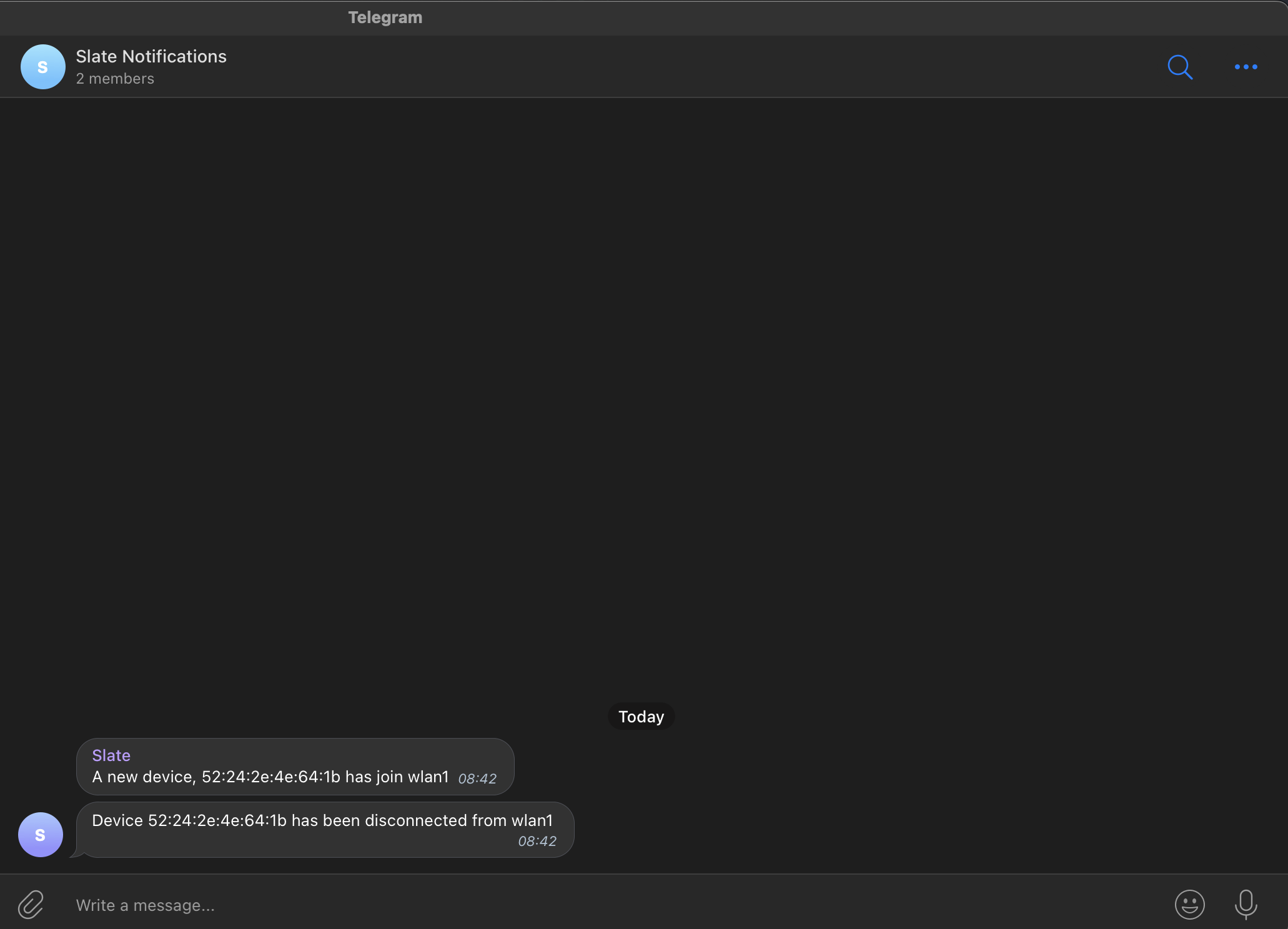
As I was using this on the go the final part was to configure the script to start when the router was booting. To do this
I edited /etc/rc.local and added:
sleep 10
/usr/sbin/hostapd_cli -a/root/event_listener.sh -B -iwlan1Overall I found it a really enjoyable and quick way to put together a notification system. It also thought me a lot more about OpenWRT which is a fantastic open-source project. Future recommendations for this project would be to manage a list of known connected devices and also try to gather and provide a more in-dept report via the notification system.