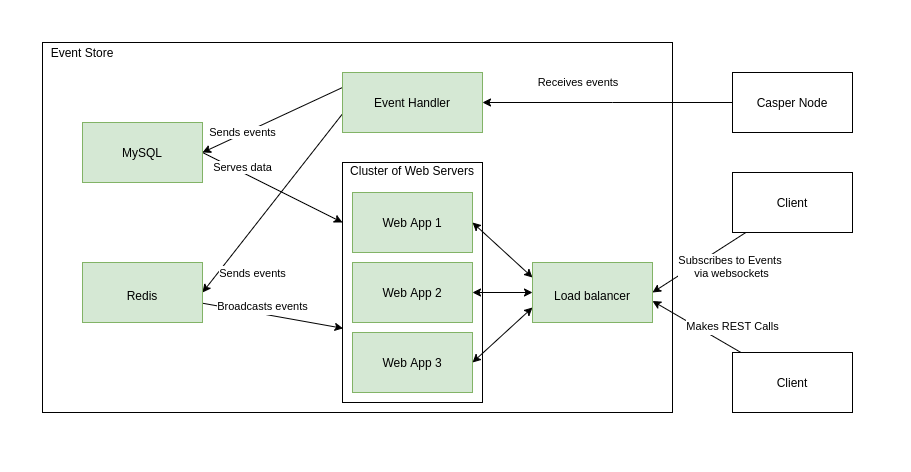Event Handler is a program that is responsible for:
- Reading events from Casper Node. It requires constantly open HTTP connection.
- Retrying Casper Node connection if it drops.
- Parsing events and sending them to the database using direct connection.
systemd should supervise the Event Handler and restart it if required.
Event Store is a standard web server. It offers:
- REST calls with filtering and pagination.
- WebSockets with subscriptions and filters.
- Horizontal scaling.
Supported models:
- Blocks
- Deploys
- Accounts
Web App is written in Express.js.
As a database we use MySQL. It can be easily set in the master-slave config, so each instance of a Web App has its own read-only instance. Only the instance, that populates data from the Event Handler needs write access.
Storage should be designed, so it doesn't store duplicated events.
For the sake of testing it should be possible to use in-memory db.
Scaling is done by having multiple instances of a Web App. Incoming traffic is equally distributed among WebApps. To communicate with all the connected clients via websockets Redis is used as a PubSub mechanism.
The code should be fully tested. Docker images should allow to start:
- All-in-one instance for local testing and development.
- Cluster mode for deployment.
npm installnpm testFor the development it is possible to run the server in two modes: with and without mock data.
To run server with empty database:
npm run dev-start-web-server
To run server with mock data:
npm run dev-start-web-server-with-mock-data
| Possible HTTP Status Code | Description |
|---|---|
| 200 | Correct request to the existing resources. |
| 404 | Correct request to the not-existing resources. |
| 400 | Incorrect request, which is probably wrong URL. |
Get the information about a single block.
$ curl -s localhost:3000/block/block1_6409191316db2ad075bf005cba502e2a46f83102bceb736356a9c51111 | jq
{
"blockHash": "block1_6409191316db2ad075bf005cba502e2a46f83102bceb736356a9c51111",
"parentHash": "16815a580c3c1005a7df485e77e31c89e5fb1dec4d57988ffb29f1e699977414",
"timestamp": "2020-10-08T12:11:35.808Z",
"eraId": 163,
"proposer": "01d28e8ac5e5a02512c134fecb5cde43755b59d4616e109a4afd6c4f908bf82606",
"state": "added",
"height": 1800,
"deploys": [
"deploy1_0fb356b6d76d2f64a9500ed2cf1d3062ffcf03bb837003c8208602c5d3",
"deploy2_6fb356b6d76d2f64a9500ed2cf1d3062ffcf03bb837003c8208602c5d3"
]
}Get the paginated list of blocks starting from the latest block.
Pagination is supported via page and limit parameters.
limit sets how many elements should be included on the page.
By default limit=10 and page=1.
The response contains additional information about total number of pages pageCount,
total number blocks itemCount and pages that can be turned into pagination
bar on the frontend.
$ curl -s localhost:3000/blocks?limit=2 | jq
{
"data": [
{
"blockHash": "block3_09191316db2ad075bf005cba502e2a46f83102bceb736356a9c51111",
"parentHash": "aacd466409191316db2ad075bf005cba502e2a46f83102bceb736356a9c51111",
"timestamp": "2020-10-08T12:13:35.808Z",
"eraId": 163,
"proposer": "01d28e8ac5e5a02512c134fecb5cde43755b59d4616e109a4afd6c4f908bf82606",
"state": "added",
"height": 1802,
"deploys": [
"deploy3_0fb356b6d76d2f64a9500ed2cf1d3062ffcf03bb837003c8208602c5d3"
]
},
{
"blockHash": "block2_09191316db2ad075bf005cba502e2a46f83102bceb736356a9c51111",
"parentHash": "aacd466409191316db2ad075bf005cba502e2a46f83102bceb736356a9c51111",
"timestamp": "2020-10-08T12:12:35.808Z",
"eraId": 163,
"proposer": "01d28e8ac5e5a02512c134fecb5cde43755b59d4616e109a4afd6c4f908bf82606",
"state": "added",
"height": 1801,
"deploys": []
}
],
"pageCount": 2,
"itemCount": 3,
"pages": [
{
"number": 1,
"url": "/blocks?limit=2&page=1"
},
{
"number": 2,
"url": "/blocks?limit=2&page=2"
}
]
}Get the information about a single deploy.
$ curl -s localhost:3000/deploy/deploy3_0fb356b6d76d2f64a9500ed2cf1d3062ffcf03bb837003c8208602c5d3 | jq
{
"deployHash": "deploy3_0fb356b6d76d2f64a9500ed2cf1d3062ffcf03bb837003c8208602c5d3",
"account": "1234501c47ed20a9ec40a899ddc7b51a15db2a6c55041313eb0201ae04ee9bf932",
"state": "processed",
"cost": 12,
"errorMessage": null,
"blockHash": "block3_09191316db2ad075bf005cba502e2a46f83102bceb736356a9c51111"
}Get the paginated list of deploys for an account starting from the latest block.
Pagination is supported via page and limit parameters.
limit sets how many elements should be included on the page.
By default limit=10 and page=1.
The response contains additional information about total number of pages pageCount,
total number deploys itemCount and pages that can be turned into pagination
bar on the frontend.
$ curl -s localhost:3000/accountDeploys/010c801c47ed20a9ec40a899ddc7b51a15db2a6c55041313eb0201ae04ee9bf932?page=1&limit=10
{
"data": [
{
"deployHash": "deploy1_0fb356b6d76d2f64a9500ed2cf1d3062ffcf03bb837003c8208602c5d3",
"account": "010c801c47ed20a9ec40a899ddc7b51a15db2a6c55041313eb0201ae04ee9bf932",
"state": "processed",
"cost": 11,
"errorMessage": null,
"blockHash": "block1_6409191316db2ad075bf005cba502e2a46f83102bceb736356a9c51111"
},
{
"deployHash": "deploy2_6fb356b6d76d2f64a9500ed2cf1d3062ffcf03bb837003c8208602c5d3",
"account": "010c801c47ed20a9ec40a899ddc7b51a15db2a6c55041313eb0201ae04ee9bf932",
"state": "processed",
"cost": 12,
"errorMessage": null,
"blockHash": "block1_6409191316db2ad075bf005cba502e2a46f83102bceb736356a9c51111"
}
],
"pageCount": 1,
"itemCount": 2,
"pages": [
{
"number": 1,
"url": "/accountDeploys/010c801c47ed20a9ec40a899ddc7b51a15db2a6c55041313eb0201ae04ee9bf932?page=1&limit=10"
}
]
}There are three configuration files that lives in config directory.
config/db-config.jsonis the database configuration.config/eh-config.jsonis used by the Event Handler to specify the URL of the Node's/eventsendpoint.config/web-config.jsonis used by the Event Web Server to specify its host and port.
Event handler needs to have the connectivity with the database and the Node.
docker build . -f Dockerfile.handler -t event_handler
docker run -it -v $PWD/config:/app/config event_handler
Event Web Server needs to have the connectivity with the database (and soon Redis).
docker build . -f Dockerfile.web_server -t event_web_server
docker run -it -v $PWD/config:/app/config event_web_server