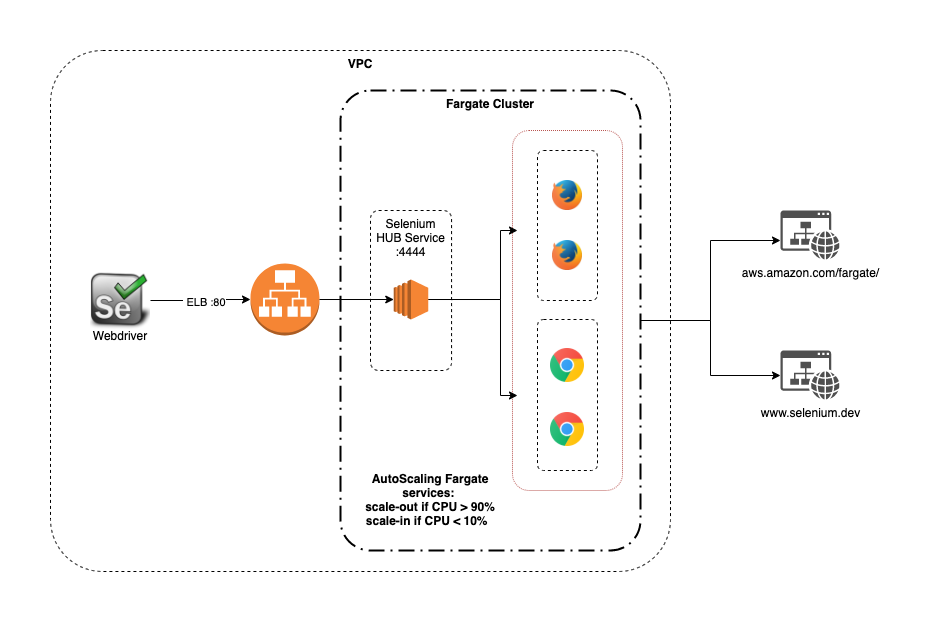TerraformFargateSeleniumGrid
This project provides terraform code to deploy an autoscaling selenium grid running on AWS Fargate platform inside AWS VPC.
Prereqs
Tools
- aws cli installed
- aws cli credentials configured
- terraform cli >= 1.0
Existing resources
- AWS VPC
- S3 bucket (for storing the terraform state)
Update terraform/terraform.tfvars
state_s3_bucket = ""
app_name = ""
vpc_id = ""
subnet_ids_nodes = ["",""]
subnet_ids_hub = ["",""]
subnet_ids_elb = ["",""]
Deploy
Open a terminal, enter the root of this repo and execute:
# deploy the resources
cd terraform
sh terraform_init.shNote the outputs
Outputs:
selenium_grid_console_url = "http://internal-selenium-1111111111.us-east-1.elb.amazonaws.com/grid/console"
selenium_grid_test_url = "http://internal-selenium-blog-1111111111.us-east-1.elb.amazonaws.com/wd/hub"
Test
There is a simple test in smashtest\main.smash
selenium_grid_test_url is one of the outputs from the terraform apply command in the Deploy section
To run the test, open a terminal, change to the smashtest\ directory and run:
npm install smashtest
npx smashtest --test-server=[selenium_grid_test_url] --max-parallel=6Clean up
To remove the deployed resources :
terraform -chdir=terraform destroy