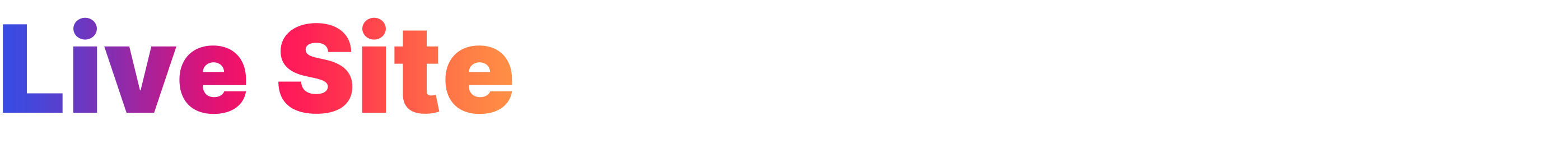This MERN CRUD Stack Admin Dashboard is a Technical test for the selection process - Node.js and MongoDB. For frontend, we will be using Material UI, Material UI Data Grid, Nivo Charts, Redux Toolkit and Redux Toolkit Query. For backend, we will be using Node JS, Express Js, Mongoose, and MongoDB. We will also go through how to Data Model using Entity Relationship Diagrams.
Explore the site »
View Demo
·
Report Bug
·
Request Feature
Table of Contents
This is a Dashboard Admin App that allows you to interact with your users from the backend and make calls in MongoDB.
TestMGPanelBackend.mp4
Here's why:
- Your Users can subscribe for your services.
- You can visualize your client needs.
- Your perform a complete CRUD with your users
- You can manage your admin settings.
- You can display you information with different graphics.
Build a COMPLETE Fullstack Responsive Admin Dashboard
**Note**: This app requires API key from MongoDB Account
1. Download Node.js and npm (follow instructions here)
https://github.com/Carlosaj18/TestMGPanelBackend.git && cd admin-clonenpm install.env.env.localMONGO_URL = YOUR_MONGO_API_KEY
PORT = 7124
REACT_APP_BASE_URL = http://localhost:7124
npm start
#for deployed version
npm run dev
#for deployed versionnpm start
#for deployed version
- Installation
- Tech Stack
- Live Site
- Resources
- Let's Connect
See the open issues for a full list of proposed features (and known issues).
Contributions are what make the open source community such an amazing place to learn, inspire, and create. Any contributions you make are greatly appreciated.
If you have a suggestion that would make this better, please fork the repo and create a pull request. You can also simply open an issue with the tag "enhancement". Don't forget to give the project a star! Thanks again!
- Fork the Project
- Create your Feature Branch (
git checkout -b feature/AmazingFeature) - Commit your Changes (
git commit -m 'Add some AmazingFeature') - Push to the Branch (
git push origin feature/AmazingFeature) - Open a Pull Request
- Wee Logistics is a responsive web app can be viewed on any device.
- Admin CRUD Dashboard is a responsive web app can be viewed on any device.